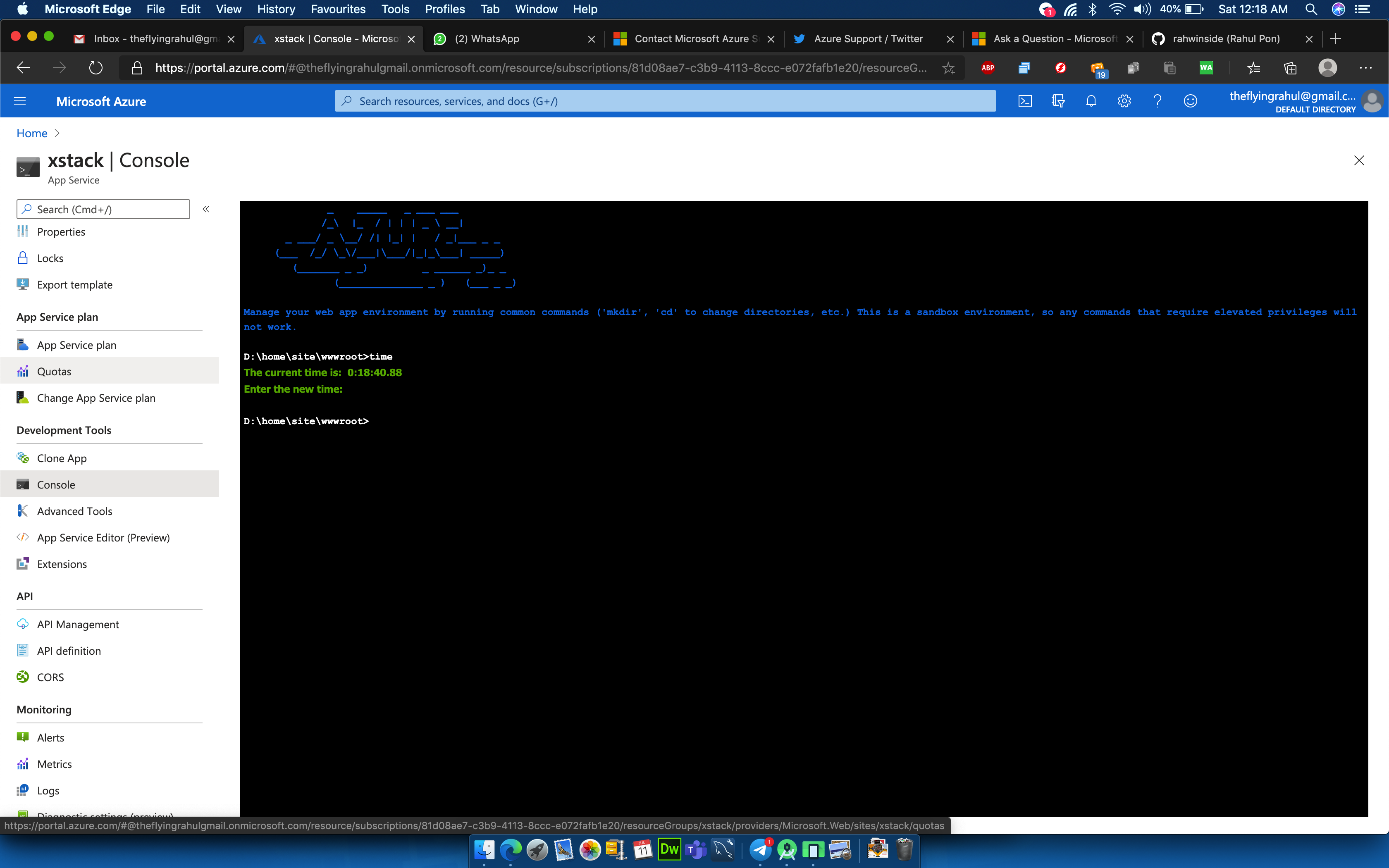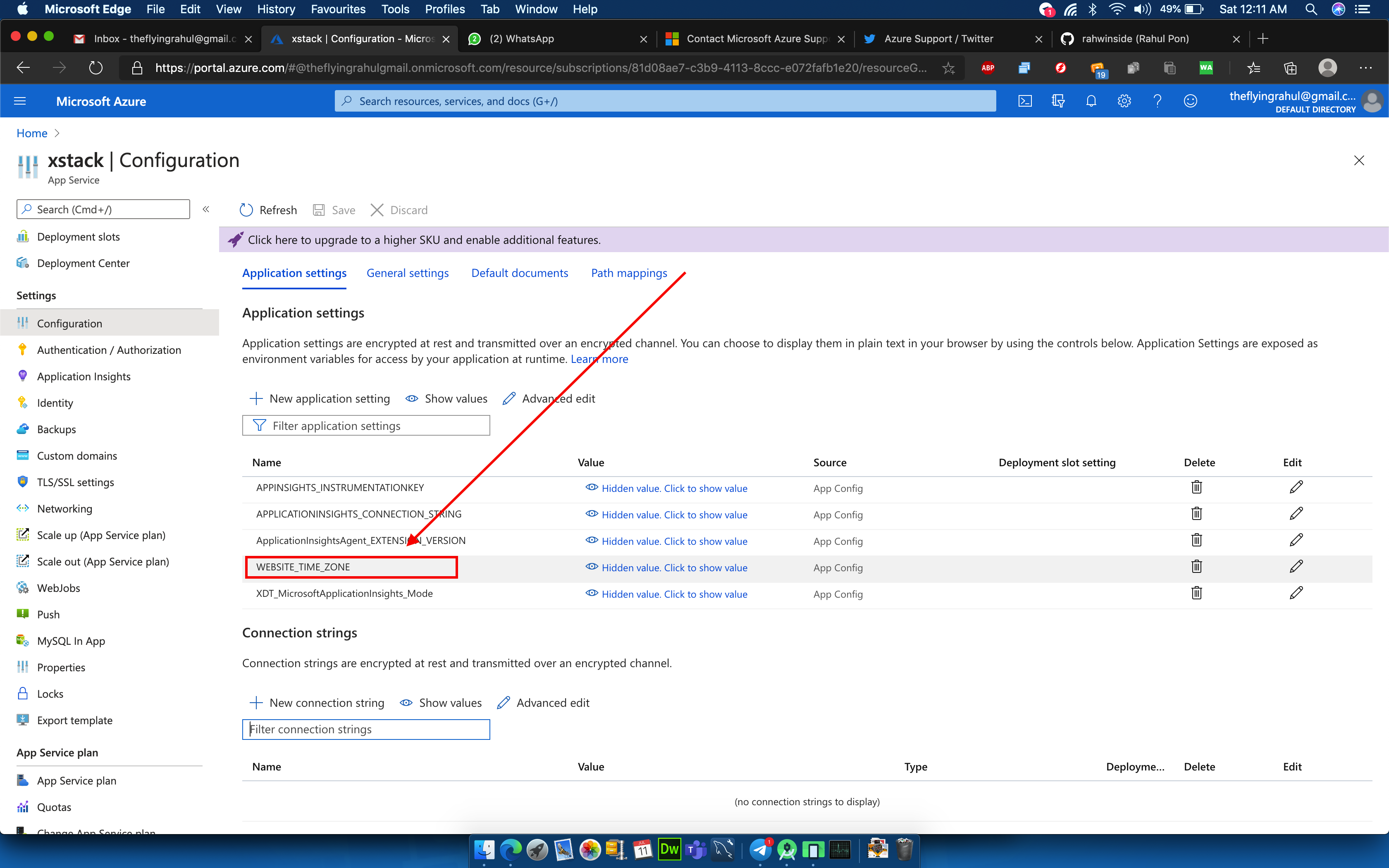Hi @RahulPon-6261,
To change the entire date/time, it would require a system wide setting and since its a PaaS setting, we can't meddle with the system time. We would advise using a different method such as reading the datetime from a persistent source like table storage and trigger the job that way and not rely on system time.
But there is a workaround you can try. It looks like your scenario may be possible but for Linux based containers not windows. Based on this SO thread, you will need to configure the SSH server in the custom image and then you can ssh into the container to debug after you deploy the image to Azure Web App. You can set the date/time by including this faketime library in your Docker Image. Please keep in mind that the library is not maintained by Microsoft.
hope that helps.
-Grace