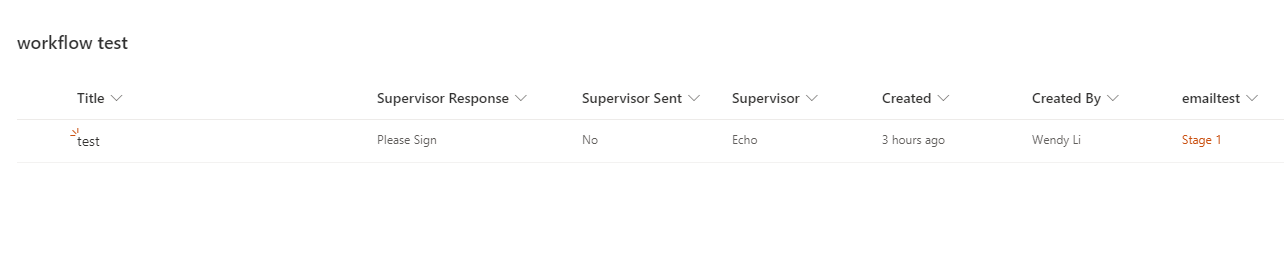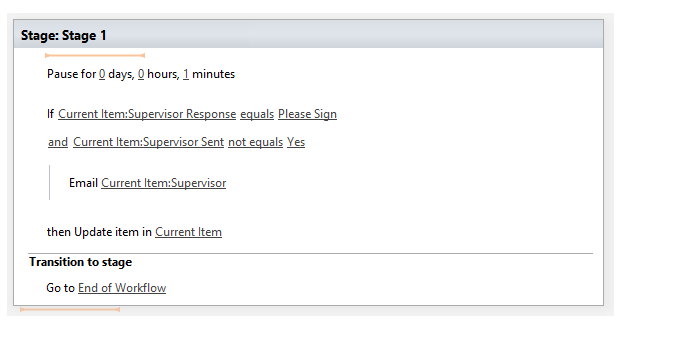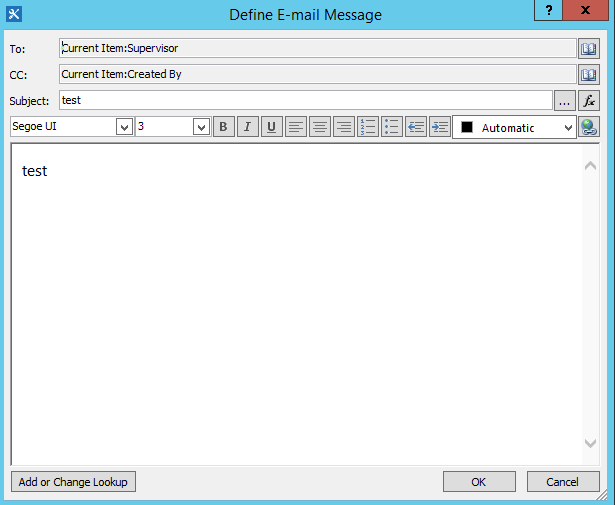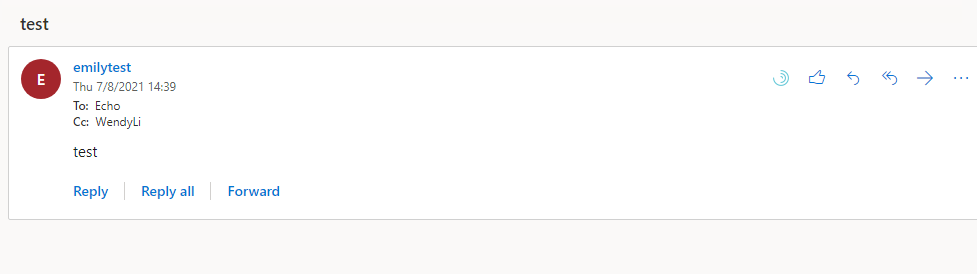Greetings
We are in a .mil environment /teams for SPO. I am still creating workflows in SPD2013 because they don't have our Power environments up and running yet.
My workflows are stopping/breaking/suspending when I have an email being sent to "created by" or "modified by". This used to work beautifully but now suspends more than not.
Other info: I have a pause at the start. We're using Chrome. I don't get to see the farm configuration or server logs.
The workflow is very simple:
Pause for 1 min
If Current Item: Supervisor Response equals Please Sign
and Current Item: Supervisor Sent not equals Yes
Email Current Item: Supervisor
then email Current Item Created by
then Update item in Current Item.
End workflow.
I had this as one email with Created By in the CC field and it did not send the email.
The email to the Supervisor gets sent out.
The email to Created by does not.
The Update Item does not happen.
The worfklow status shows as "running". When I click on the workflow link to click on the Internal Status: started Information button it says "Activity in Progress. Retrying last requedst. Next attempt scheduled after (date). Details of last request HTTP BadRequest to (site)_api/web/lists(guid and a bunch of alpha numeric chars ending in /items(111)?%24select=ID%2CSupervisor Correlation id..... instance id:.....
The field or property 'supervisor' does not exist.
It does exist, it is filled out, and the email goes to the person in that field.
Just no confirmation email to the person who created it.
HELP! PLEASE! My users are ready to go back to desktops and email instead of using SharePoint. (and frankly, at this point, I don't blame them!)