@Abdullah Safdar Ali I was able to replicate your issue, The reason you see that error is because you are using your target file format as .docx instead of .pdf
The translator preserves the format of the document and you need to use the same format for your target file. In the files that you have already translated you can view them with a PDF viewer and it should open without any errors. I hope this helps, please feel free to accept the same as answer if it helped.
Error if I open the .docx translated file with word
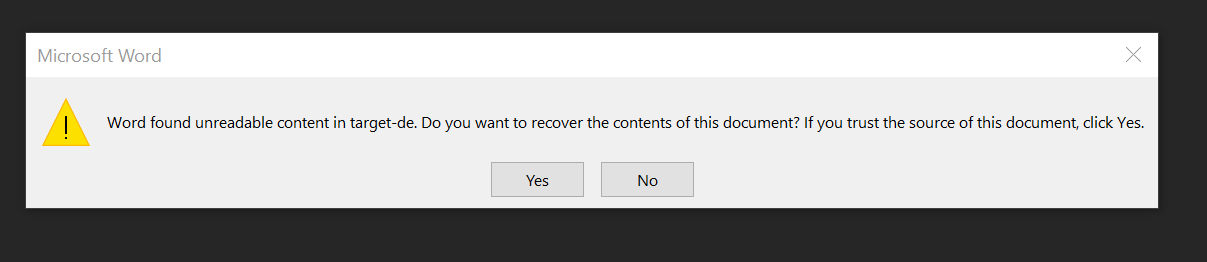
Same doc with a PDF viewer
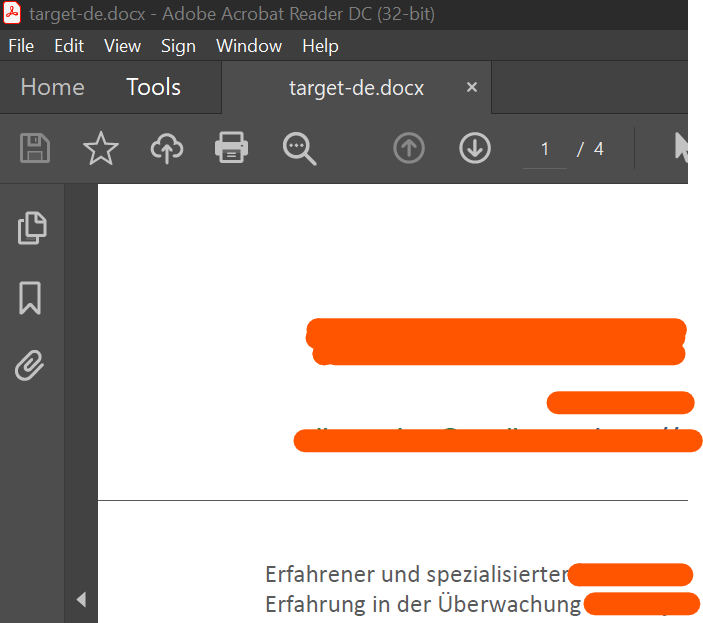
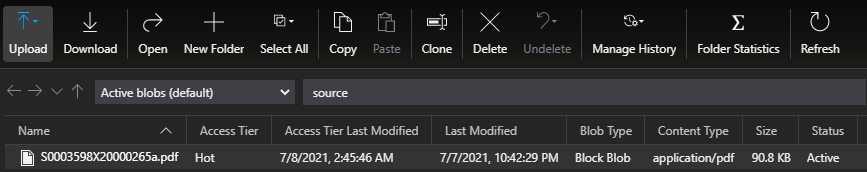 . After that I created SAS signatures and sent this request in the body from postman:
. After that I created SAS signatures and sent this request in the body from postman: 
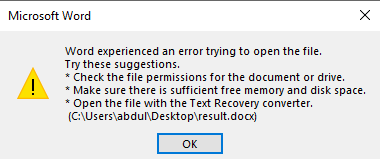 .
. 