Thank you for your reply,
I have checked the version of cmupdate.exe as shown in the screen below, the version does not match with the Manifest.xml file, I need to install 2010 but in cmupdate.exe is 2103 so how can I fix this :
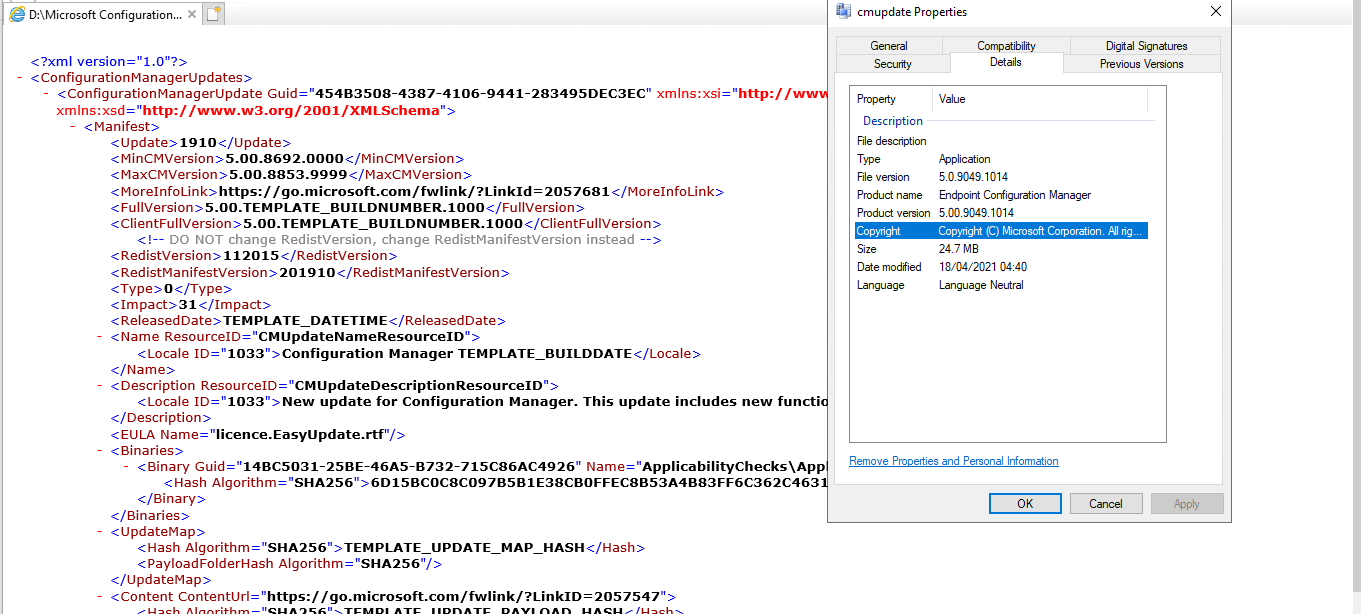
This browser is no longer supported.
Upgrade to Microsoft Edge to take advantage of the latest features, security updates, and technical support.
I ran Precheck and everything is fine, but in the Validate Redistributable Files phase, I have the error below :
Manifest version 202010 does not match 202103
Failed to verify redist file for update D:\Microsoft Configuration Manager\CMUStaging\6B4F84B7-5555-48B0-AECC-74FB5A8AA24B\redist\ConfigMgr.Manifest.cab
Help!
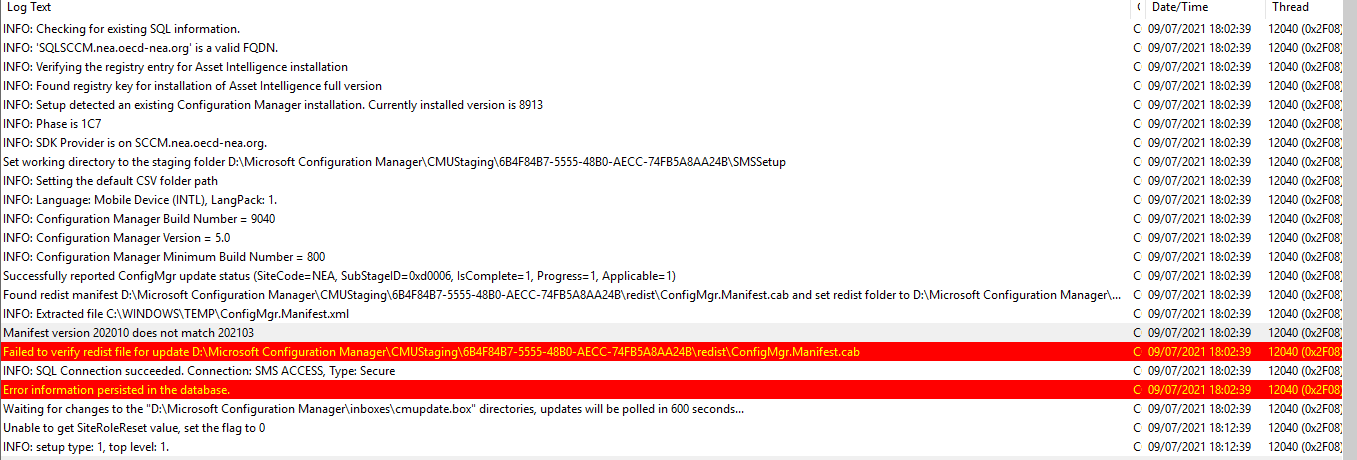
Thank you for your reply,
I have checked the version of cmupdate.exe as shown in the screen below, the version does not match with the Manifest.xml file, I need to install 2010 but in cmupdate.exe is 2103 so how can I fix this :
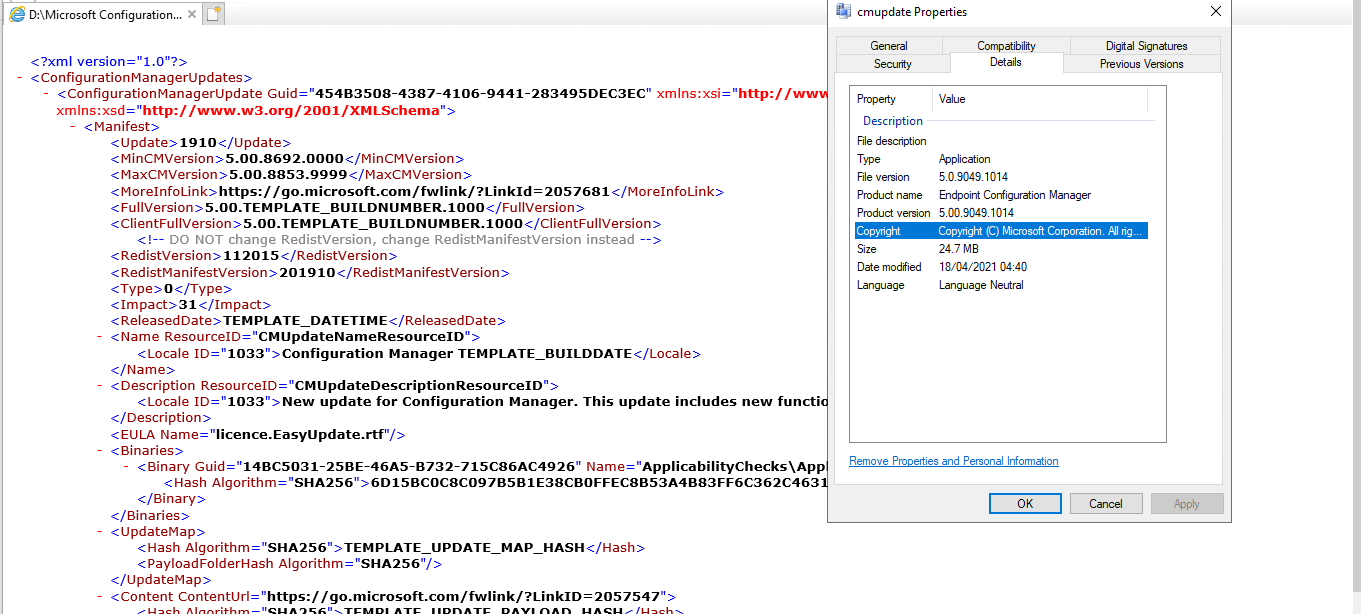

Hi @Lazher YAAKOUBI ,
According to the error provided, incorrect version of “Cmupdate.exe” and incorrect version for manifest version in “Manifest.xml” file in following location: Drive:\Program Files\Microsoft Configuration Manager\bin\X64
-->1. We need to ensure that the “Cmupdate.exe” file is of the version to which we are upgrading to (check product version in details tab of file properties).
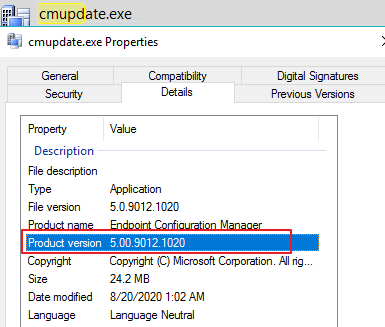
-->2. Correct the “RedistManifestVersion” in “Manifest.xml” file to correct version (do not make changes to anything else):<RedistManifestVersion> 202010 </RedistManifestVersion>
Retry upgrade after performing steps mentioned above, it should work fine now.
Note 1: Take backup of both the files and both can be found in following location: Drive:\Program Files\Microsoft Configuration Manager\bin\X64
Note 2: Latest “Cmupdate.exe” can be found under following location on top site: Drive:\Program Files\Microsoft Configuration Manager\EasySetupPayload\ GUID \SMSSETUP\BIN\X64
Retry upgrade after performing steps mentioned above, it should work fine now.
If the response is helpful, please click "Accept Answer" and upvote it.
Note: Please follow the steps in our documentation to enable e-mail notifications if you want to receive the related email notification for this thread.