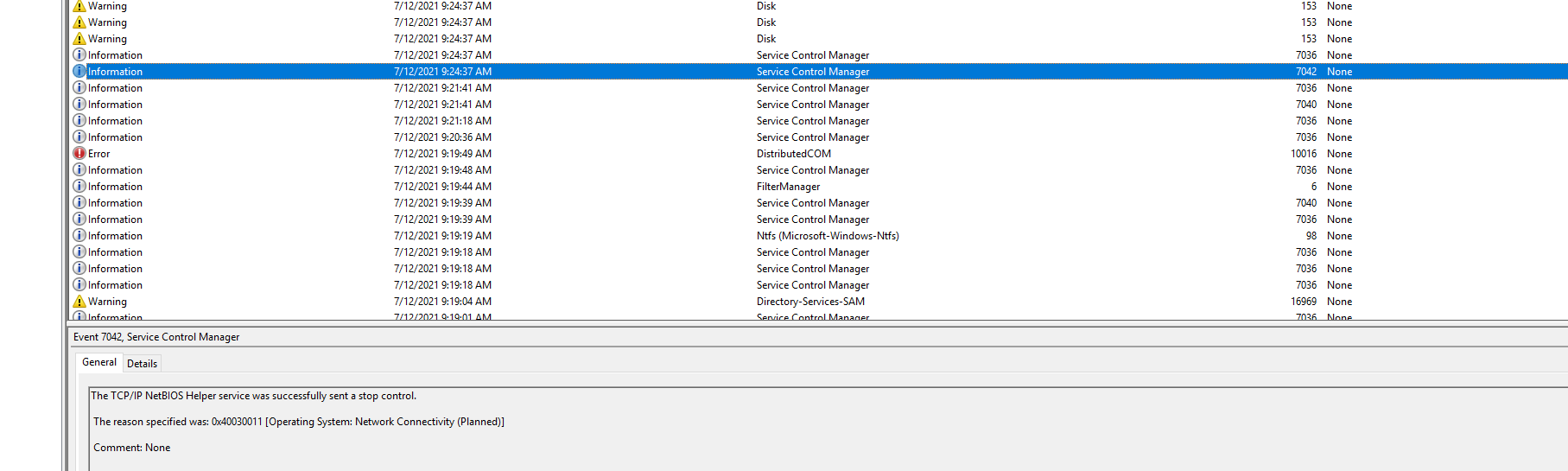Hello @Rob Johnson ,
Thanks for your query.
1.Will the same issue occur with the latest version of FSLogix 2105 (2.9.7838.44263)?
https://video2.skills-academy.com/en-us/fslogix/whats-new
2.Is there any error message in the profile log: %ProgramData%\FSLogix\Logs?
3.What's your registry settings of fslogix under HKLM\SOFTWARE\FSLogix\Profiles?
4.Please also check the following post for troubleshooting:
(1) disabling SIPS and unchecking "Allow the computer to turn off this device to save power" seems to fix the issue: https://answers.microsoft.com/en-us/windows/forum/windows_7-networking/network-randomly-drops-the-tcpip-netbios-helper/a5e0a261-8344-45b2-af3a-75a45332a2ed
(2) has a network adapter update out and disabling the TCP/IP Netbios helper: https://www.bleepingcomputer.com/forums/t/516283/tcpip-netbios-helper-planned-stop-disconnecting-from-internet/
(3) Check their antivirus status or third party firewall applications they may have. Move their physically connected LAN cable to a different port on the switch: https://community.spiceworks.com/topic/2214714-network-adapter-drop-outs
Please Note: Since the web site is not hosted by Microsoft, the link may change without notice. Microsoft does not guarantee the accuracy of this information.
Best regards,
Leila
If the Answer is helpful, please click "Accept Answer" and upvote it.
Note: Please follow the steps in our documentation to enable e-mail notifications if you want to receive the related email notification for this thread.