Hi ,
Welcome to our new Microsoft Q&A Platform.
>>I tried doing quotations, and without, also simply Resolve-dnsname "http://inranetname/subname/pages/subname%20.aspx" but they all say the same thing.
The Resolve-DnsName cmdlet performs a DNS query for the specified name.
“http: …”, this is not a specified name. This is a URL.
You can refer this picture:
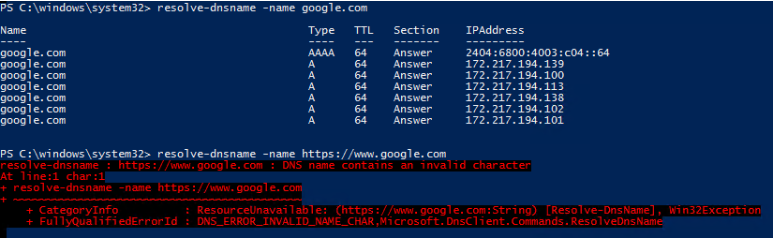
To resolve DNS name, you need to enter FQDN or DNS records.
For example, FQDN: www.google.com.
For more details, you can refer the following article:
FQDN: https://video2.skills-academy.com/en-us/windows/win32/dns/naming-conventions
Name resolution: https://video2.skills-academy.com/en-us/windows/win32/dns/name-resolution
Best Regards,
Candy

