Hello,
According to your description, we would like to migrate active directory from windows server 2008 R2 to windows server 2019.
Yes, we could do this. Meanwhile, I suggest we check our AD health before we make any change in our AD environment.
1, Check DC health by running Dcdiag /v and check AD replication by running repadmin/showrepl and repadmin /replsum before joining the new DC.
2, If step1 is OK, that means after we run the above commands, we get no error message, we can check step3.
3, As Dave mentioned, the minimum requirement to add a Windows Server 2019 Domain Controller is a Windows Server 2008 functional level. The domain also has to use DFS-R as the engine to replicate SYSVOL. So before we add 2019 DC to the existing domain, we need to ensure the functional level is at least Windows Server 2008, and the SYSVOL folder replication type is DFSR.
4. If steps 3 is OK, we check whether the preferred DNS server of this 2019 server is correct.
And here are the steps about how to add a new DC to existing domain. We can try the below steps.
1, Logon this 2019 server using local Administrator account, and set the Preferred DNS server, we need to set the IP address of DNS server as the Preferred DNS server of this 2019 server.
For example:
My PDC is also a DNS server, and the IP address of my PDC is 192.168.2.67.
And I want to add one 2019 server to the domain of the PDC, I will set the Preferred DNS server of the 2019 server as below:
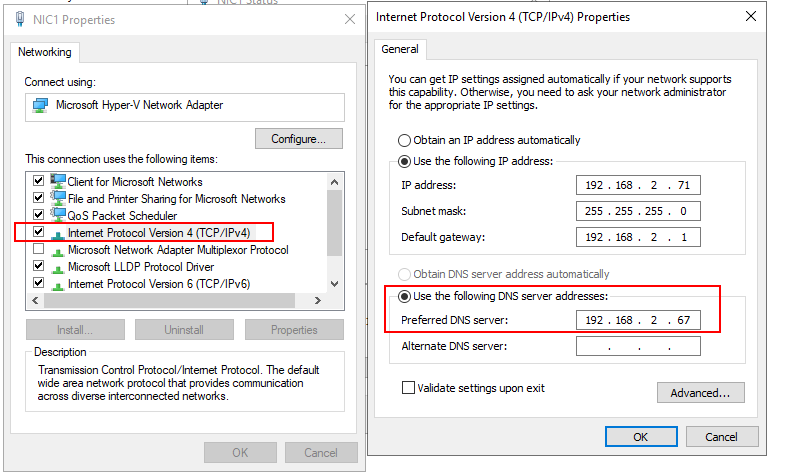
2, Join the new server to existing domain.
Open Control Panel\All Control Panel Items\System and click change settings\Computer Name tab\ click change.
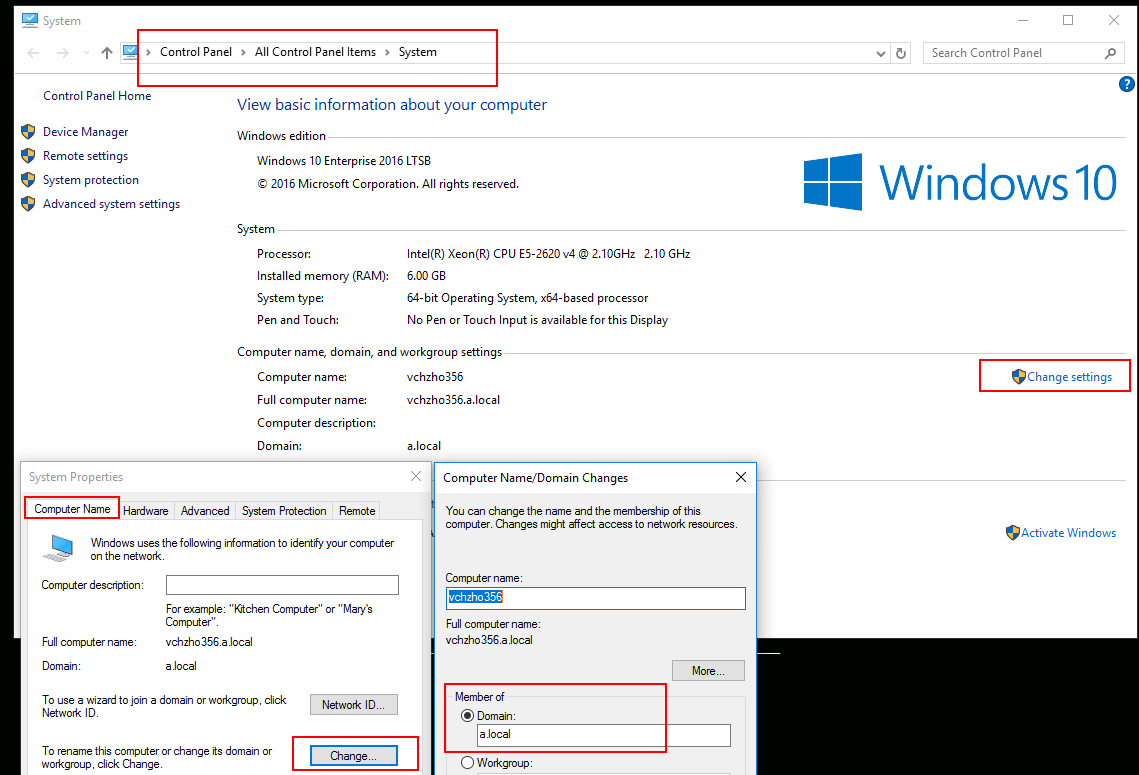
3, Add DNS role and ADDS role and promote the new server as Domain Controller.
4, Repeat step1 to check AD environment health.
5, Transfer FSMO roles to the new DC if needed.
6, Demote the old DC if needed.
7, Raise domain /forest functional level based on our requirement and environment.
According to "We have lots of application server which are using LDAP server. Is there any impact?", we are wondering whether it is installed on the DC of windows server 2008 R2. If so, we could install the LDAP server on the new server 2019. Then we could check whether it still works fine on the new server 2019 if we stop the LDAP server on 2008 R2 DC.
If you still have problems, please contact with us. Thank you so much for your time.