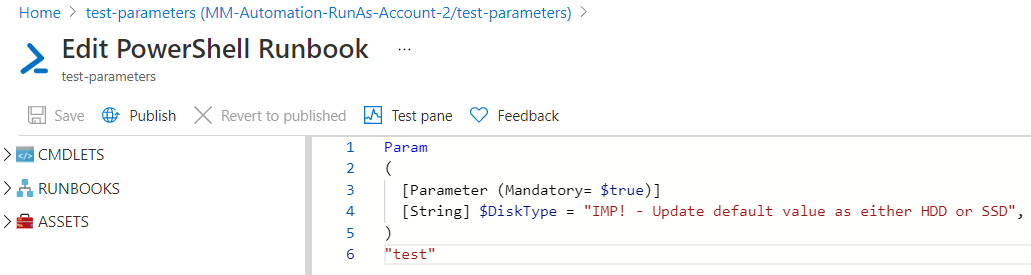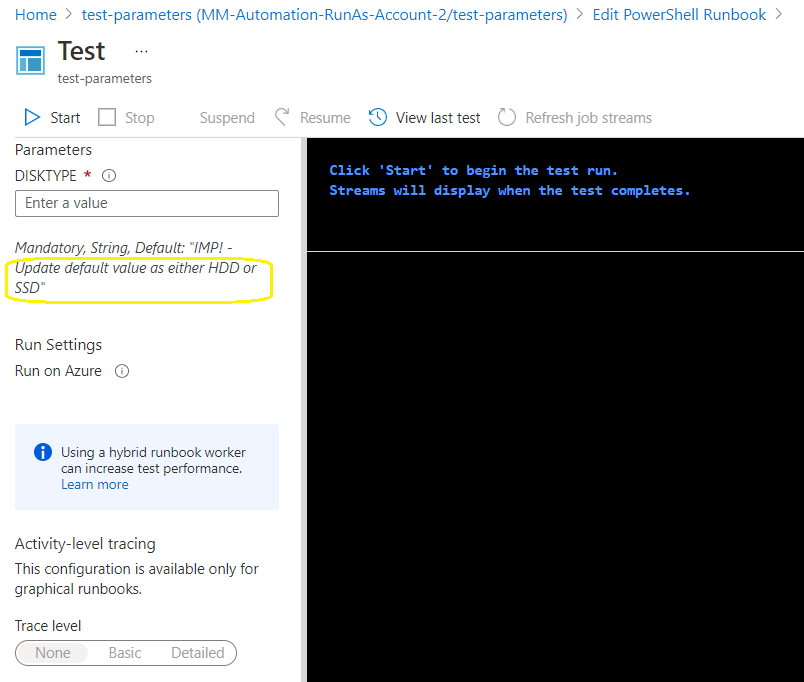Hi @Ishai Shahak ,
Currently while configuring input parameters in runbook, there is no property called as "Description" or "HelpMessage" but we only have "Name", "Type", "Mandatory" and "DefaultValue" as properties.
So if interested, you may upvote this and/or this related uservoice feature requests. In general, Azure feature team would check feasibility of a feature request, prioritize against existing feature backlog, add in roadmap as appropriate and would announce and/or update the related Azure document once a feature request is addressed.
Until the above feature request is implemented, as a workaround, I would recommend you to leverage "DefaultValue" property along with setting "Mandatory" property as true so that the person who executes the runbook in mandatory checks the parameter and hopefully updates it as appropriate.
To illustrate, have your param section as shown in below code block and screenshots.
Param
(
[Parameter (Mandatory= $true)]
[String] $DiskType = "IMP! - Update default value as either HDD or SSD",
)
"test"