Hi,
I tried logging out and in - that didn't work.
The browser is Chrome - latest version - which was fine yesterday.
I now cleared out all cookies, cache etc and restarted - that solved it.
A
This browser is no longer supported.
Upgrade to Microsoft Edge to take advantage of the latest features, security updates, and technical support.
Hello,
this morning i have gone into the azure portal for viewing the contents of cosmos db containers.
There now appears to be a large blank panel on the right of the screen which means that the area for viewing the data is now squashed to a few mm wide. there appear to be no 'draggers' that work to move it - and no obvious way to close it - net result - cant actually see the data - but it was fine last night.
How can get this back to normal/usable state?
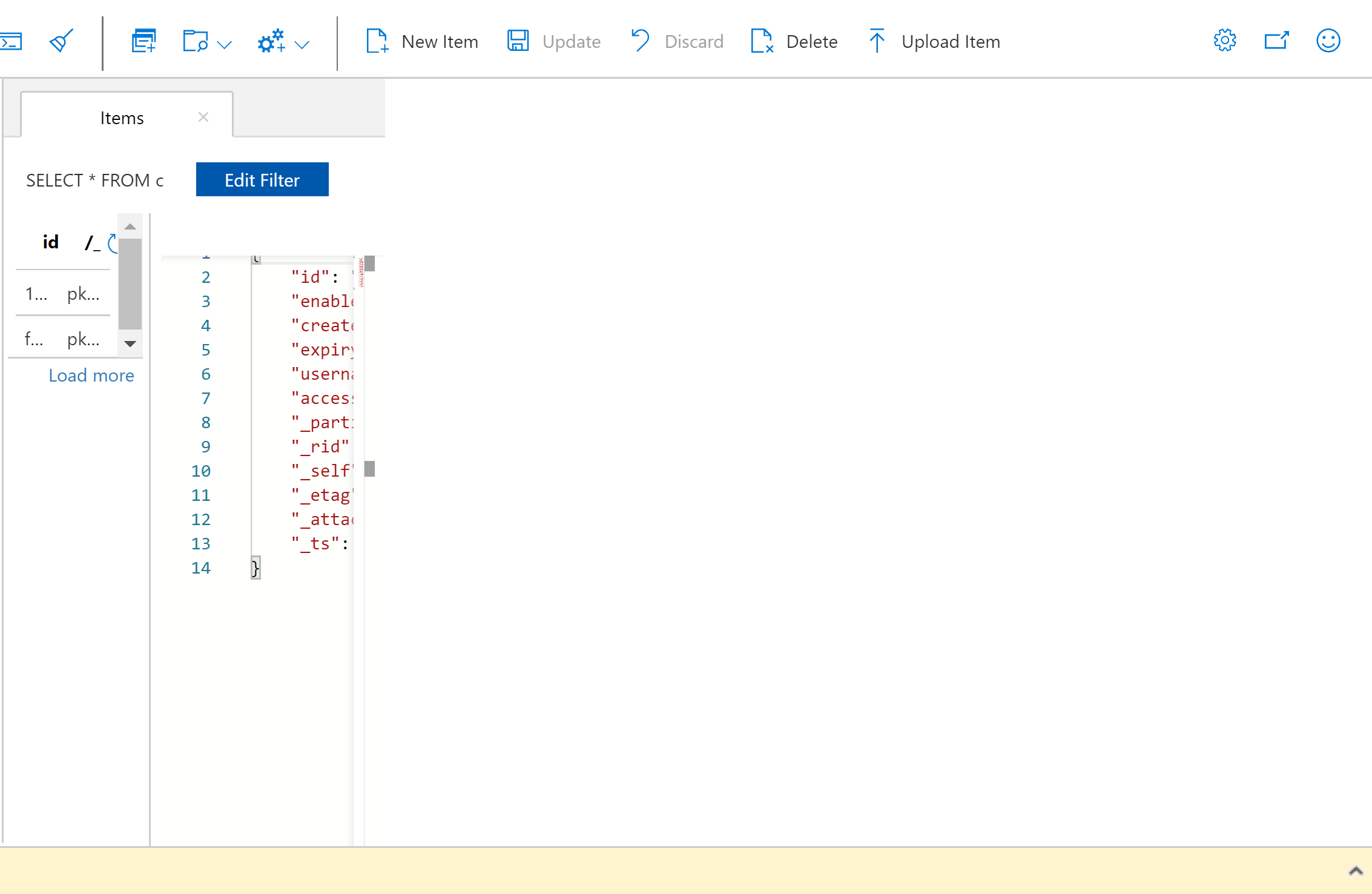
A
Hi,
I tried logging out and in - that didn't work.
The browser is Chrome - latest version - which was fine yesterday.
I now cleared out all cookies, cache etc and restarted - that solved it.
A