Hi lu_luca,
Now, I have two physical NIC in team. When I try to create an external virtual switch, I have the option to connect NIC1, NIC2 or the virtual teamed NIC.
If you have two physical NIC team on the host, and create a NIC team with the two physical adapters, then we can't use the single NIC to create external virtual switch on Hyper V manager. So option a and option b is not possible.
If we use single NIC team member to create external switch, we will get the error message below:
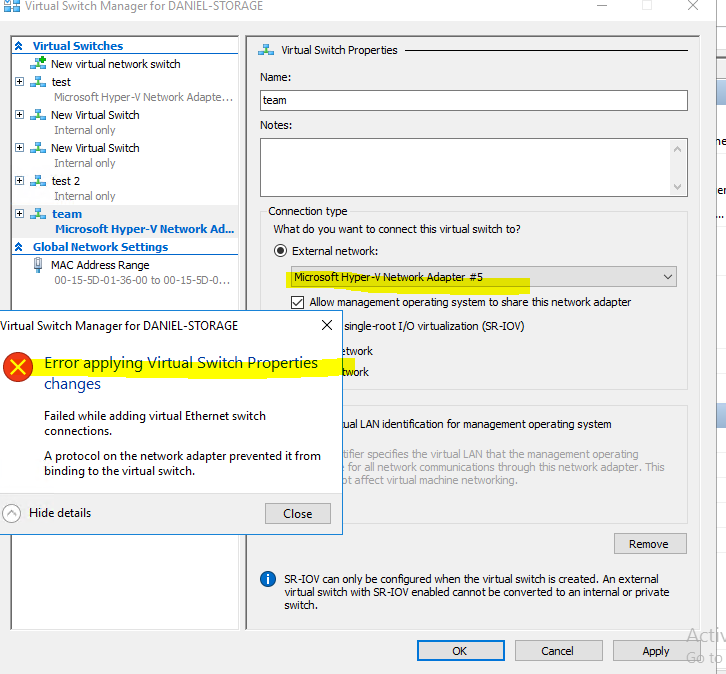
So, after teaming, please use the NIC team to create the external virtual switch:
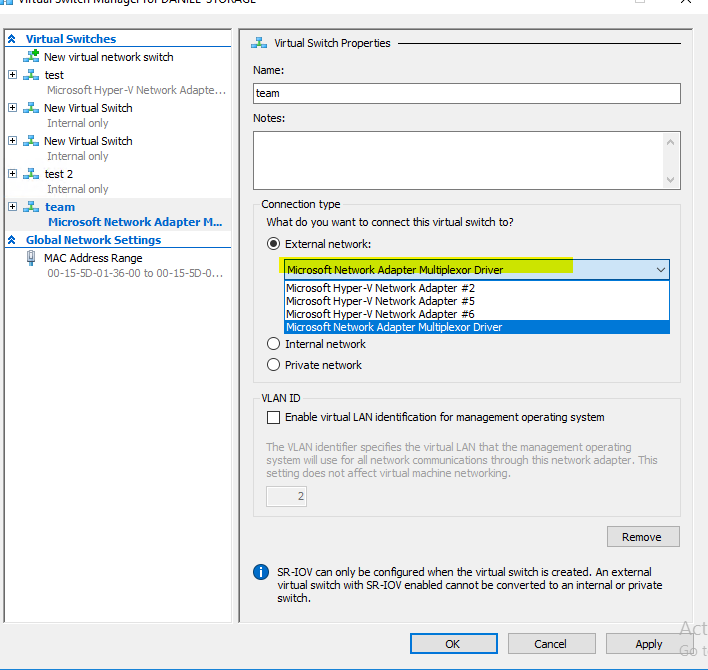
Is it correct to say that with the c) option the Server cannot communicate with external network unless it is flagged as shared?
If the NIC team get external IP address, and the external virtual switch bind to the nic team, then VM connect to the external virtual switch will get an external IP address from physical network DHCP, so it can also communicate with external network.
The option "Allow management operating system to share this network adapter", allow the Hyper-V host to share the use of the virtual switch and NIC or NIC team with the virtual machine. With this enabled, the host can use any of the settings that you configure for the virtual switch like Quality of Service (QoS) settings, security settings, or other features of the Hyper-V virtual switch.
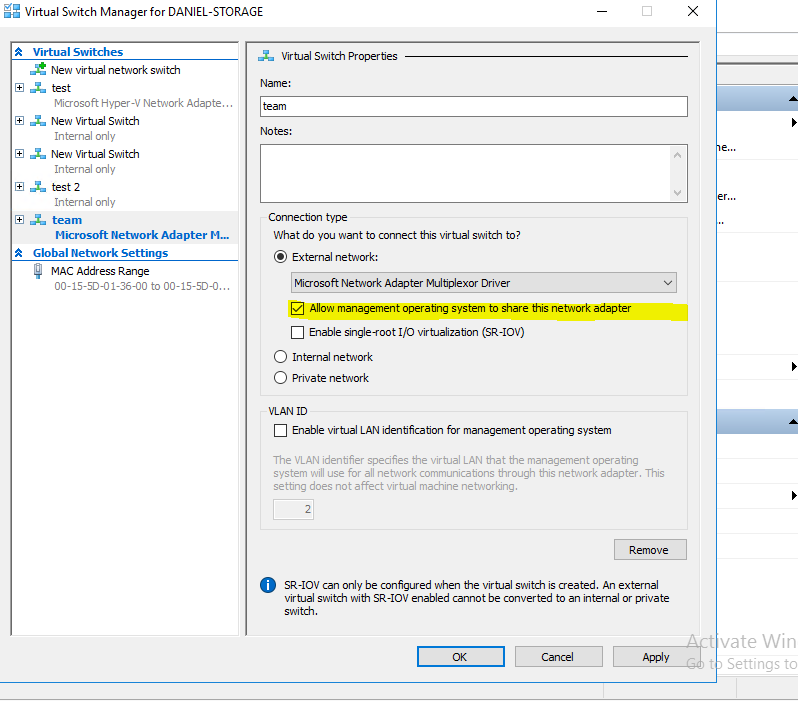
Thanks for your time!
Best Regards,

