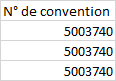Hello ,
Thanks for the question & welcome to the Q&A .
Let me start with that I am not sure as to how you are getting the * in 5003740*.0* , but then i tried to repro the issue , I did created the below data in a worksheet
I see that you are using a dataflow , i just used the derived column option and used the function ToInteger() to make the thing work . The below screenshot help you understand the implementation . Please do let me knom if you need any furrther help .
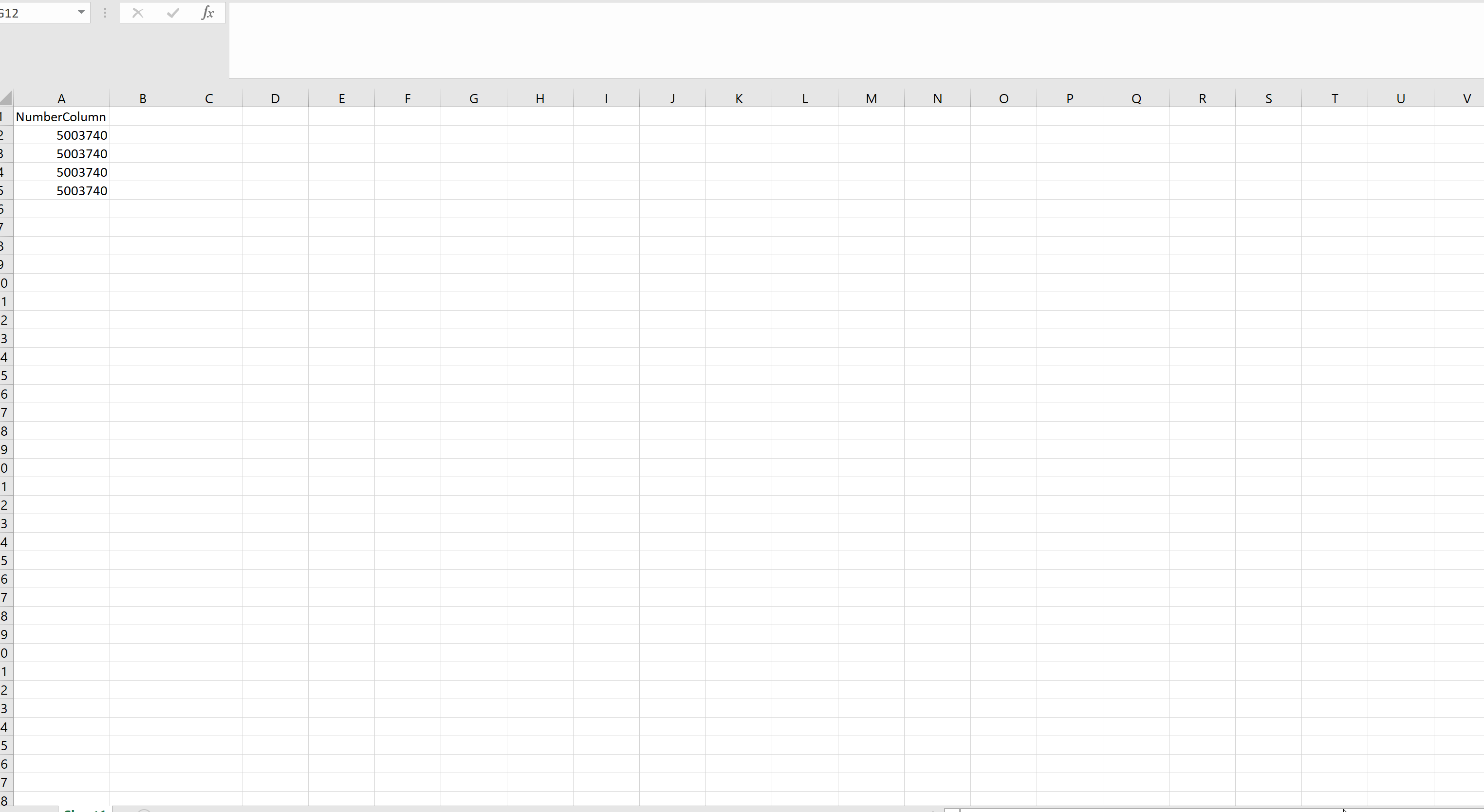
Thanks & stay safe
Himanshu
Please do consider to click on "Accept Answer" and "Up-vote" on the post that helps you, as it can be beneficial to other community members