You could check that the latest client has been installed on your computers.
You could also verify additional prerequisites for the Azure Information Protection unified labeling client
This browser is no longer supported.
Upgrade to Microsoft Edge to take advantage of the latest features, security updates, and technical support.
Hello,
Me and more and more of my colleagues are facing a weird problem that prevent us from closing a number of PPT files.
I have no idea what triggers this bug but once it appears in a file, it is just impossible to close it by normal means unless we disable Microsoft Azure Information Protection Add-In.
The file can be saved, edited but impossible to close it without killing Powerpoint via the task manager.
When trying to close it (via the X button, the windows thumbnail X button, the right click close function) the "Save this document" windows would appear as below.
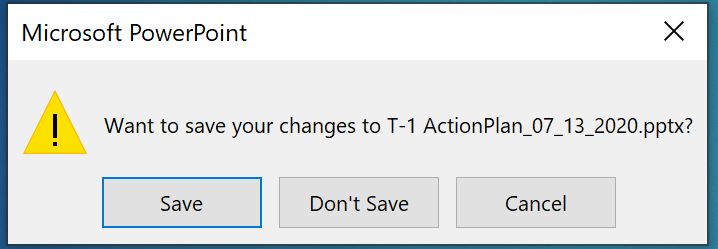
This is quite bothersome as we need to label our documents for security purpose...
This bug start appearing last week (10/07/2020) and is spreading through my organization files since.
Kind regards
William Bernard
Workplace Solutions Inc.

You could check that the latest client has been installed on your computers.
You could also verify additional prerequisites for the Azure Information Protection unified labeling client
Hello @T. Kujala ,
Thanks for your message.
The latest version is installed throughout my organization (2.7.99.0).
The AIP UL Client has been working all fine so far and all device check all the prerequisites for the client to work properly.
Kind regards
William Bernard
Workplace Solutions Inc.