Hi,
Thanks for the answer, i resolve the problem.
I'm just updating content and it's work
This browser is no longer supported.
Upgrade to Microsoft Edge to take advantage of the latest features, security updates, and technical support.
Hi,
Since the removal of co-management, applications and deployments master PC no longer work.
Do you know what I can check?
cordially
Hi,
Thanks for the answer, i resolve the problem.
I'm just updating content and it's work

Hi @Steve Louis-Sidney ,
How we remove co-management? We could configure this setting to remove co-management, please check them.
If these operation has been achieved, and application on software center still is not loaded, we could search for the enrollment ID we wrote in the following locations and if found, delete the key that is containing the ID, please refer to this article and screenshot:
https://www.maximerastello.com/manually-re-enroll-a-co-managed-or-hybrid-azure-ad-join-windows-10-pc-to-microsoft-intune-without-loosing-current-configuration/
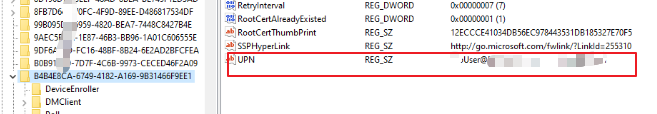
If the response is helpful, please click "Accept Answer" and upvote it.
Note: Please follow the steps in our documentation to enable e-mail notifications if you want to receive the related email notification for this thread.
hi
the co-management are removed but the installation of the applications on the software center does not work and the deployment of the windows 10 upgrade on clients does not work either