Just a wild guess, but try to use as simple unattend.xml as possible. I suspect you might have something extra in xml which should not be there. Also, in SCCM OSD, you should not have OOBE visible, it should be silent.
[taskhostw.exe] system hangs during OOBE and restarts unexpectedly
The Case of "Just a Moment..." (MEMCM OSD)
The machine hangs in the OOBE pass after OSD. It will sit at "just a moment" for ten minutes, then timeout and restart to "Why did my PC restart?" Clicking next will run it through OOBE again which will succeed. I'd like to know the different OOBE Monitor event codes and what they correspond to, as it appears something relating to event 103 is timing out.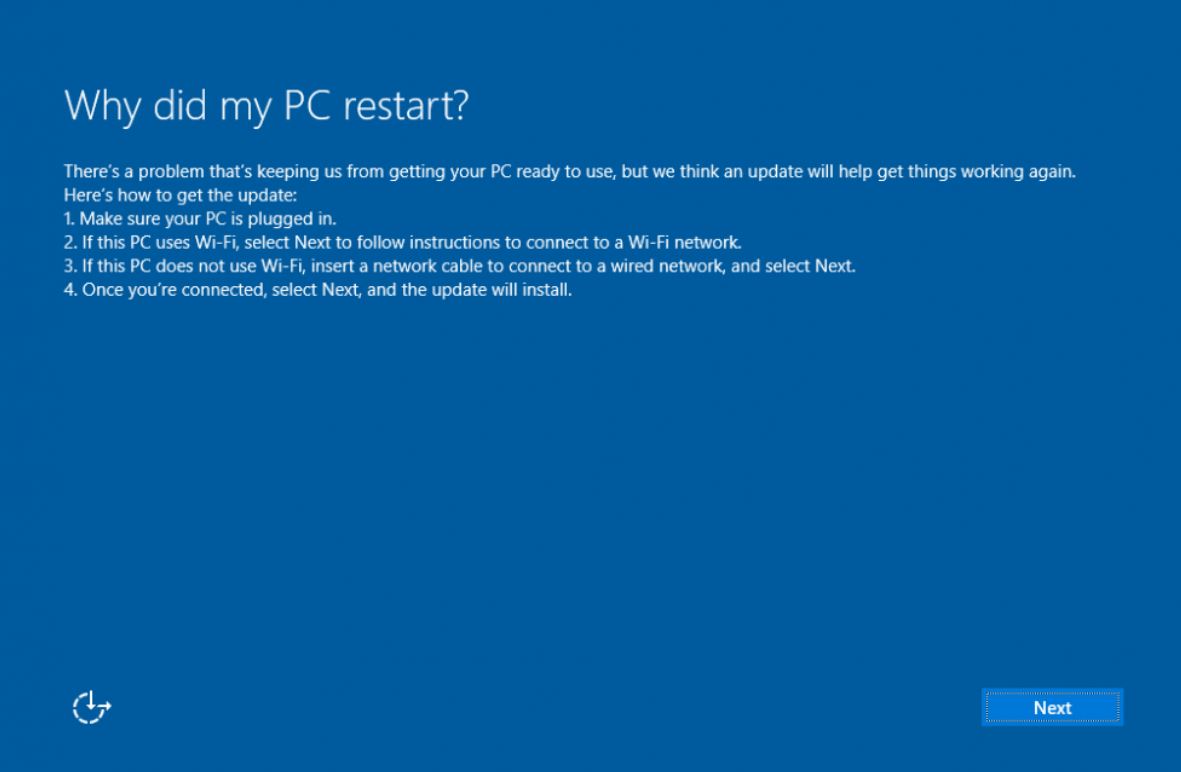
5 answers
Sort by: Most helpful
-
 Pavel yannara Mirochnitchenko 12,471 Reputation points MVP
Pavel yannara Mirochnitchenko 12,471 Reputation points MVP2021-07-22T20:47:14.05+00:00 -
The Imaging Engineer 41 Reputation points
2021-07-22T20:56:42.383+00:00 Thank you for the reply. how do I make OOBE silent?
here is the unattend.xml,
<?xml version="1.0" encoding="utf-8"?>
<unattend xmlns="urn:schemas-microsoft-com:unattend">
<settings pass="oobeSystem">
<component name="Microsoft-Windows-Shell-Setup" processorArchitecture="wow64" publicKeyToken="31bf3856ad364e35" language="neutral" versionScope="nonSxS" xmlns:wcm="http://schemas.microsoft.com/WMIConfig/2002/State" xmlns:xsi="http://www.w3.org/2001/XMLSchema-instance">
<OOBE>
<SkipMachineOOBE>true</SkipMachineOOBE>
<HideEULAPage>true</HideEULAPage>
<NetworkLocation>Work</NetworkLocation>
<HideOEMRegistrationScreen>true</HideOEMRegistrationScreen>
<HideOnlineAccountScreens>true</HideOnlineAccountScreens>
<HideWirelessSetupInOOBE>true</HideWirelessSetupInOOBE>
<HideLocalAccountScreen>true</HideLocalAccountScreen>
<ProtectYourPC>3</ProtectYourPC>
<SkipUserOOBE>true</SkipUserOOBE>
</OOBE>
</component>
<component name="Microsoft-Windows-International-Core" processorArchitecture="wow64" publicKeyToken="31bf3856ad364e35" language="neutral" versionScope="nonSxS" xmlns:wcm="http://schemas.microsoft.com/WMIConfig/2002/State" xmlns:xsi="http://www.w3.org/2001/XMLSchema-instance">
<InputLocale>%OSDInputLocale%</InputLocale>
<SystemLocale>%OSDSystemLocale%</SystemLocale>
<UILanguage>%OSDUILanguage%</UILanguage>
<UILanguageFallback>%OSDUILanguageFallback%</UILanguageFallback>
<UserLocale>%OSDUserLocale%</UserLocale>
</component>
</settings>
</unattend> -
 Colin Ford 1,026 Reputation points
Colin Ford 1,026 Reputation points2021-07-22T21:52:28.023+00:00 Remove these two lines. Both are deprecated and can have the effects you are experiencing
<SkipMachineOOBE>true</SkipMachineOOBE>
<SkipUserOOBE>true</SkipUserOOBE> -
The Imaging Engineer 41 Reputation points
2021-08-01T21:23:41.697+00:00 the issue still persists.
-
 Colin Ford 1,026 Reputation points
Colin Ford 1,026 Reputation points2021-08-01T21:35:13.043+00:00 Sorry to hear that. Can you try with vanilla media? (assuming you are deploying at the moment a captured image)? If this works, can you check that you are not using those values in your capture unattend.xml?