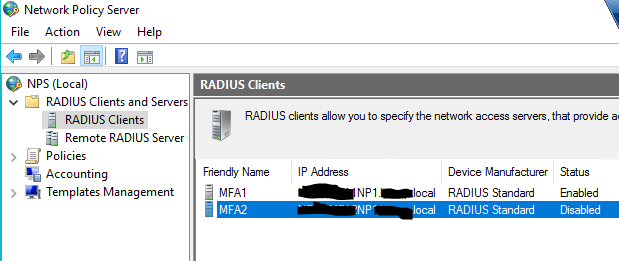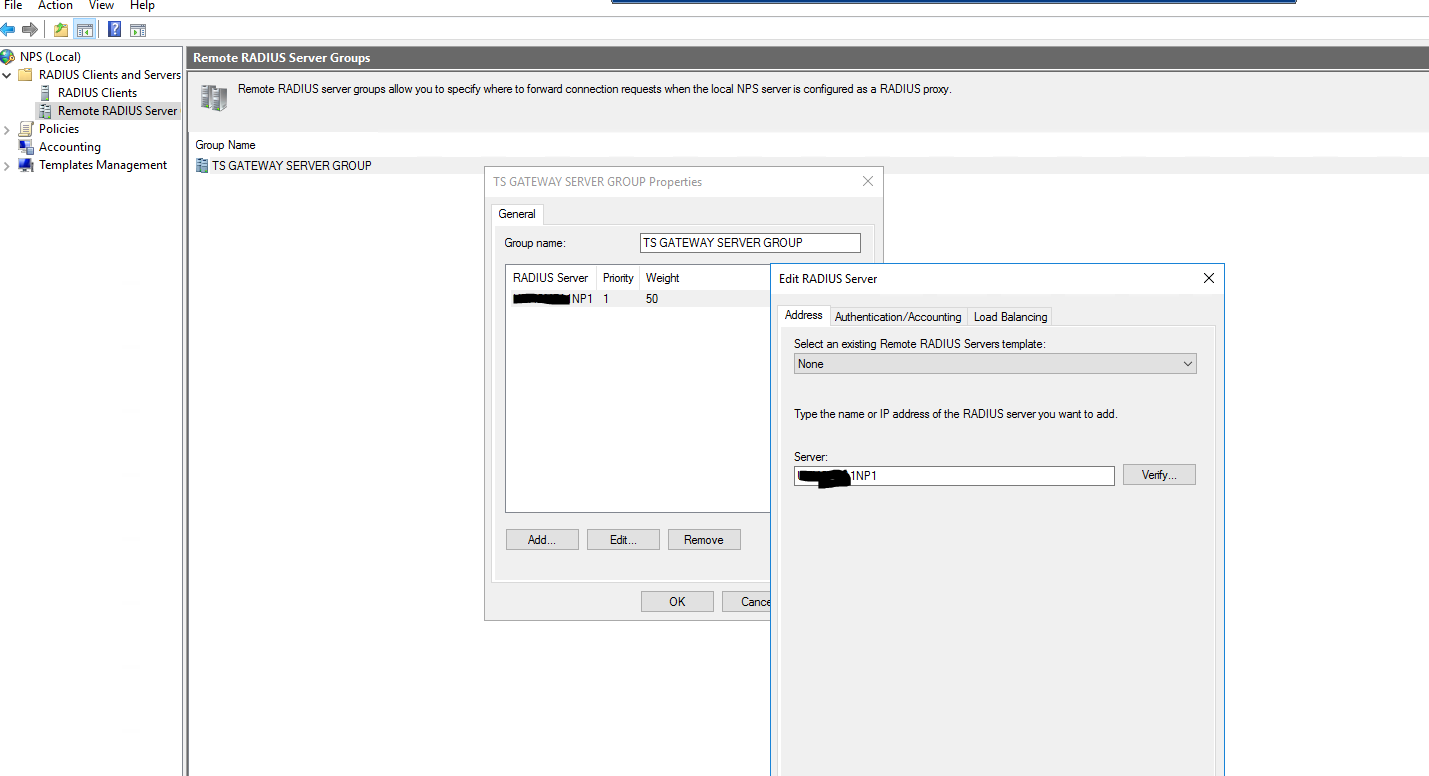Hi @Akshay Vithalkar ,
There are no special instructions required for load balancing NPS extension servers. You stand up every server as you did the first and route the requests through a load balancer. NPS servers are stateless and can process every request independently so they can scale with load as needed.
As stated in the documentation, "The NPS extension automatically handles redundancy. You can create as many Azure MFA-enabled NPS servers as you need." : https://video2.skills-academy.com/en-us/azure/active-directory/authentication/howto-mfa-nps-extension#plan-your-deployment
This article uses NetScaler for load balancing the NPS servers so should be useful for your purposes. https://jkindon.com/2018/03/05/azure-mfa-nps-extensions-with-netscaler-nfactor-authentication/
(See this similar thread on Reddit, and this one on MSDN.)
You can also configure replication between MFA servers - when you install the MFA server you can define whether it's primary or secondary. https://video2.skills-academy.com/en-us/azure/active-directory/authentication/howto-mfaserver-deploy-ha