Hi @SanthoshBasavarajappa-0776,
Thanks for posting in Microsoft Q&A forum.
To check whether the task sequence is installed completely, we could view it on both the client and cm server.
- On the client, we could view SMSTS.log, it records task sequence activities.
- On CM server, go through the following path to view the status of the task sequence:
Path: CM console > Monitoring > Deployments > right-click the deployment that you want to check > select View Status >
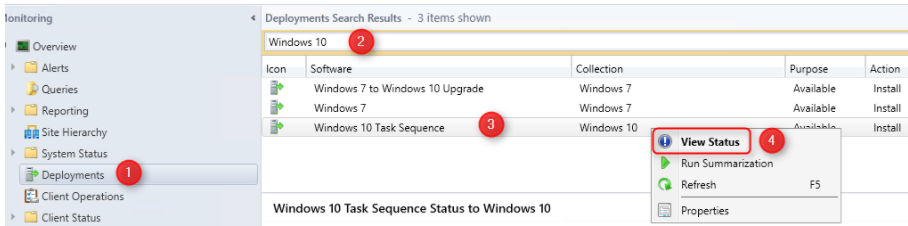
In the Deployment Status screen, right-click your device under Asset Details and select More Details
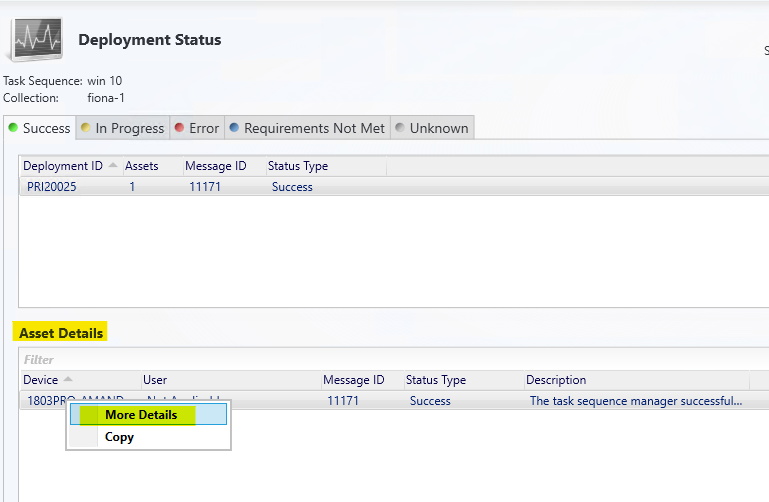
Then in the Status tab, if the task sequence is installed, we could see the massage like "The task sequence execution engine successfully completed a task sequence"
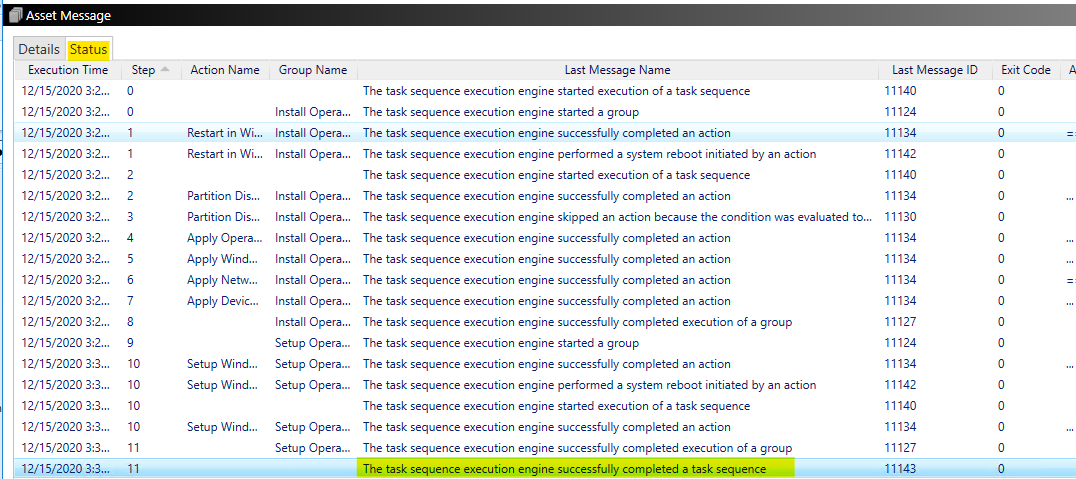
Hope the above information can help you.
If the response is helpful, please click "Accept Answer"and upvote it.
Note: Please follow the steps in our documentation to enable e-mail notifications if you want to receive the related email notification for this thread.
