Hi @Nuno Miguel Silva ,
Per my knowledge, you could try to navigate to your Delve profile page, click Gear Icon> Feature settings (under Delve),in the pop-up that appears, toggle the switch under Documents to Off. Click Save.
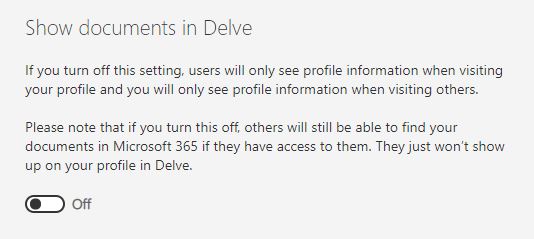
Here is an official article about share documents in Delve you could have a look:
Group and share documents in Delve
Reference:
How to hide documents in Delve
Note: Microsoft is providing this information as a convenience to you. The sites are not controlled by Microsoft. Microsoft cannot make any representations regarding the quality, safety, or suitability of any software or information found there. Please make sure that you completely understand the risk before retrieving any suggestions from the above link.
A similar post for your reference:
Delve- How to turn off “show documents” option at tenant level
If the answer is helpful, please click "Accept Answer" and upvote it.
Note: Please follow the steps in our documentation to enable e-mail notifications if you want to receive the related email notification for this thread.

