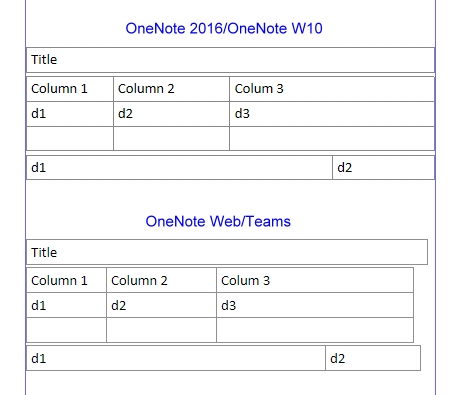@Esteban Hugo Somma ,
Welcome to Q&A forum!
Based on your description, I tested and reproduced your issue on OneNote 2016/Win 10.
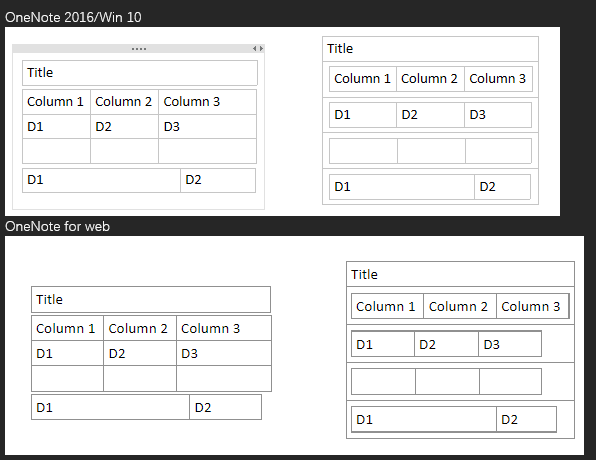
I fully understand the trouble this issue brings to you, and as far as I know, the Merge Cells is not available in OneNote currently.
I would suggest you go to File>Feedback in OneNote or go to this page to submit this issue to Microsoft directly.
Thanks for your understanding!
If an Answer is helpful, please click "Accept Answer" and upvote it.
Note: Please follow the steps in our documentation to enable e-mail notifications if you want to receive the related email notification for this thread.