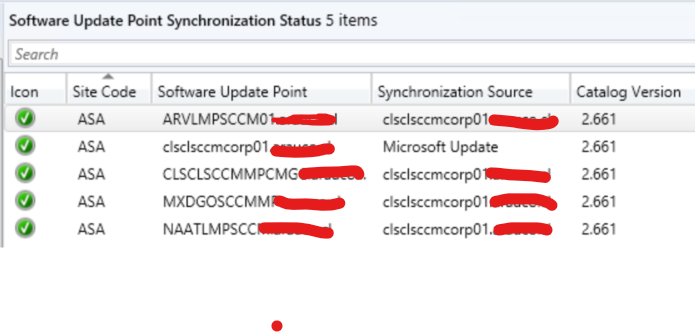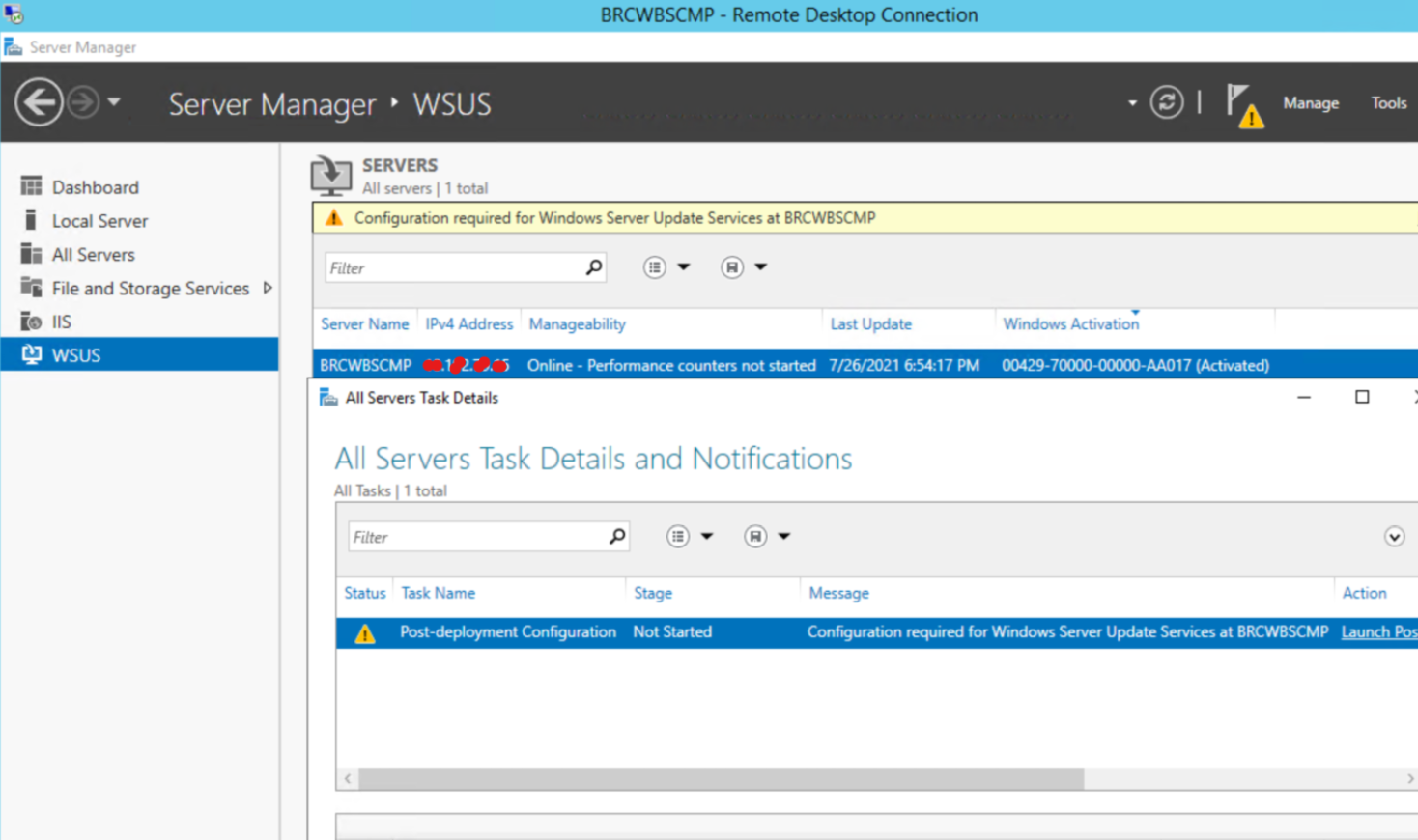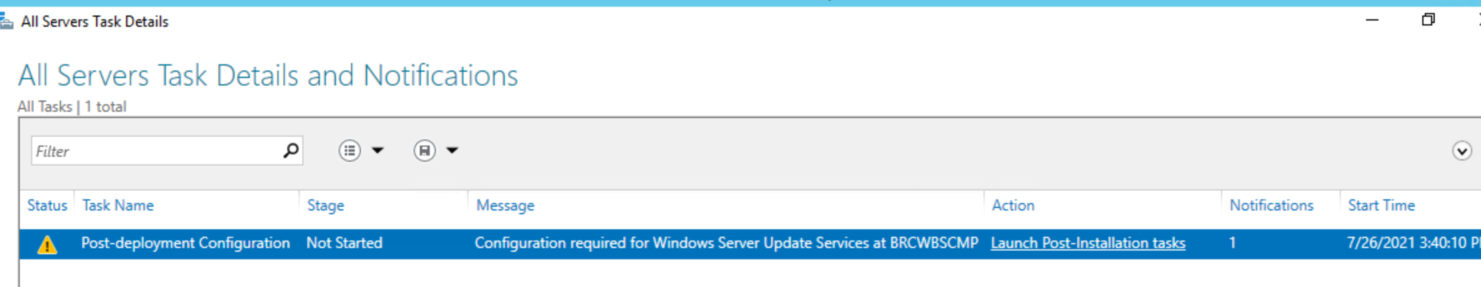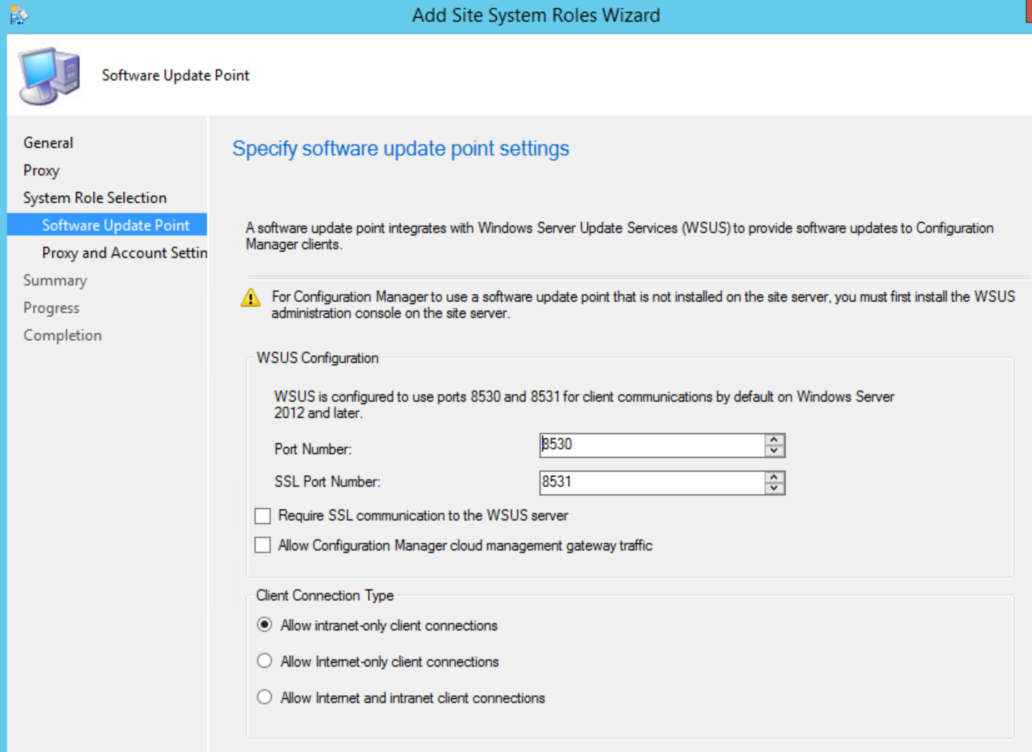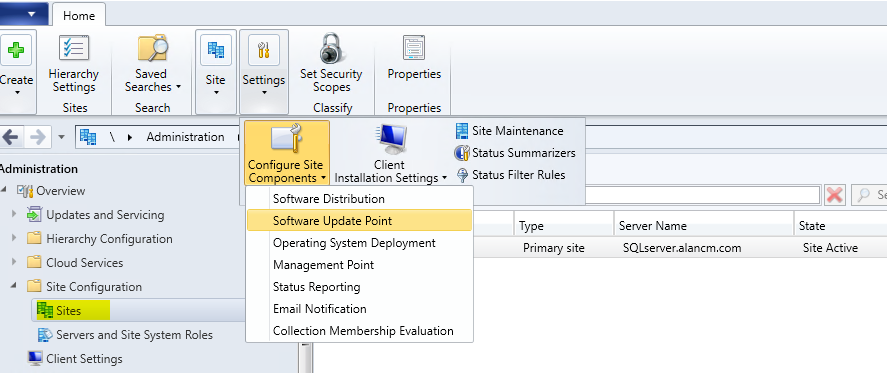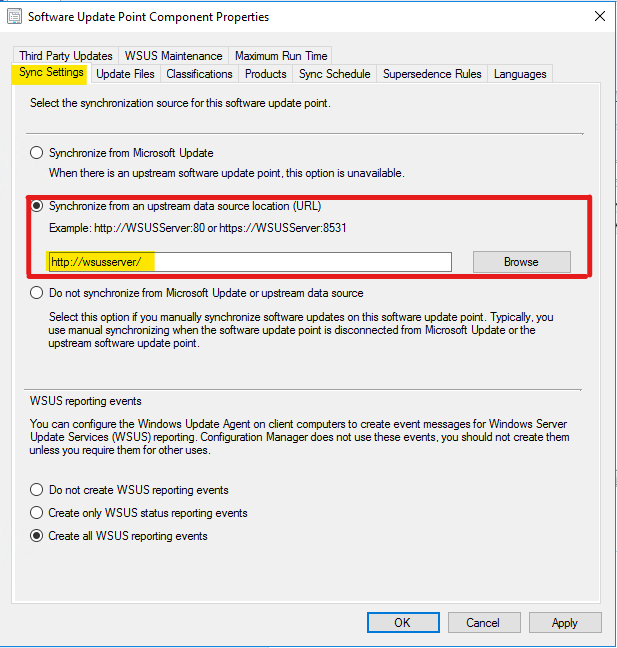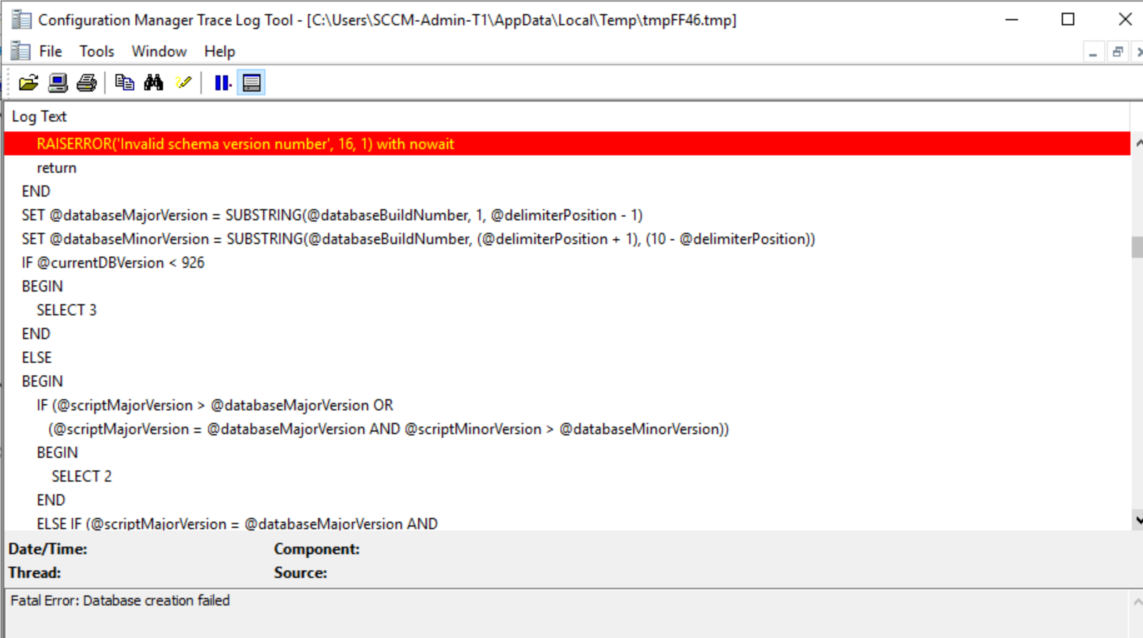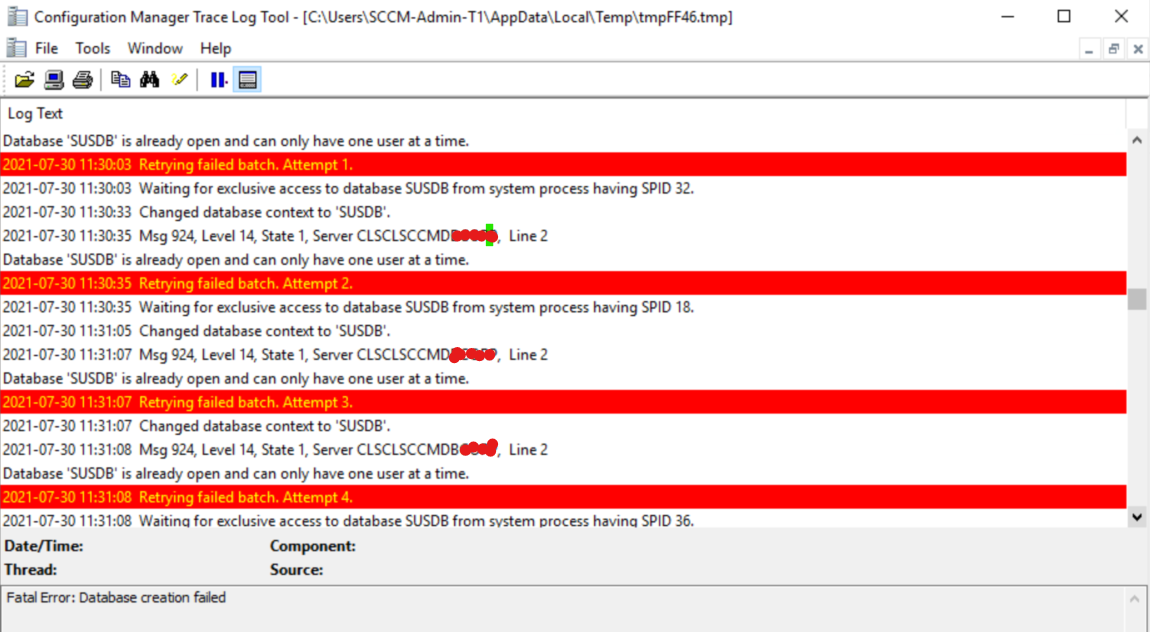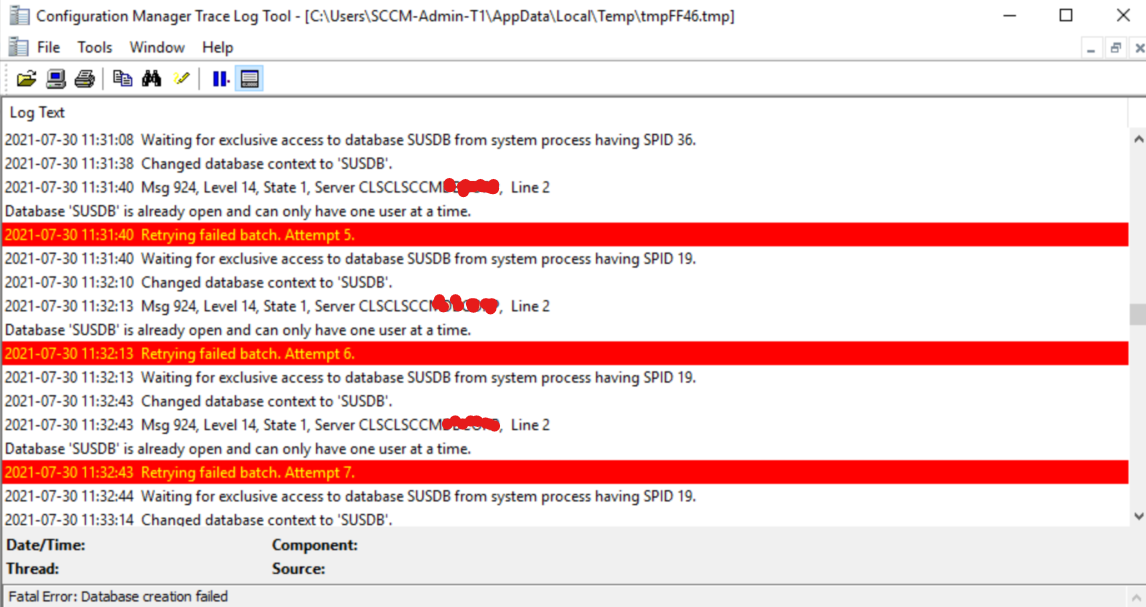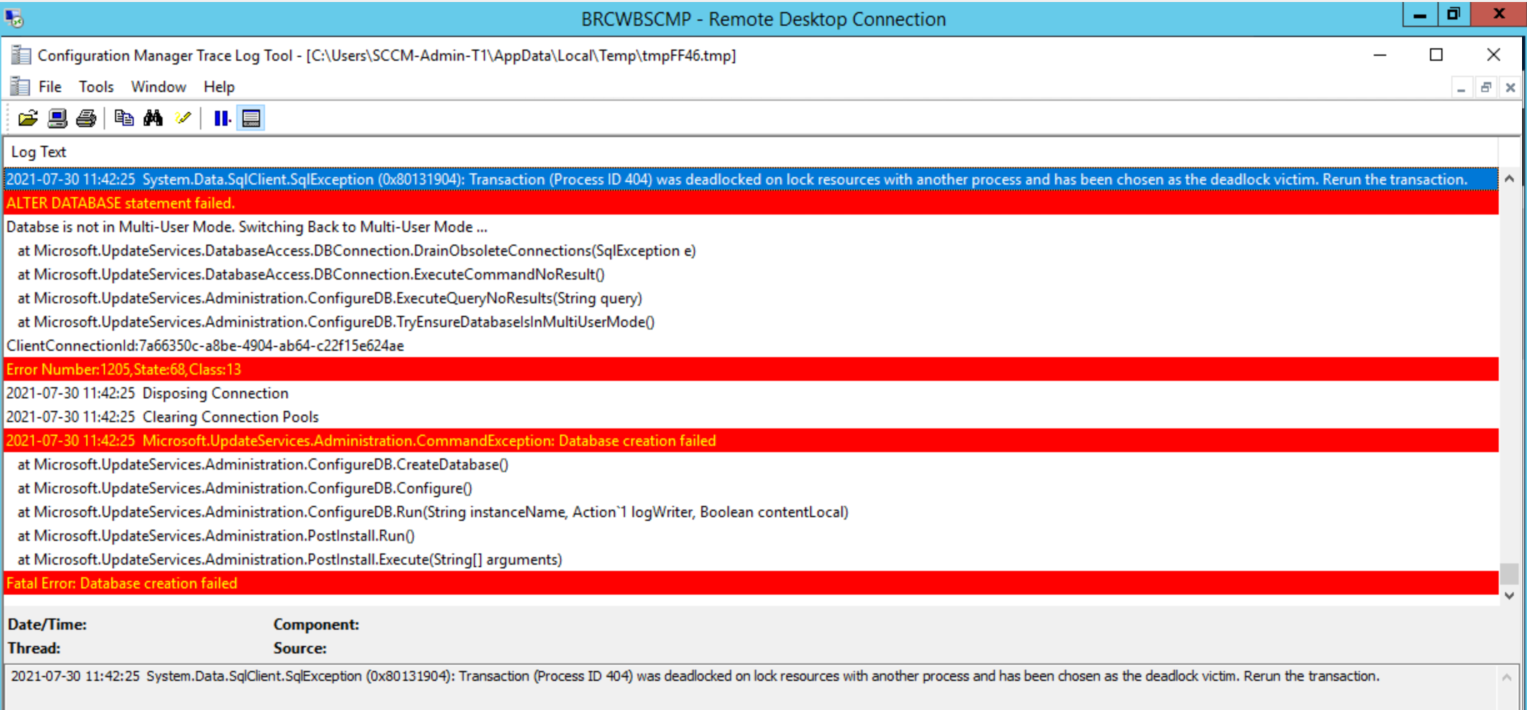Hi @Rafael Aguilar ,
Thanks for posting in Microsoft Q&A forum.
From the Software Update Point Synchronization Status view, we could monitor the synchronization status for all software update points.
As the picture shown, the synchronization status for the SUPs are all succeed.
Normally, before Synchronizing Software Updates, the SUP has been installed and the next step is to configure classifications and products to synchronize.
Please refer to this article:
https://video2.skills-academy.com/en-us/mem/configmgr/sum/get-started/prepare-for-software-updates-management
But as you mentioned that it is needed to configure from scratch one of the servers as SUP.
Maybe we should start by installing SCCM Software Update Point Role.
Here is a step-by-step guide to install SUP role, please check:
https://www.prajwaldesai.com/install-sccm-software-update-point-role/
(Note: This is not from MS, just for your reference.)
Hope the above information can help you.
If the response is helpful, please click "Accept Answer"and upvote it.
Note: Please follow the steps in our documentation to enable e-mail notifications if you want to receive the related email notification for this thread.