Hi
Which action was set on the GPP drive map configuration?
Was the "reconnect" option active in the GPP drive map configuration?

This browser is no longer supported.
Upgrade to Microsoft Edge to take advantage of the latest features, security updates, and technical support.
While testing the effect of different users in an Server 2019 RDS, drive map icons remain after a user is demoted.
Scenario
A test user was promoted to an equivalent of an exec team member, by being made a member of the equivalent domain groups. That user then receives extra drives mapped at login due to the GP targeting with the followng criteria "if a user is a member of the Exec team, map Fin Exec, Exec and GM shares etc"
I removed the user from the Executive groups, logged off, but ghost "icons" remain in File Explorer. How do I address this or have I done something wrong?
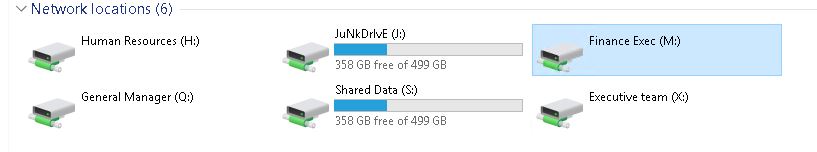
Hi
Which action was set on the GPP drive map configuration?
Was the "reconnect" option active in the GPP drive map configuration?
