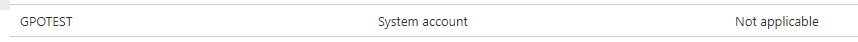@Charles White Thanks for posting in our Q&A.
As far as i know, Windows Update for Business only available for Windows 10 Pro, Enterprise, Pro for Workstation, and Education editions. Windows 10 Home is not supported. Please click following link for more details.
https://video2.skills-academy.com/en-us/windows/deployment/update/waas-manage-updates-wufb
Besides, the following blog article introduces the detailed troubleshooting steps for Windows Update Ring deployment and failure. Please click the link below for more info.
https://techcommunity.microsoft.com/t5/intune-customer-success/support-tip-troubleshooting-windows-10-update-ring-policies/ba-p/714046
If the response is helpful, please click "Accept Answer" and upvote it.
Note: Please follow the steps in our documentation to enable e-mail notifications if you want to receive the related email notification for this thread.