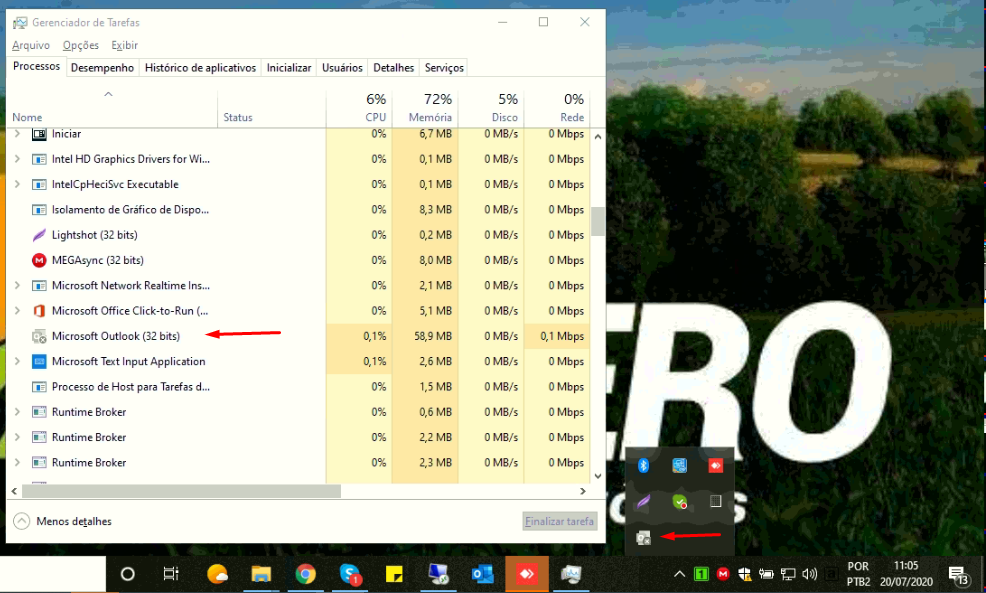> I noticed that the Outlook process is stuck in the Windows tray and the program does not open again until it is closed by the Task Manager.
It seems that you have already found the workaround to this issue. When encounter issues like Outlook process is stuck in the Windows tray and the program does not open again, we need to manually end the Outlook process in windows Task Manager and then restart Outlook client.
As I know, this issue uesd to occur if you turn off the Outlook client when the synchronization is in progress, and then restart the outlook. Besides, I did some research about this issue and found that add-ins in your Outlook client may also cause issues like this, so it is suggested to start your Outlook in safe mode (Press Win + R, type “outlook /safe”, press Enter.) and see if the issue could be improved.