To batch Import PDFs or images to OneNote, you need the code help.
I find a similar thread "How to insert multiple file printouts at one time?", there is a .bat file could insert multiple PDF files into OneNote as printouts at one time.
- Go to OneNote desktop client > Options > Send to OneNote > Under "Other Content" section, set one page for "Print to OneNote".
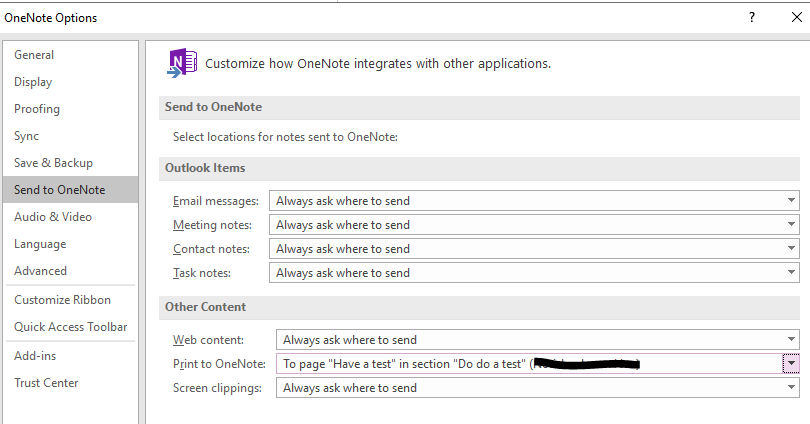
- Search Printers & Scanners and set "Send To OneNote 2016" as the default printer.
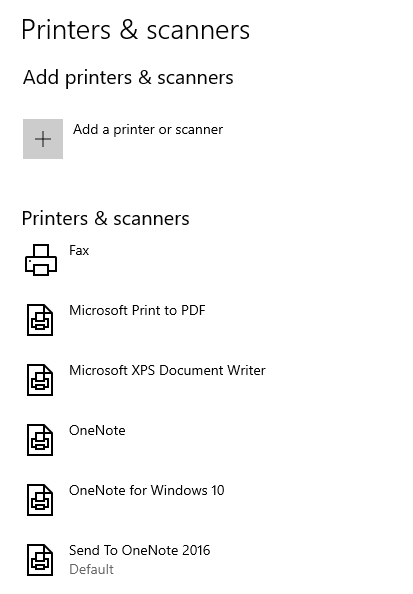
- Set one PDF reader program as the default program for pdf files.
- Put all the pdfs in a folder, on my test environment, I call it as "Test".
- Create a .txt file, copy the command below and paste into it, then rename it printPdfs.js as script file in the "Test" folder. Please pay attention to file name extensions.
new ActiveXObject("Shell.Application").ShellExecute(WScript.Arguments.Item(0),"","","print","1"); - The same action as above to create a batch file and rename it printPdfs.bat in the same folder.
@for /f "delims=" %%a IN ('dir /b *.pdf') do call cscript //nologo printPdfs.js "%%a" - Double-click the batch file (printPdfs.bat).
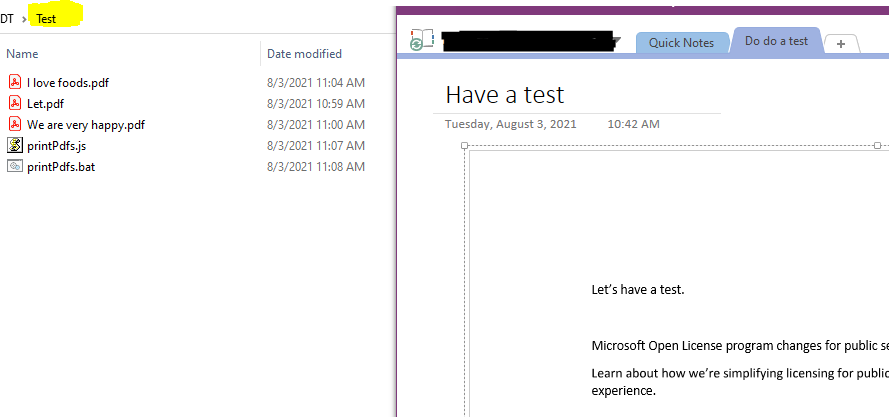
Hope the information could help you.
If an Answer is helpful, please click "Accept Answer" and upvote it.
Note: Please follow the steps in our documentation to enable e-mail notifications if you want to receive the related email notification for this thread.
