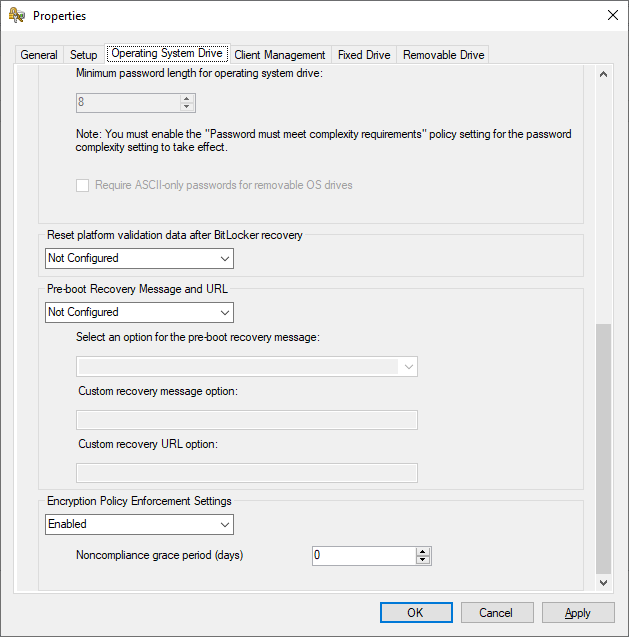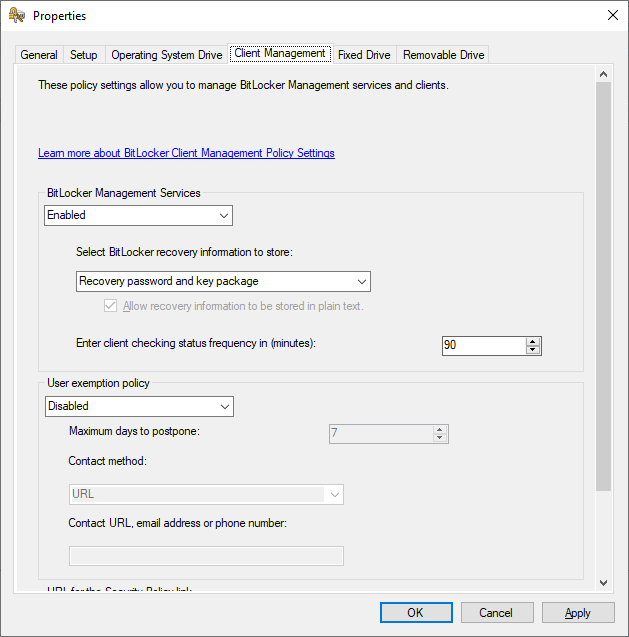Without a significant amount more technical detail, there's nothing that can be said here.
Start with defining the following in technical terms and include screenshots or whatever evidence is leading you:
- "missing the bitlocker component"
- "management of the local drive fails"
- "clients still have the old agent"
Technical troubleshooting requires technical details.
Also, what version of the client agent is running on the clients experiencing the issue and what policies do you have in place for these clients with respect to BitLocker?

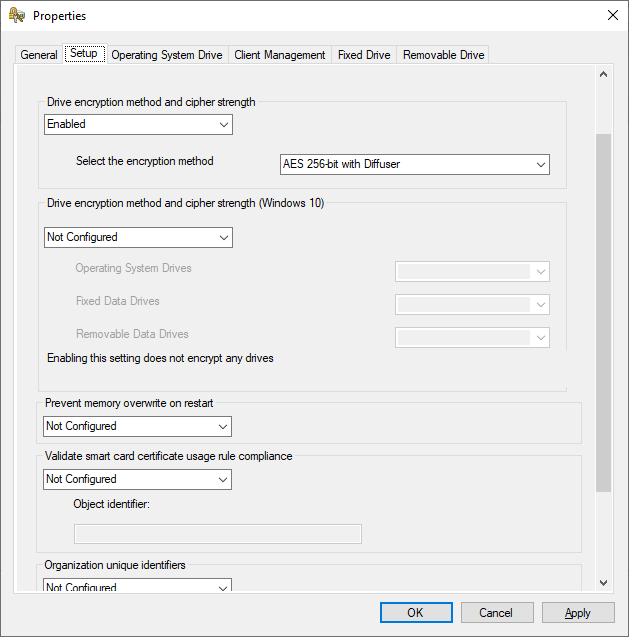
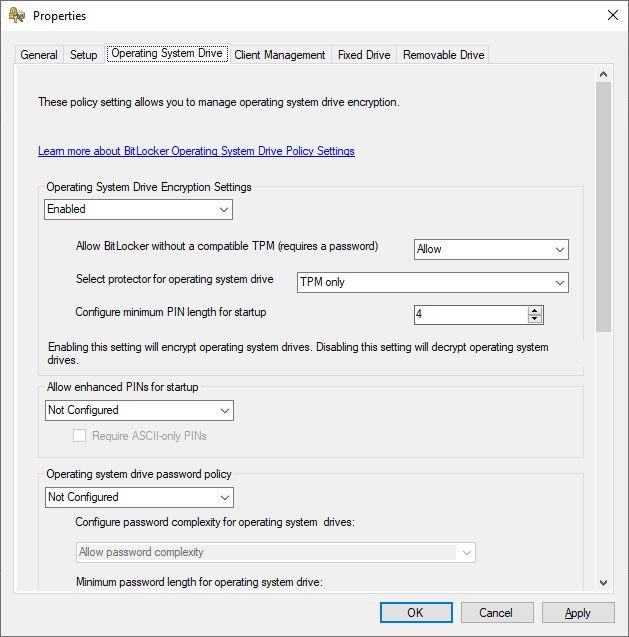 ]
]