Hi @Prem Sundaram ,
You either need to make sure that the users are guest users in the xyz directory, or move the container to that directory. As long as they at least have guest access to tenant you can assign them permissions to use the storage container.
Access can be scoped to the level of the subscription, the resource group, the storage account, or an individual container or queue.
As you mentioned, you just need to set the access control to those users and set the scope so that they can only access that container.
As long as the resource either exists in the same tenant OR the users are added as guest users you'll be able to do this.
First, select the container and go to Access Control:

Then, add the role assignment for those users:
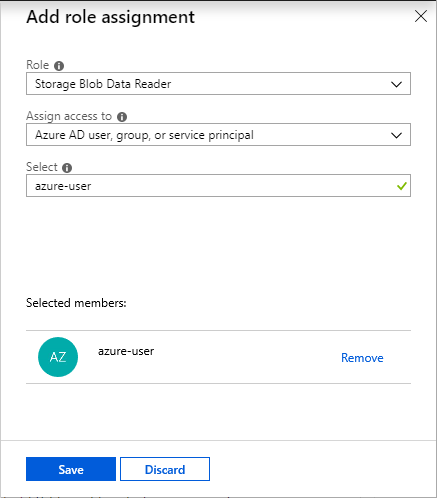
As long as the resource either exists in the same tenant OR the users are added as guest users you'll be able to do this.
https://video2.skills-academy.com/en-us/azure/storage/common/storage-auth-aad-rbac-portal
