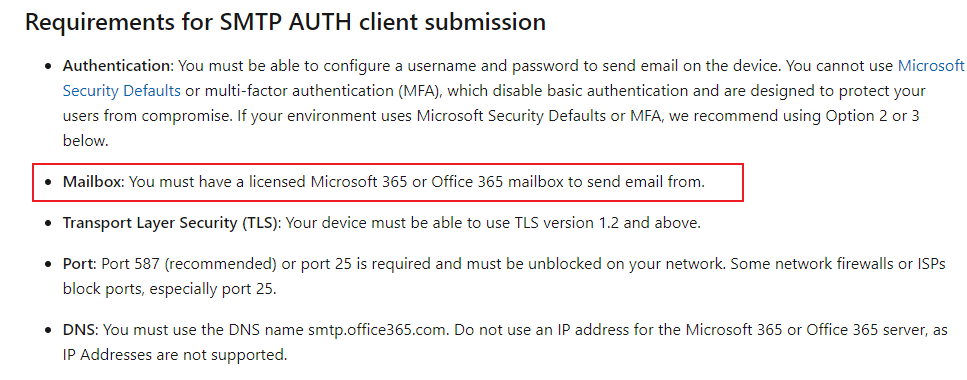It mentions that I do not need to assign any license. How am I supposed to do that?
You just don't do it and you're done :-)
You only need to create a user account that you will use for the device.
Note however that the users of that device will need at least an Exchange Online Protection license to send emails using that device.
Sending emails from PowerApps is not the same as from a device though.
How to do it really depends on what you are trying to do here and how (or why). Below are some resources to get you started but asking in a Power Apps developer forum would be more appropriate then the Exchange forum in this case.
- https://us.flow.microsoft.com/en-us/connectors/shared_smtp/smtp/
- https://video2.skills-academy.com/en-us/connectors/smtp/
- https://video2.skills-academy.com/en-us/power-automate/desktop-flows/actions-reference/exchange
- https://video2.skills-academy.com/en-us/power-platform/admin/supported-email-service-configurations-server-side-synchronization
- https://video2.skills-academy.com/en-us/powerapps/maker/canvas-apps/connections/connection-office365-outlook
- https://video2.skills-academy.com/en-us/exchange/mail-flow-best-practices/use-connectors-to-configure-mail-flow/set-up-connectors-to-route-mail (actually intended for mail flow between mail servers and not for Power Apps; added for clarity)