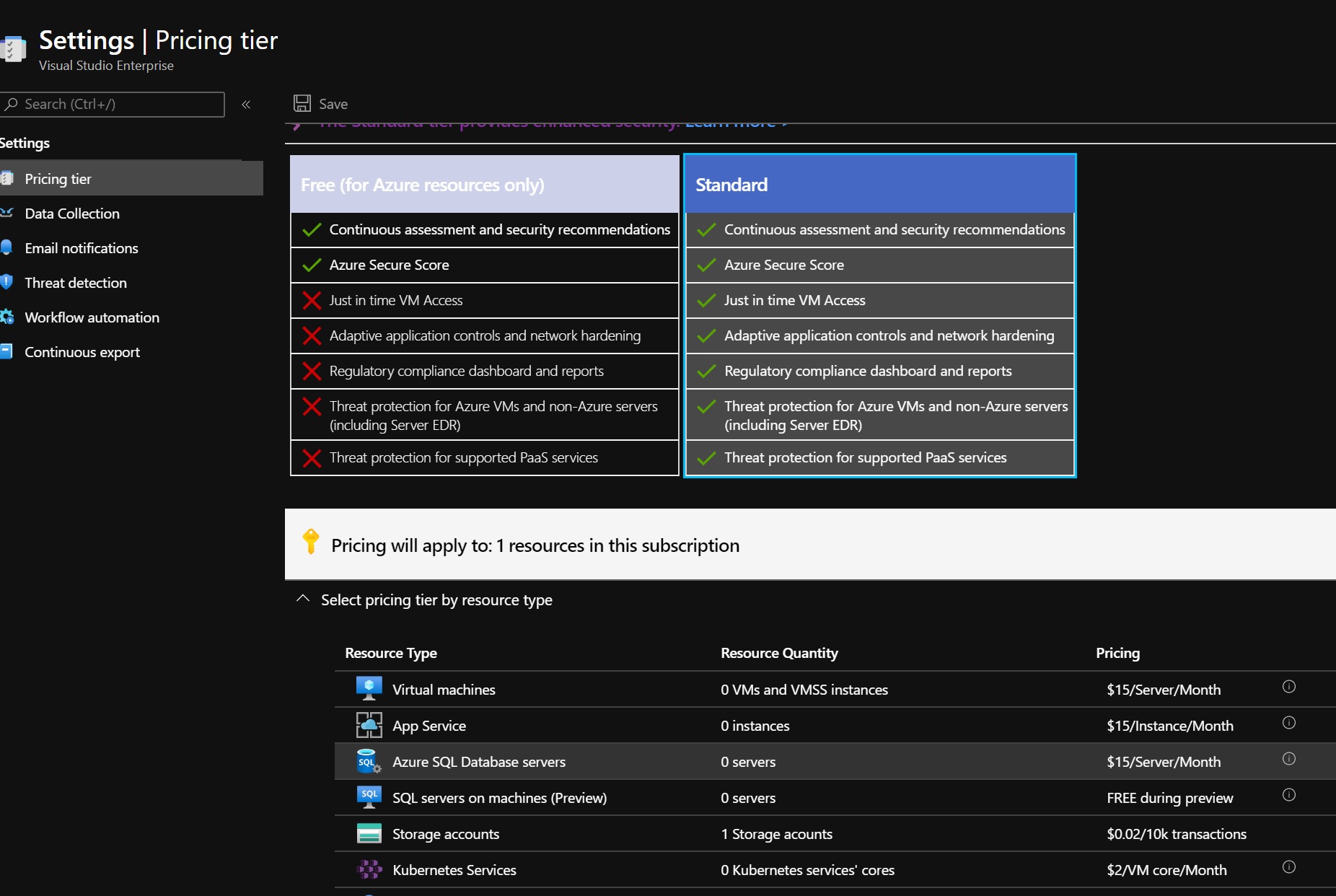@EnterpriseArchitect , You can use the Azure Security Center price calculator to get a price estimate based on.
In order to turn off, you can try disabling the monitoring for the services for which you want it to get disabled. That should prevent the Azure Security Center from Monitoring that service and prevent the cost.
Another option is you can also change the Pricing tier to "Free" and that would also prevent you from getting charged for Azure Security Center.
Hope this helps.
Do let us know if this helps and if there are any more queries around this, please do let us know so that we can help you further. Also, please do not forget to accept the response as Answer; if the above response helped in answering your query.