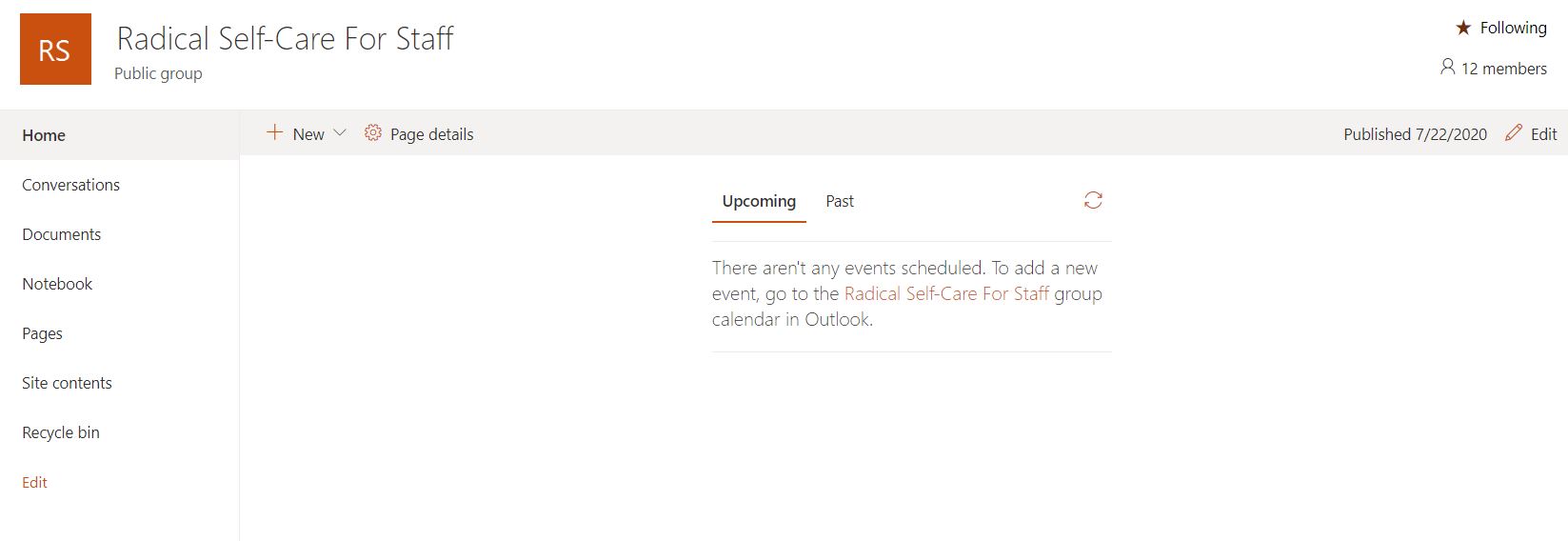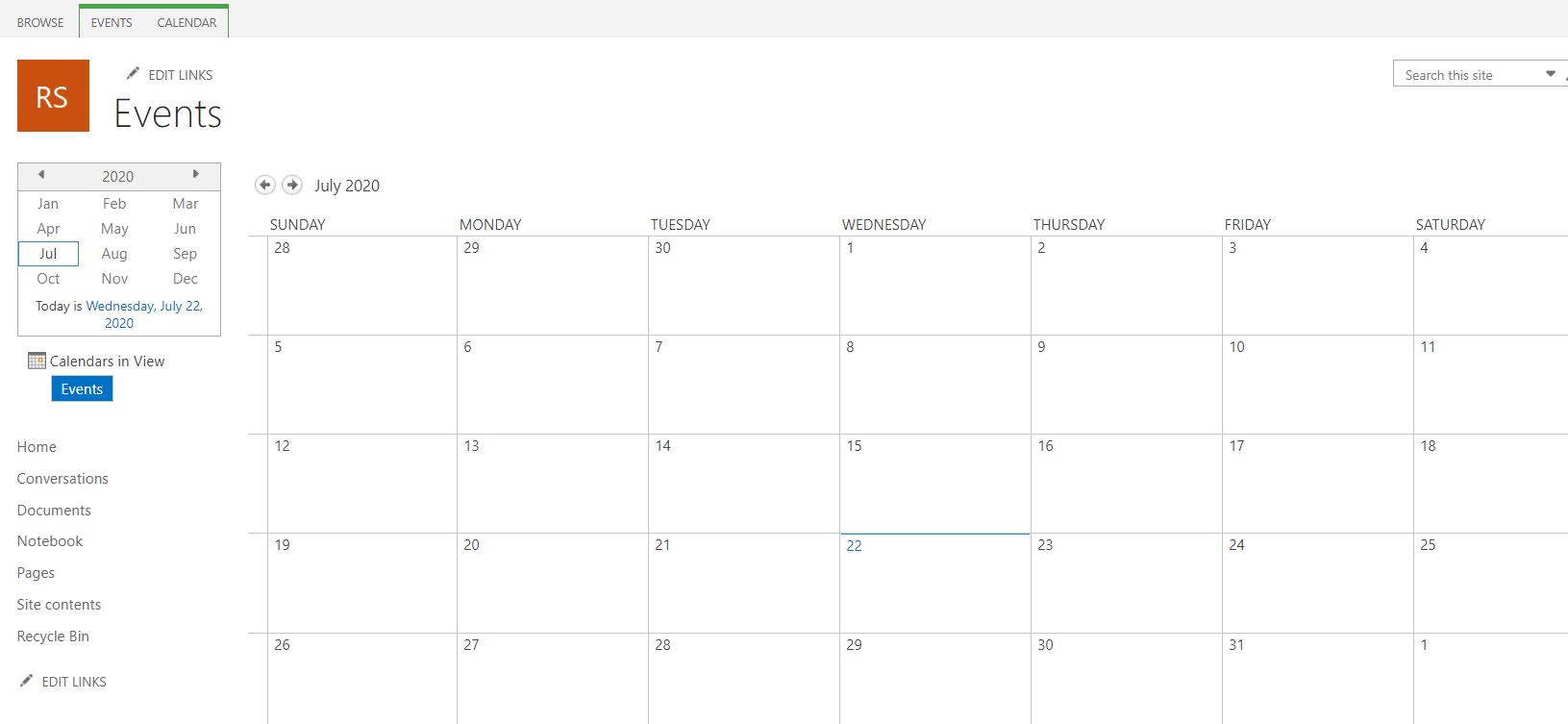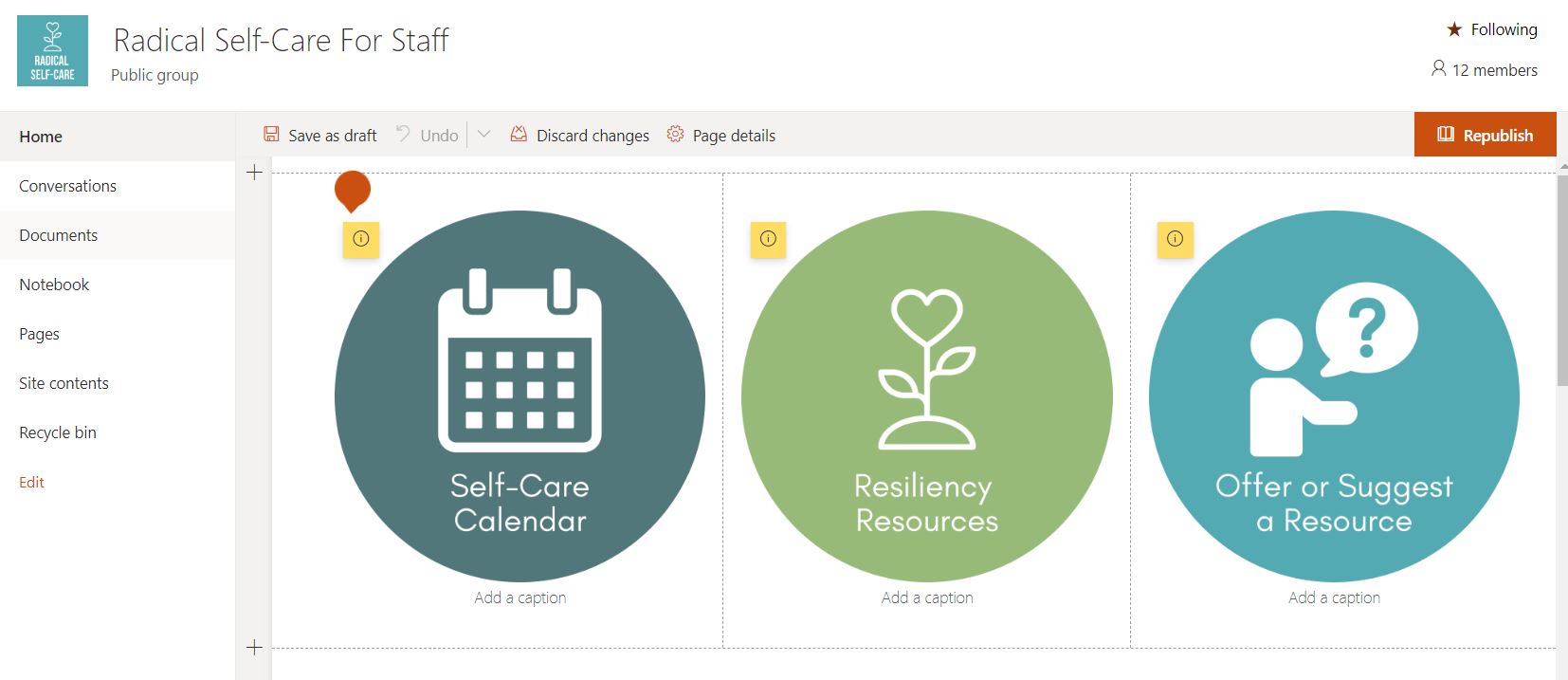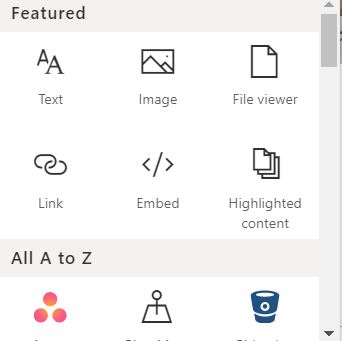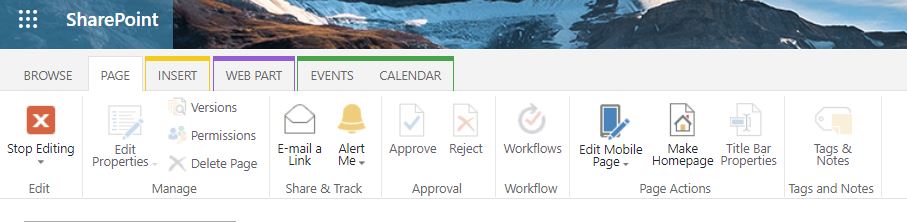If only want to display the calendar in the modern experience page like this, Here is a solution I found. It works in my end properly.

You can try these below steps,
On the calendar page(which you want to display on the modern page), edit the page, add one content edit web part and insert JavaScript code in the content edit web part. I attached the code in the first txt file.

On the modern page, embed the calendar page with code in the second txt,
Remember to change the URL to the URL of your calendar
Below are the txt files holding codes
13299-java-code-for-content-editor.txt
13300-iframe-code-in-the-modern-page.txt