@gary misner
Thank you for your post!
If you're being prompted to enter in a 6-digit code for your account, and you aren't receiving a code via text, call, or email, you'll have to actually go into your Microsoft Authenticator App, select your Instagram account, and you'll see the 6 digit code in there.
Here's an example of what you should see within your Authenticator App when searching for the code(s):
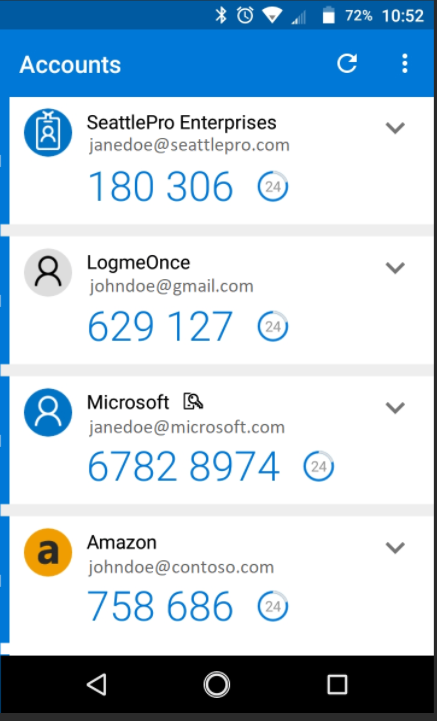
If you're still having issues getting a code from Instagram, I'd recommend reaching out to Instagram via their Help Center specifically from their - I Can't Log In section.
Additional Links:
Lost device
How to Set Up Multi-factor Authentication for Instagram
If you have any other questions, please let me know.
Thank you for your time and patience throughout this issue.
----------
Please remember to "Accept Answer" if any answer/reply helped, so that others in the community facing similar issues can easily find the solution.
