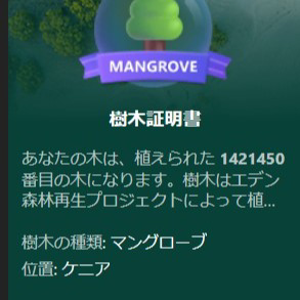Sorry, I wrote extra equals, I will edit my previous reply. In addition, I created a sample as following, and this formula works fine. I’m not sure, whether the result of the following gif is your requirement. Any misunderstanding, please let me know.
Please try to modify H$36 in formula to be INDIRECT(ADDRESS(36,COLUMN(H$36)*11-80,2))
Change G$36 be =INDIRECT(ADDRESS(36,COLUMN(G$36)*11-70,2))
Here is the gif of my sample and formula.
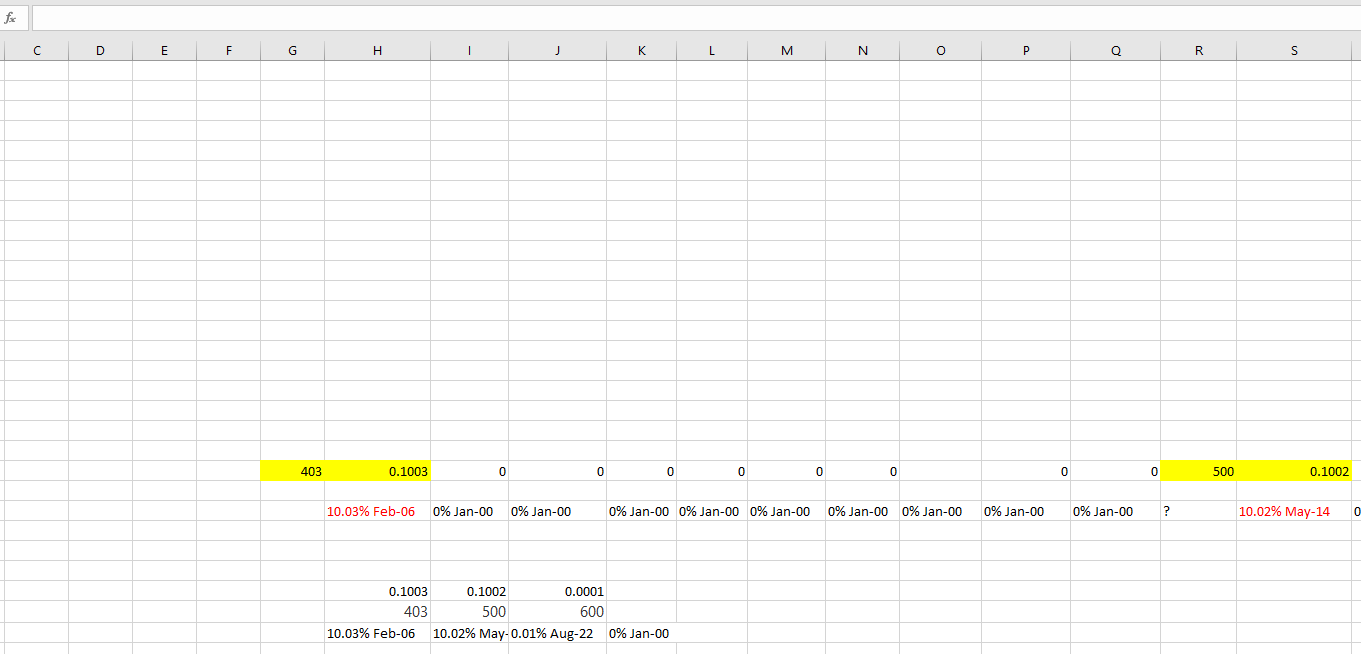
The formula in my sample is:
=IFERROR(IF(INDIRECT(ADDRESS(36,COLUMN(Sheet1!H$36)*11-80,2))*100<101,REPT(CHAR(10),(INDIRECT(ADDRESS(36,COLUMN(Sheet1!H$36)*11-80,2))*100)/4)&CHAR(10)&INDIRECT(ADDRESS(36,COLUMN(Sheet1!H$36)*11-80,2))*100&"%"&" "&TEXT(INDIRECT(ADDRESS(36,COLUMN(Sheet1!G$36)*11-70,2)),"MMM-DD"),"?"),"NA")