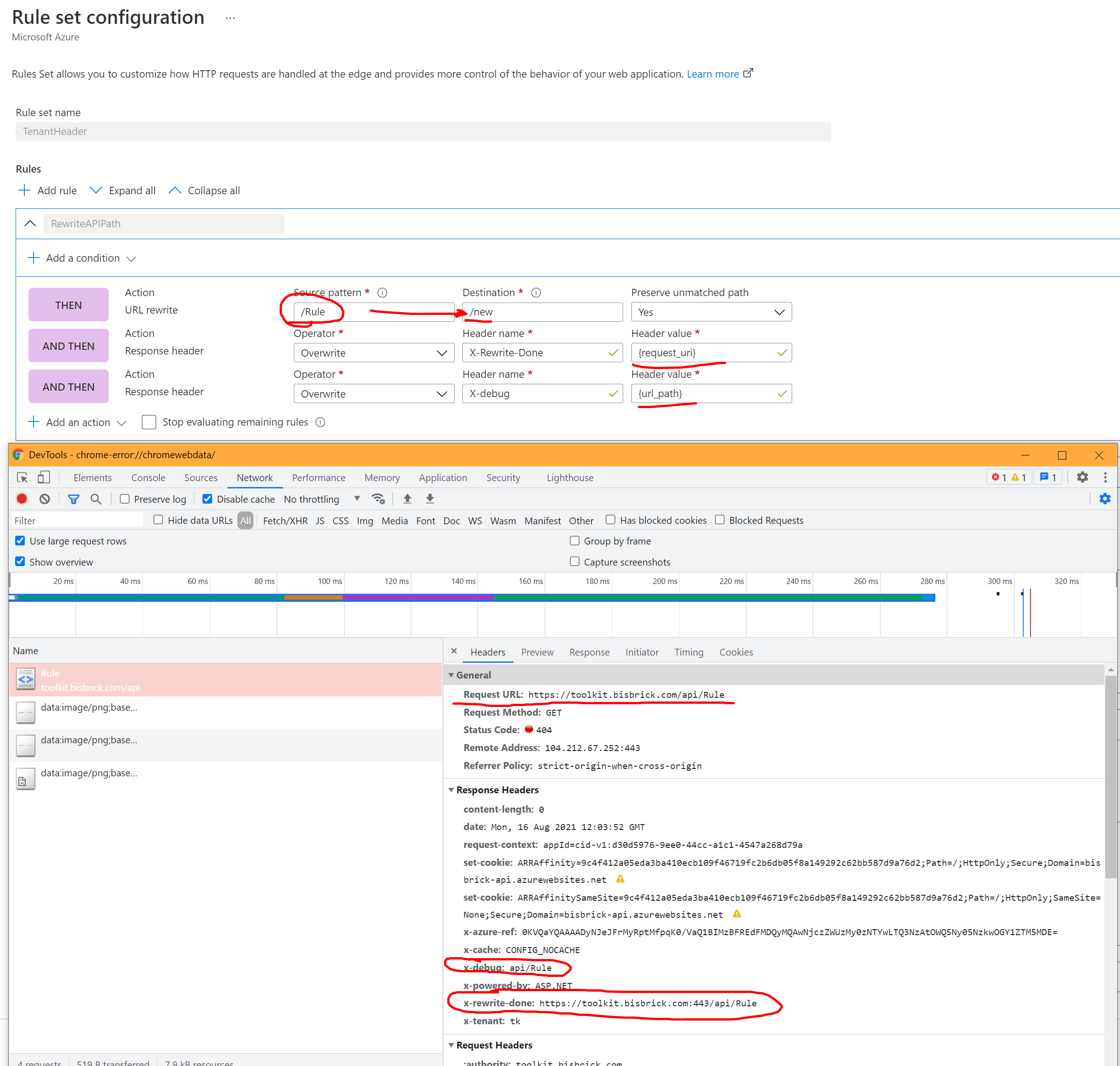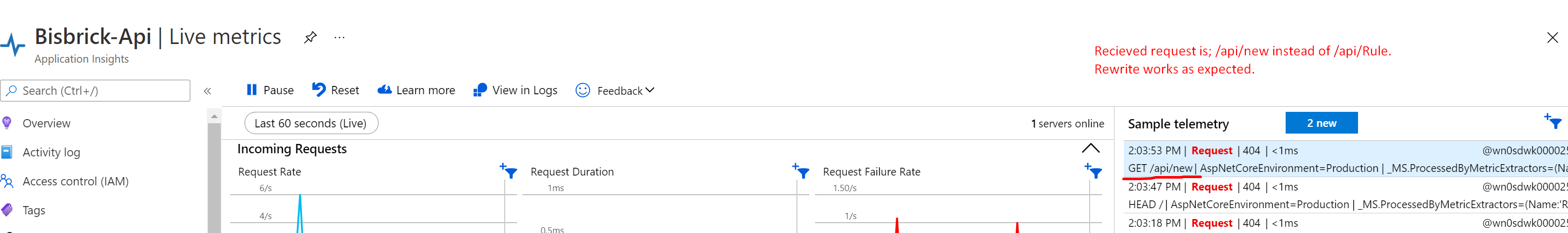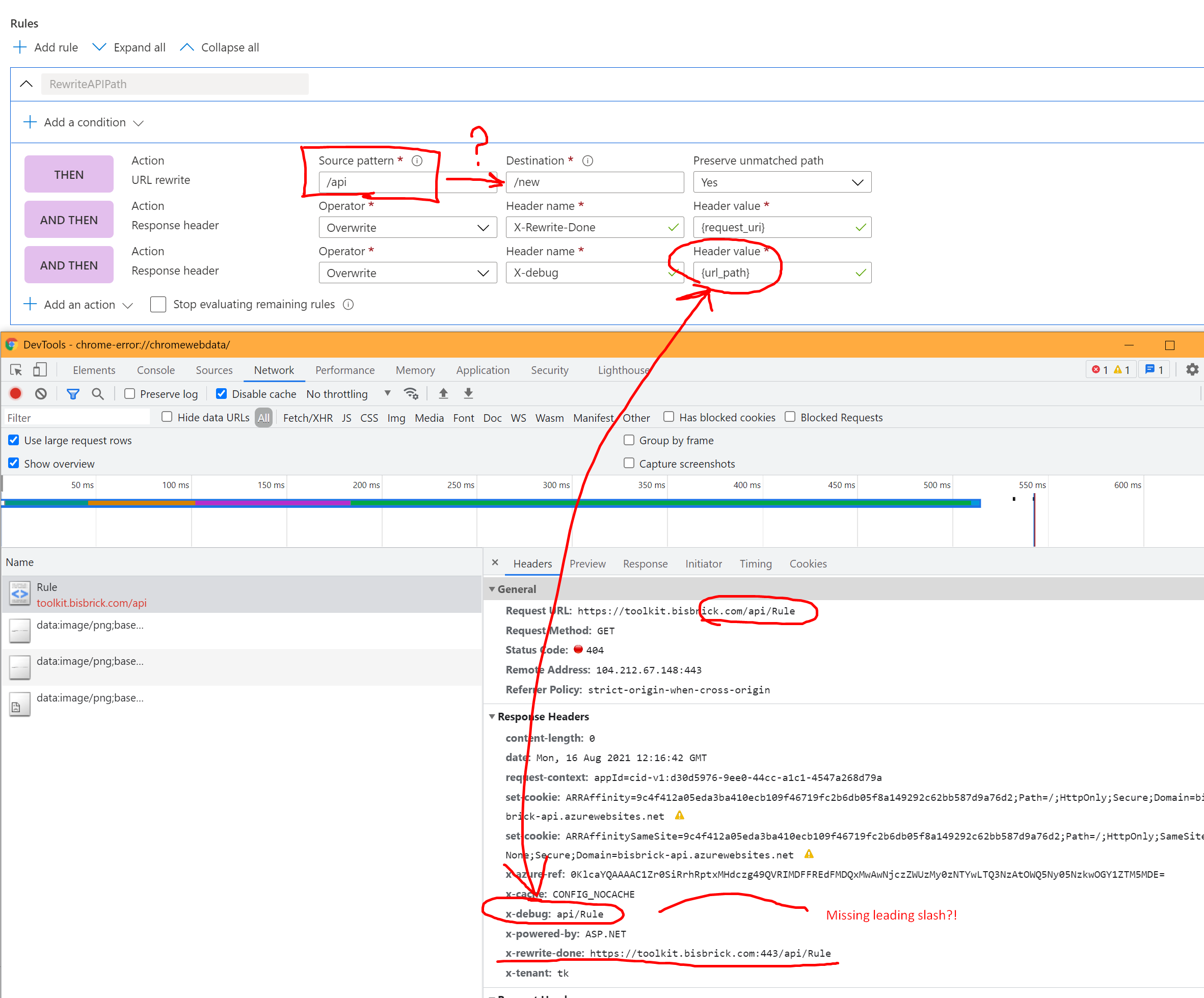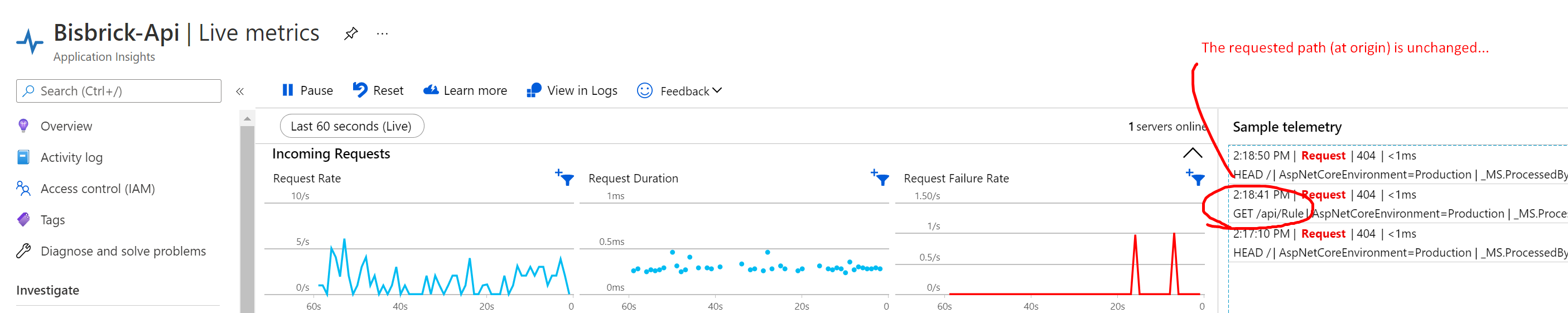The mentioned 'resolution' below was indeed something that came available after some time. The mentioned documentation was updated just days before the resolution was presented to me. :D
On top of that, I noticed the actual validation logic on some of the input fields was changed to allow this procedure.
<<<<<UPDATE>>>>>
Hello @Peter Moolenaar ,
Below is the summary from the support engineer which resolved the issue:
On checking the configuration, we could see that the origin path is empty in your associated route.
Please find the below document for reference which was updated with some new information recently:
URL redirect and URL rewrite with Azure Front Door Standard/Premium (Preview) | Microsoft LearnCurrently, source pattern uses a prefix-based match.
For URL rewrite source pattern, only the path after the route configuration “patterns to match” is considered.
For example, you have the following incoming URL format <Frontend-domain>/<route-patterns-to-match-path>/<Rule-URL-Rewrite-Source-pattern>, only /<Rule-URL-Rewrite-Source-pattern> will be considered by the rule engine as the source pattern to be rewritten. Therefore, when we have a URL rewrite rule using source pattern match, the format for the outgoing URL will be <Frontend-domain>/<route-patterns-to-match-path>/<Rule-URL-Rewrite-destination>.
For scenarios, where /<route-patterns-to-match-path> segment of the URL path must be removed, it is required to set the Origin path of the Origin group in route configuration to /.
Hence, request you to kindly navigate to the Endpoint manager in your Azure Front door standard and click on “Edit Endpoint”. In the respective route, kindly enter the origin path as "/".
Also you can dissociate the ruleset which was attached earlier to this route.
Then click on “Update” to save this configuration.Post that kindly click on Purge cache in the overview section of Front door standard.
And after 5-10mins, kindly browse the URL and check if the re-write URL is working as expected. If not kindly purge cache again and after 5-10mins browse the URL.
If this doesn’t work, associate the ruleset configured earlier to this route, purge cache and check the same (kindly keep the origin path set to "/" and do not remove it).You followed the above and this resolved your issue.