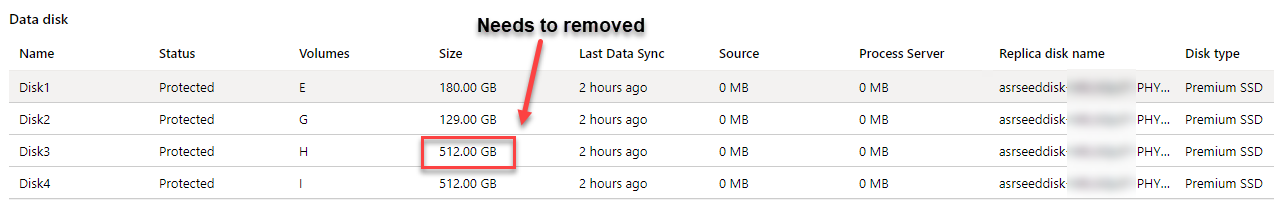@Anand Rajackal Somasundaram - Am afraid to say, hot removal of a disk is not possible for VMware machines. We are tracking this item for release by the end of this year. As of now the only work around we have is to disable replication for the machine and enable again with the updated set of disks.
---------------------------------------------------------------------------------------------------------------
If the response helped, do "Accept Answer" and up-vote it.