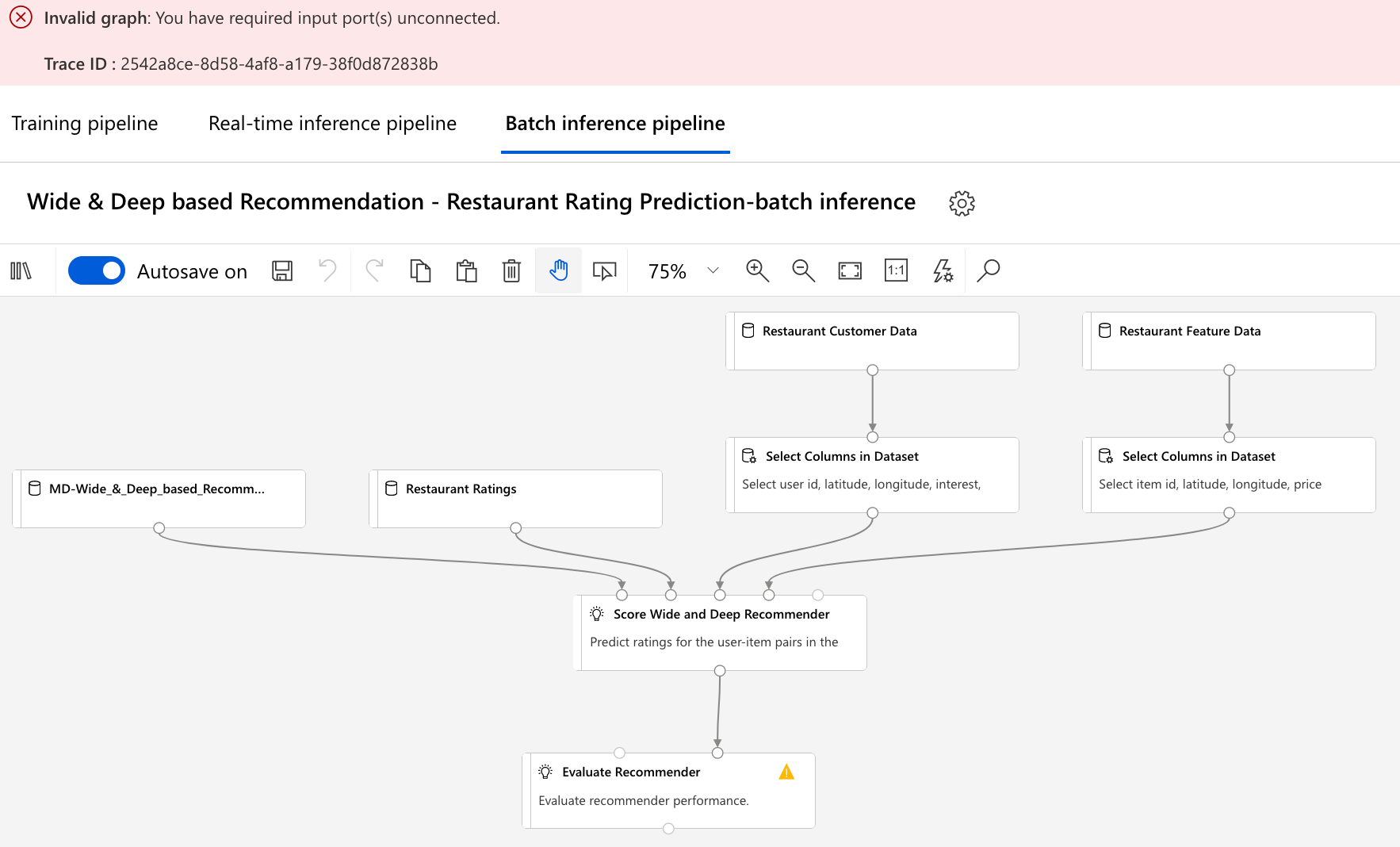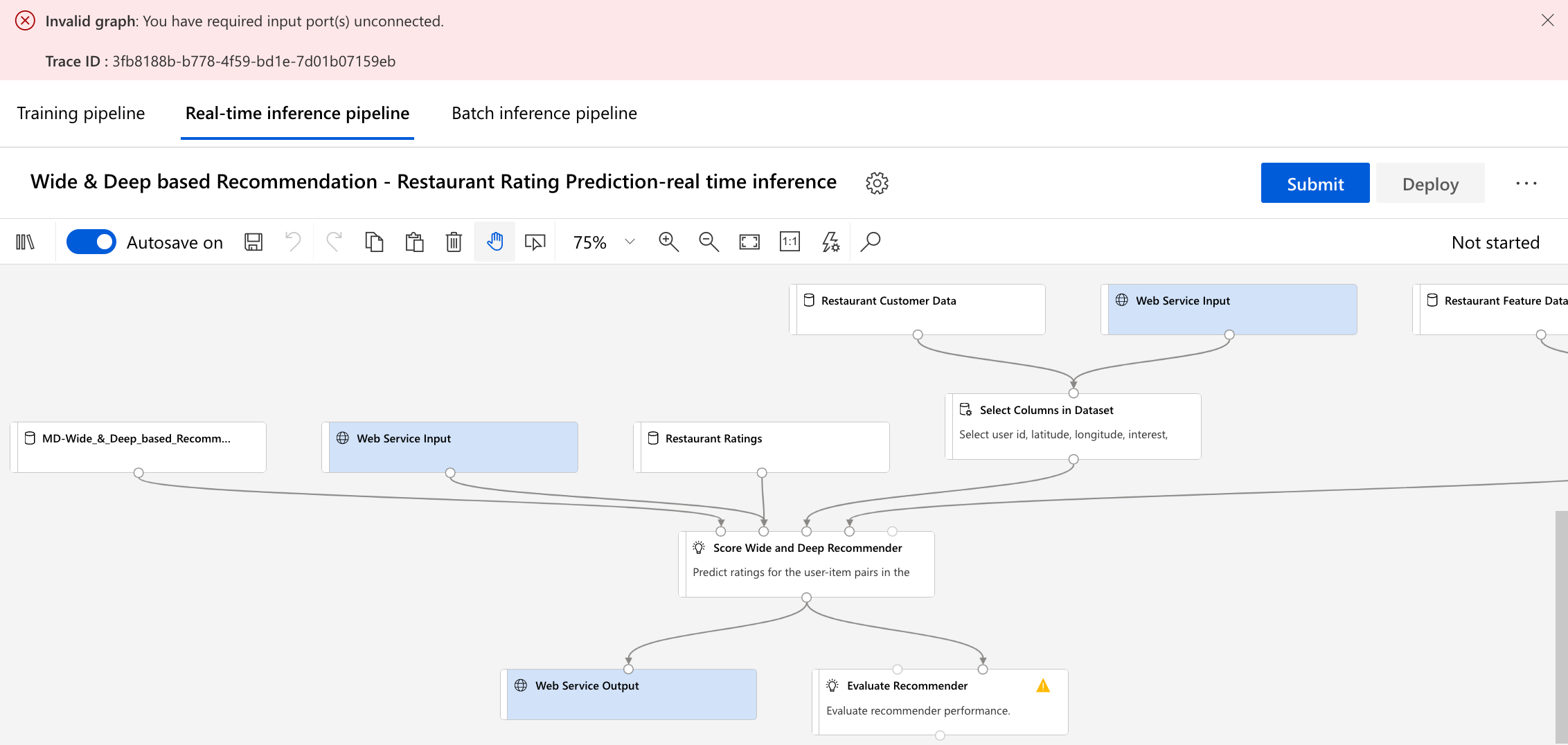It seems to be a bug. Try to refresh the page and click "Submit" again, that worked for me.
Invalid graph: You have invalid dataset(s) while deploying pipeline
I was trying out AML studio designer service. I referred Microsoft Learn for creating the Designer pipeline. I followed line by line, word by word instructions provided this doc.
I was able to successfully create and run pipeline using Automobile dataset to predict the price of the automobile.
But the problem started when I tried to deploy the model.
When I was creating Real-Time Inference Pipeline, it has added Web Service Input/Output and all necessary tasks were added and unnecessary tasks (split data etc...) were deleted. Thus Real-Time Inference Pipeline was ready to be submitted.
However, when I submit this RTIP, I am getting this error "
Invalid graph: You have invalid dataset(s)."
What could be the issue with what dataset particularly when my model has successfully run and produced all satisfactory metrics.
Additionally, it throws error symbol on additionally added tasks (while RTIP), but not showing enough information (atleast, I am not able to figure out).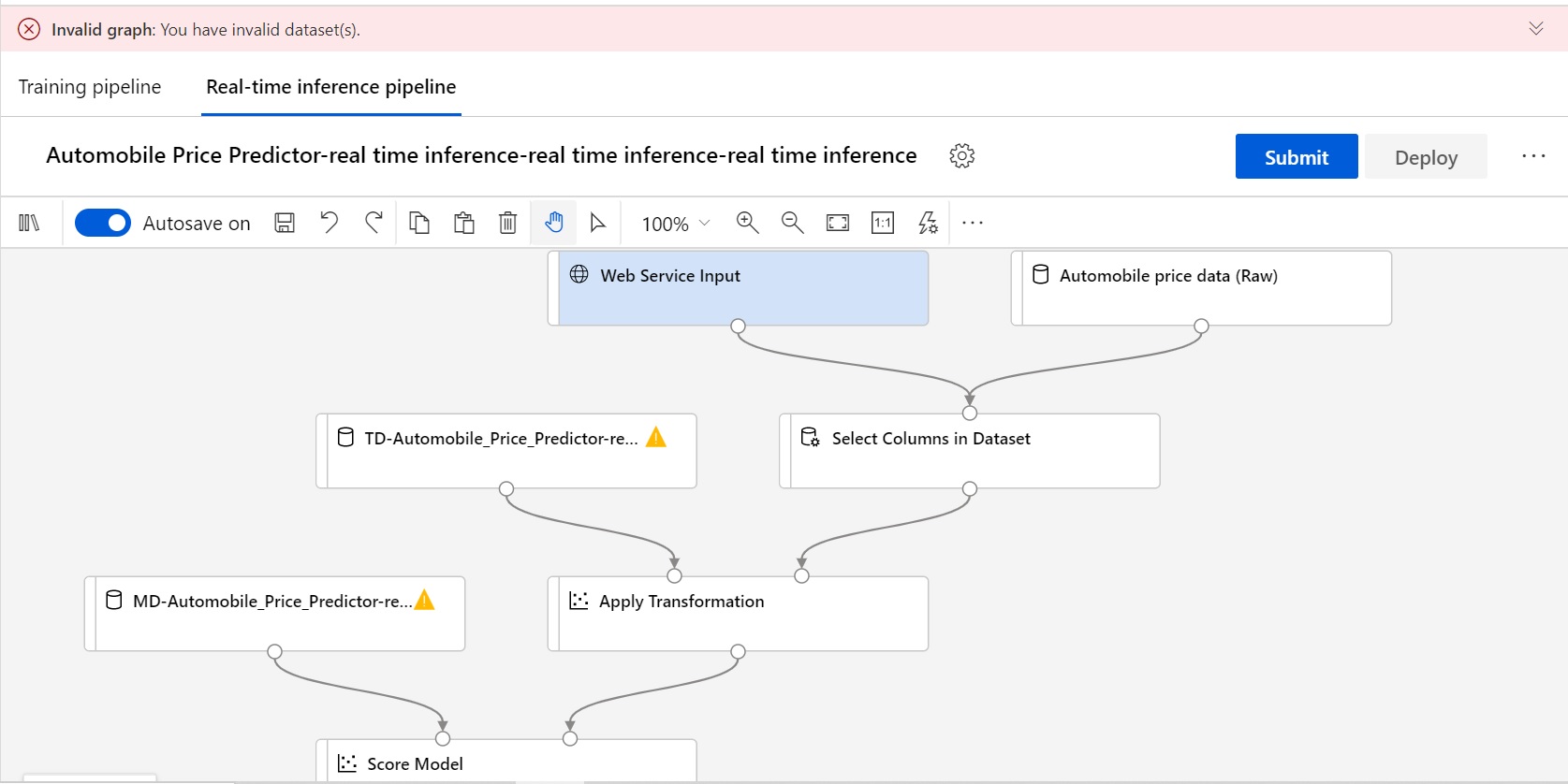
2 answers
Sort by: Most helpful
-
-
Nitin Sawant 16 Reputation points
2020-08-02T01:31:41.143+00:00 Awesome...thank you very much for fixing the issue....!!!