SharePoint ID Field in Calculated Column [ID] is NOT supported and it can’t be referenced in SharePoint Calculated Column Formula, and SharePoint Column Validation.
I suggest that you create a secondary column, and then create a workflow that assigns the ID to the column:
1.Create a text column like "idcopy" in your list.
2.Open your site in sharepoint designer and add a workflow to your list.
3.Click inside Step 1 where you see the text "Start Typing or use the Insert group in the Ribbon." Click "Action" in the ribbon above. Scroll down under the "List Actions" section and choose “set field in current item”.
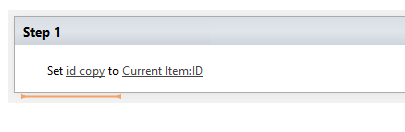
4.Click "Workflow Settings" on the ribbon
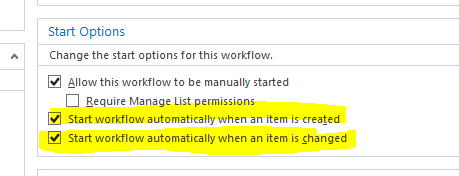
Modify your formula.
