I have found my own answer by adding a network rule which allows all traffic:
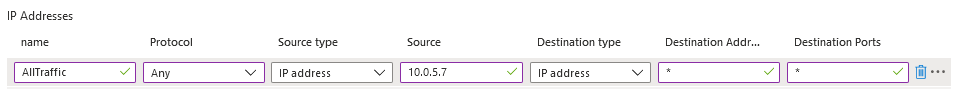
This browser is no longer supported.
Upgrade to Microsoft Edge to take advantage of the latest features, security updates, and technical support.
I followed the guide for implementing a new fresh Azure Firewall environment. I have set up a route table with traffic 0.0.0.0/0 to my Azure Firewall, but yet I want to route all internet traffic through this firewall to outside without any exceptions?
How can I achieve this? Since it is not clear to me.
I added a rule to allow all traffic to destination 0.0.0.0, but it doesn't seem to work.
I have found my own answer by adding a network rule which allows all traffic:
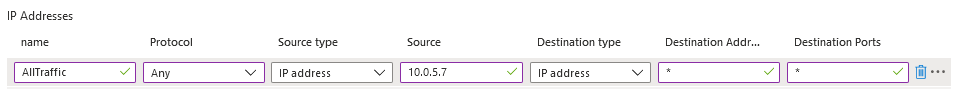
Maybe this can help. Deploy and configure Azure Firewall using the Azure portal
Once you have the default route configured you will need to configure an application or network rule. It isn't clear from your question if you've configured the firewall rules to allow the internet outbound traffic.