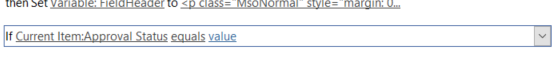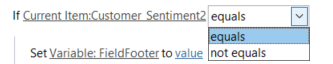@FranQuim-0654,
In SharePoint designer 2013 platform workflow, this is the default behavior,the "If current item field equals value" condition no longer exists, we could use condition "If any value equals value" to look up the SharePoint current item field:
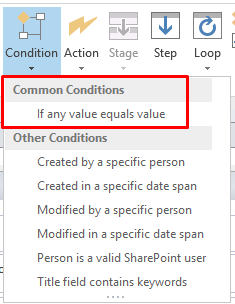
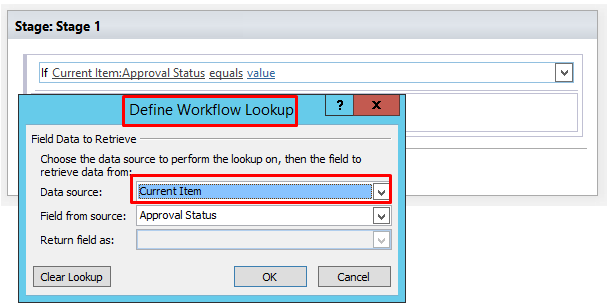
To set it to "is empty", we could directly change the operator from equals to "is empty":
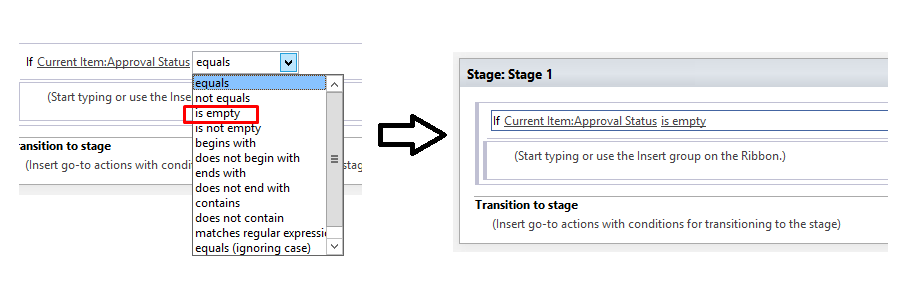
If an Answer is helpful, please click "Accept Answer" and upvote it.
Note: Please follow the steps in our documentation to enable e-mail notifications if you want to receive the related email notification for this thread.