Hi @LotfiBOUCHERIT-4930,
since we are aiming to send some old emails that are meant to be distributed for all users, including the new arrivals.
As far as I know, I am afraid currently there is no native feature available in Exchange online for the configuration of sending automated Welcome messages for new created mailboxes. But regarding your requirement to send old mails to all users that are already exist, I'd suggest creating a dynamamic distribution list that includes all user mailboxes and have the messages sent to the group. For example, you can select "Users with Exchange mailboxes" as the rule that determines membership:
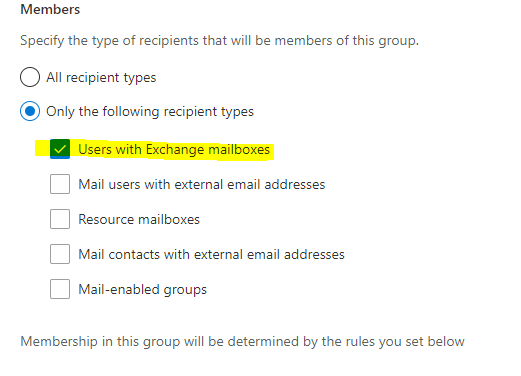
If an Answer is helpful, please click "Accept Answer" and upvote it.
Note: Please follow the steps in our documentation to enable e-mail notifications if you want to receive the related email notification for this thread.