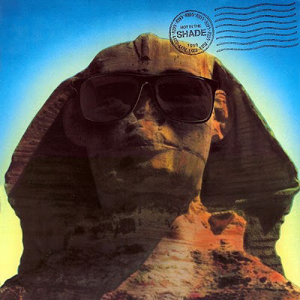Hi AndreaVironda-1776,
Please try the following steps to have a check.
Right click one image > Size and Position > set 7cm as width > go to Text Wrapping tab, choose Square > OK.
Then choose other images one by one, press F4, it would repeat the previous steps.
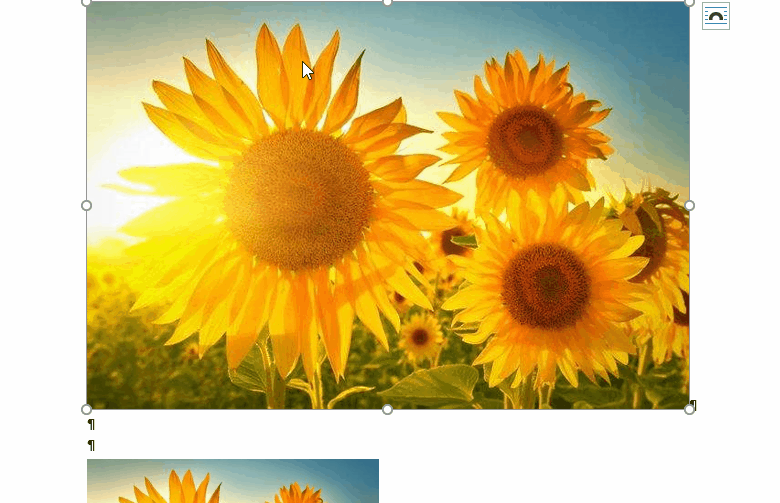
Besides, the VBA code could also be helpful, especially for documents with a large number of pictures. But we focus more on general questions for Office apps, any questions about VBA are not supported in Q&A now, it's best to post a new question in Word for Developers.
I find a similar thread "Resize all the images in a document and wrap text around them automatically" in that forum.
Any questions, please post back.