@David Espinel Thank you for reaching out to Microsoft Q&A. I understand that you want to advertise a custom route to the Express Route gateway and while you are doing the same you are getting the above error.
As mentioned here in this document, You cannot create user-defined routes to force traffic to the ExpressRoute virtual network gateway if you deploy a virtual network gateway deployed as type: ExpressRoute. You can use user-defined routes for forcing traffic from the Express Route to, for example, a Network Virtual Appliance.
I would suggest you to either Peer Vnet A with Vnet C directly or setup Gateway Transit as shown below:
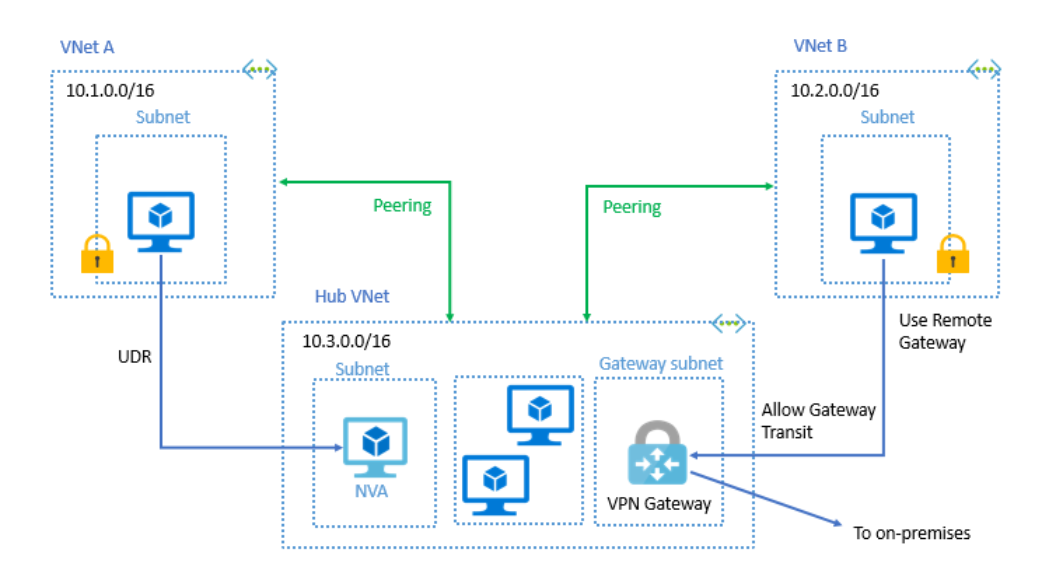
Hope this helps. Please let us know if you need any further assistance and we will be glad to assist further. Thank you!
