I suggest you check the date formatting in system, Excel uses your computer's date system. If a cell's date isn't entered using the same date system, then Excel won't recognize it as a true date. Please refer to this support article to get more information:
#VALUE! Error message
Vivienne Haig
1
Reputation point
I've created a spreadsheet for someone and it works fine on my device. I have emailed it to the client and they are getting a #VALUE! error message in one column. I'm not getting it on my version.
They have emailed me the spreadsheet back and I get the yellow bar along the top to Enable Content. When I do that, the formula calculates and all is well.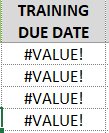
The client isn't getting the yellow bar. I've gone through some options in the Trust Center, but nothing is working.
This is the formula =IF(OR($D29="N/A",""),"N/A",$D29+365)
Column D either has a date in it or N/A
1 answer
Sort by: Most helpful
-
 Emi Zhang-MSFT 23,351 Reputation points Microsoft Vendor
Emi Zhang-MSFT 23,351 Reputation points Microsoft Vendor2020-07-29T07:27:47.53+00:00