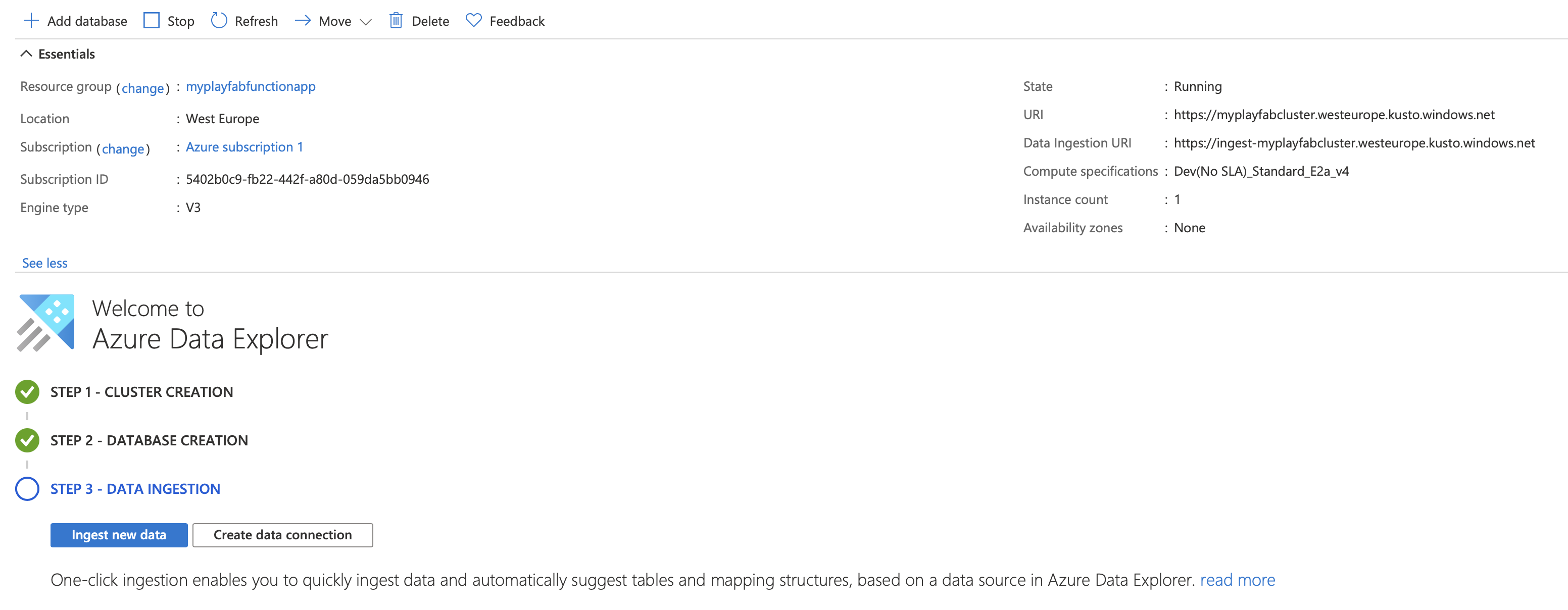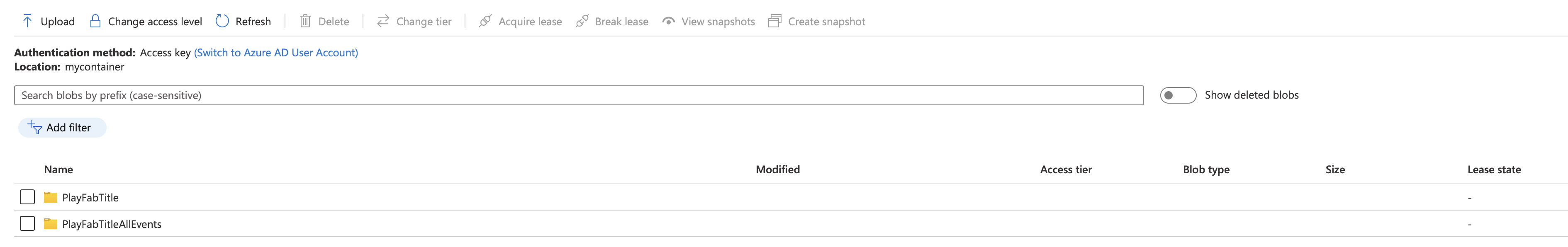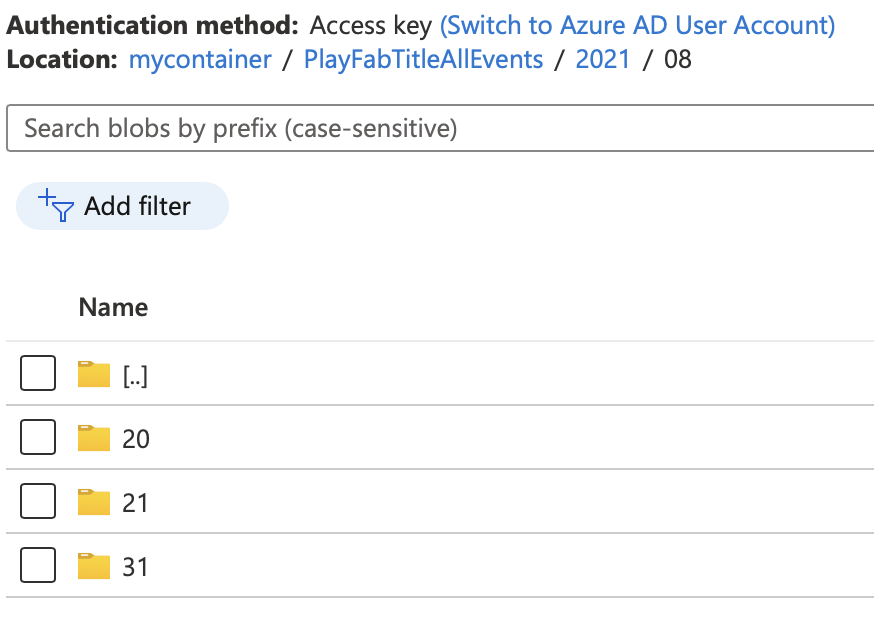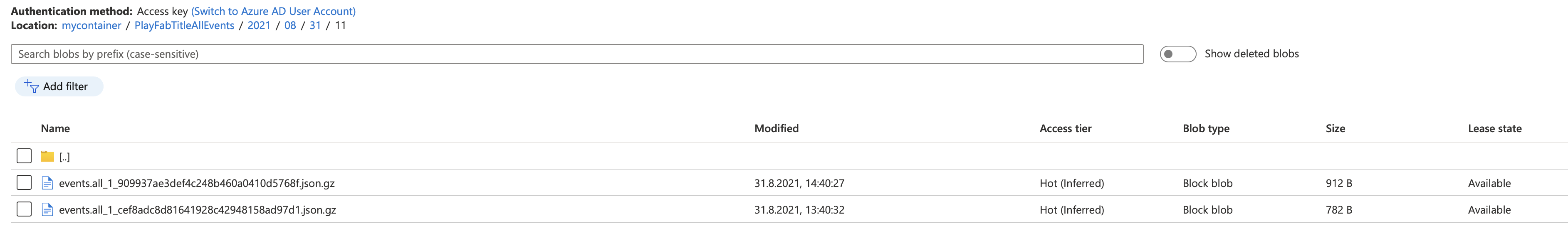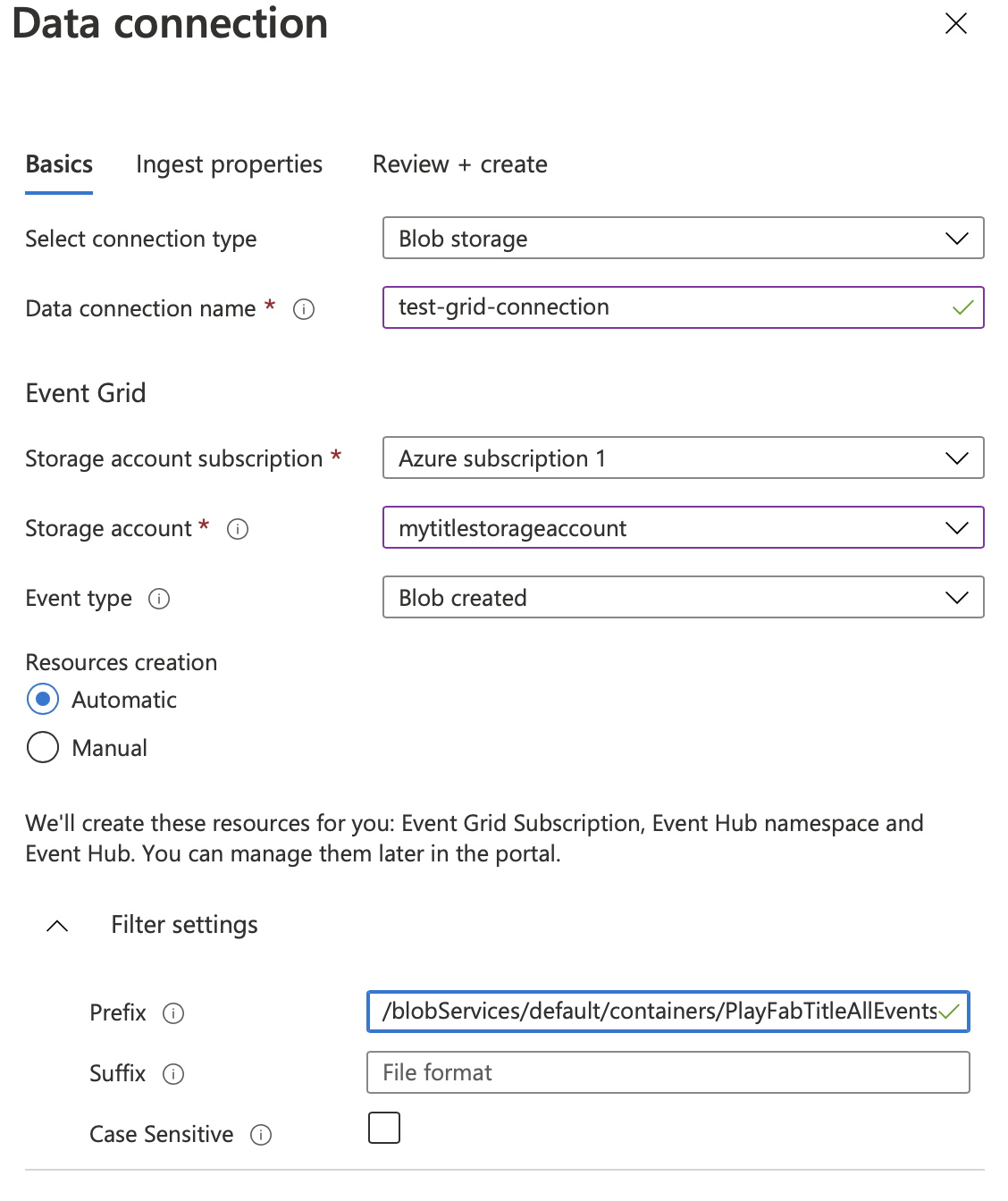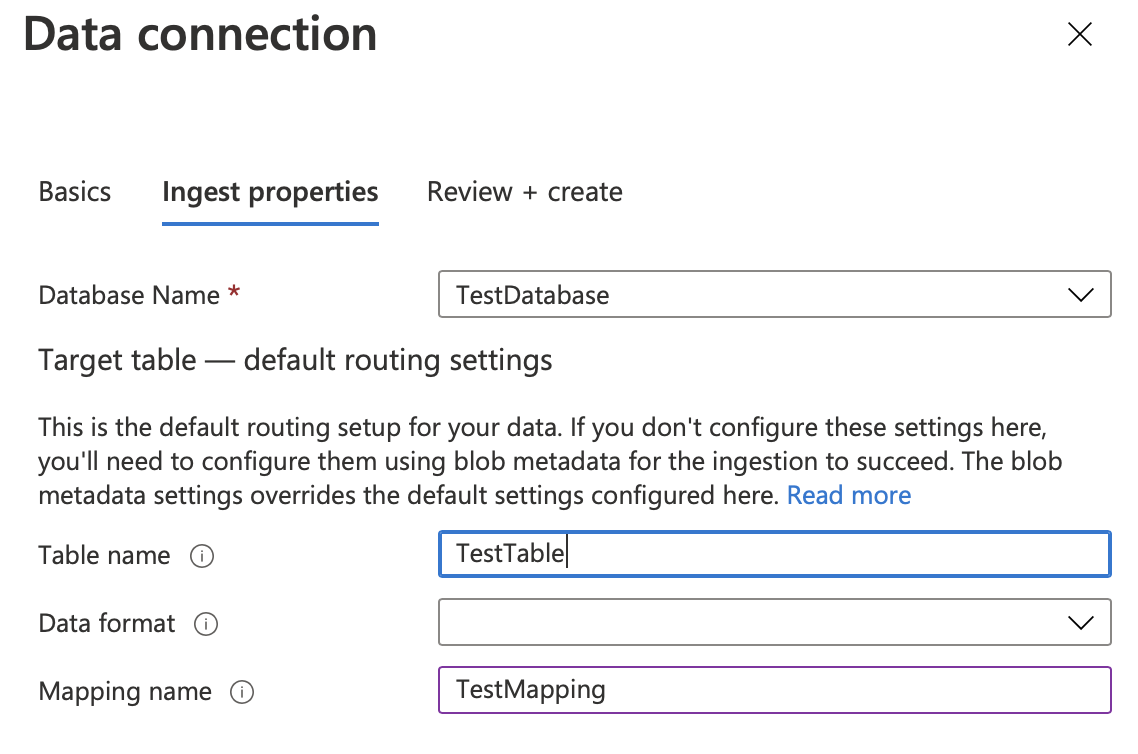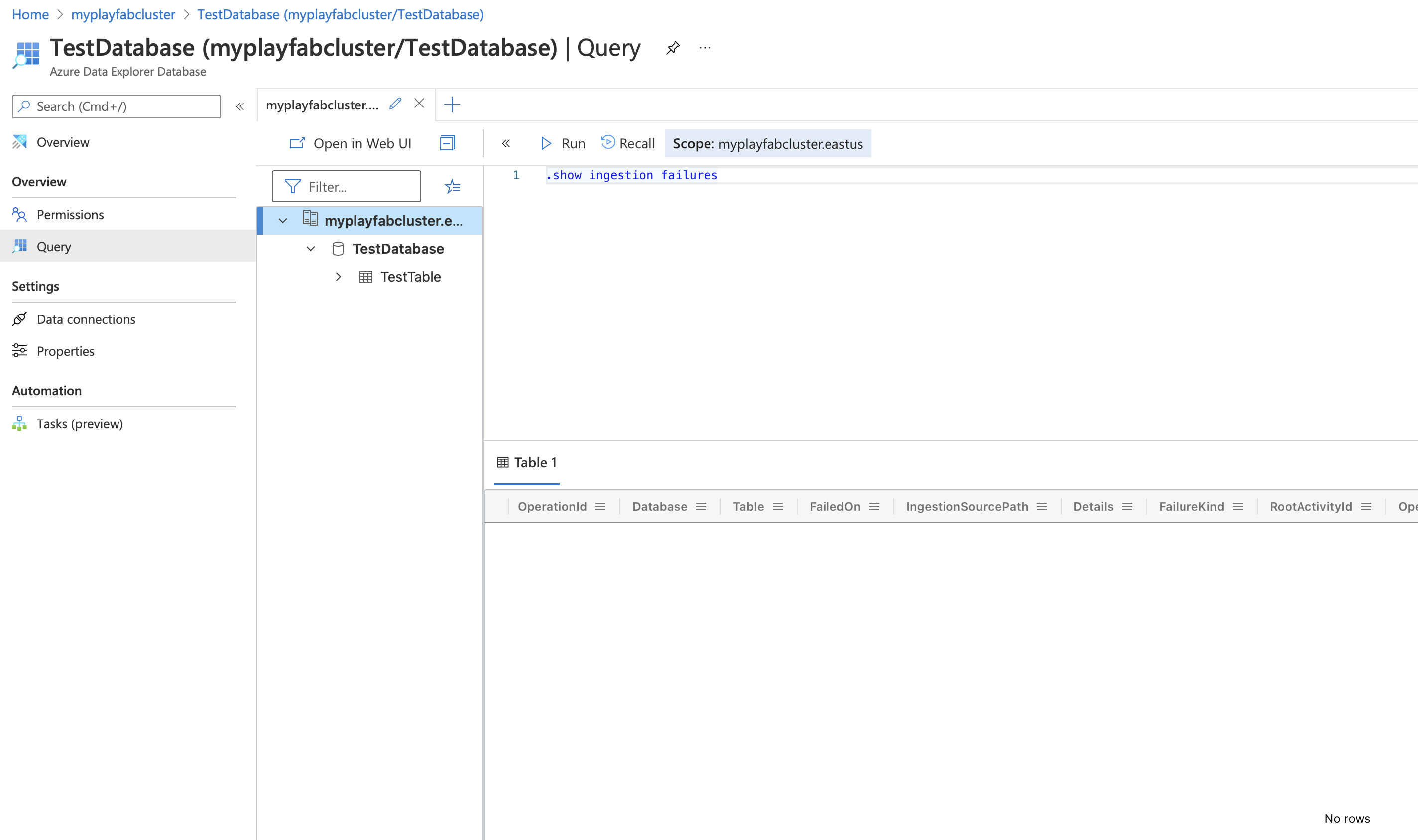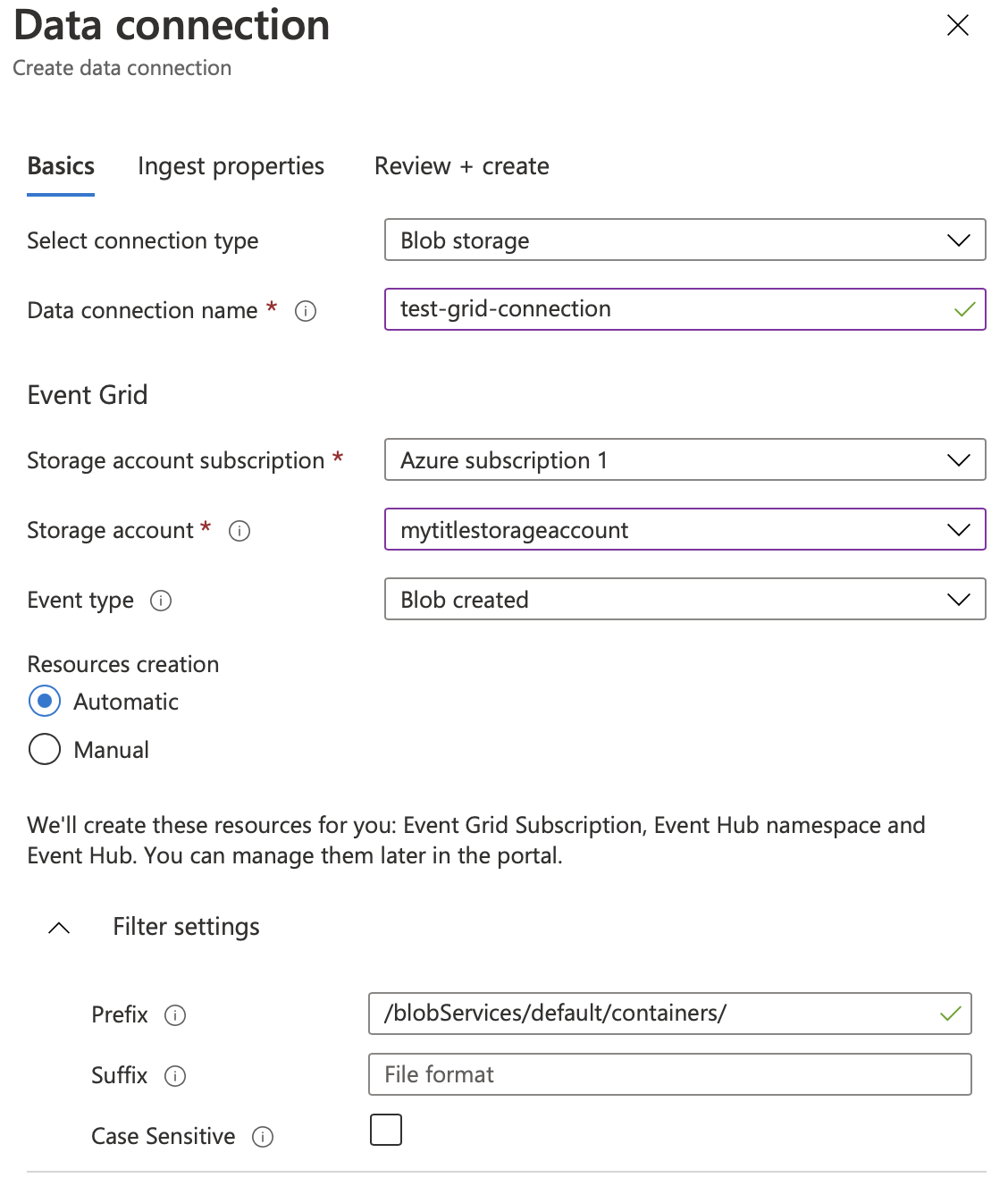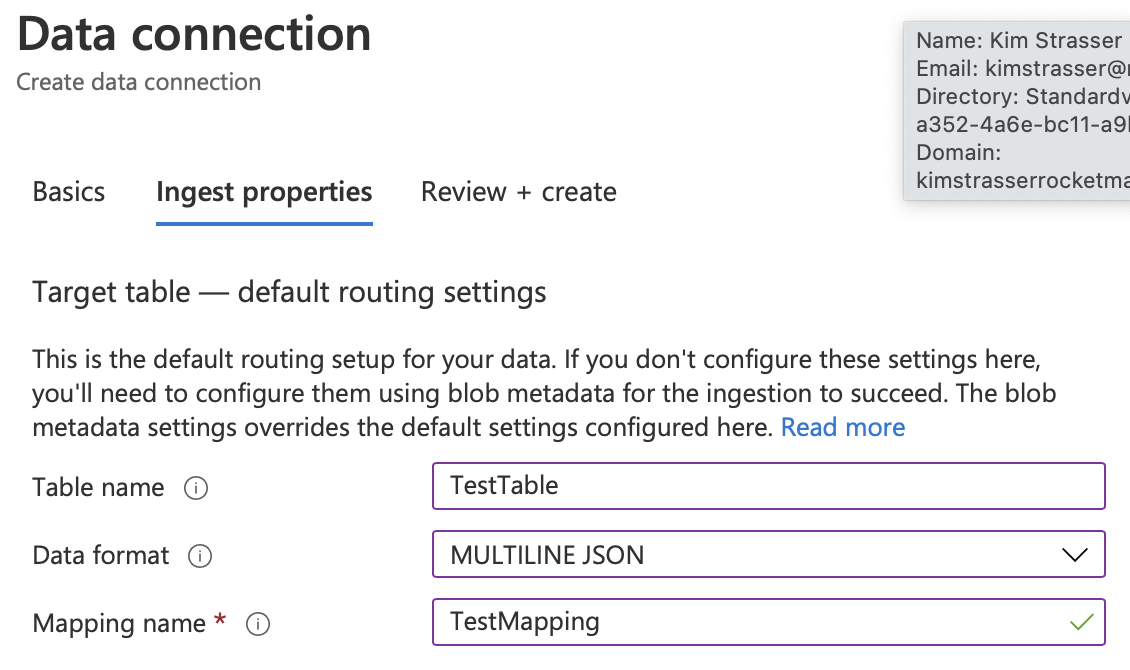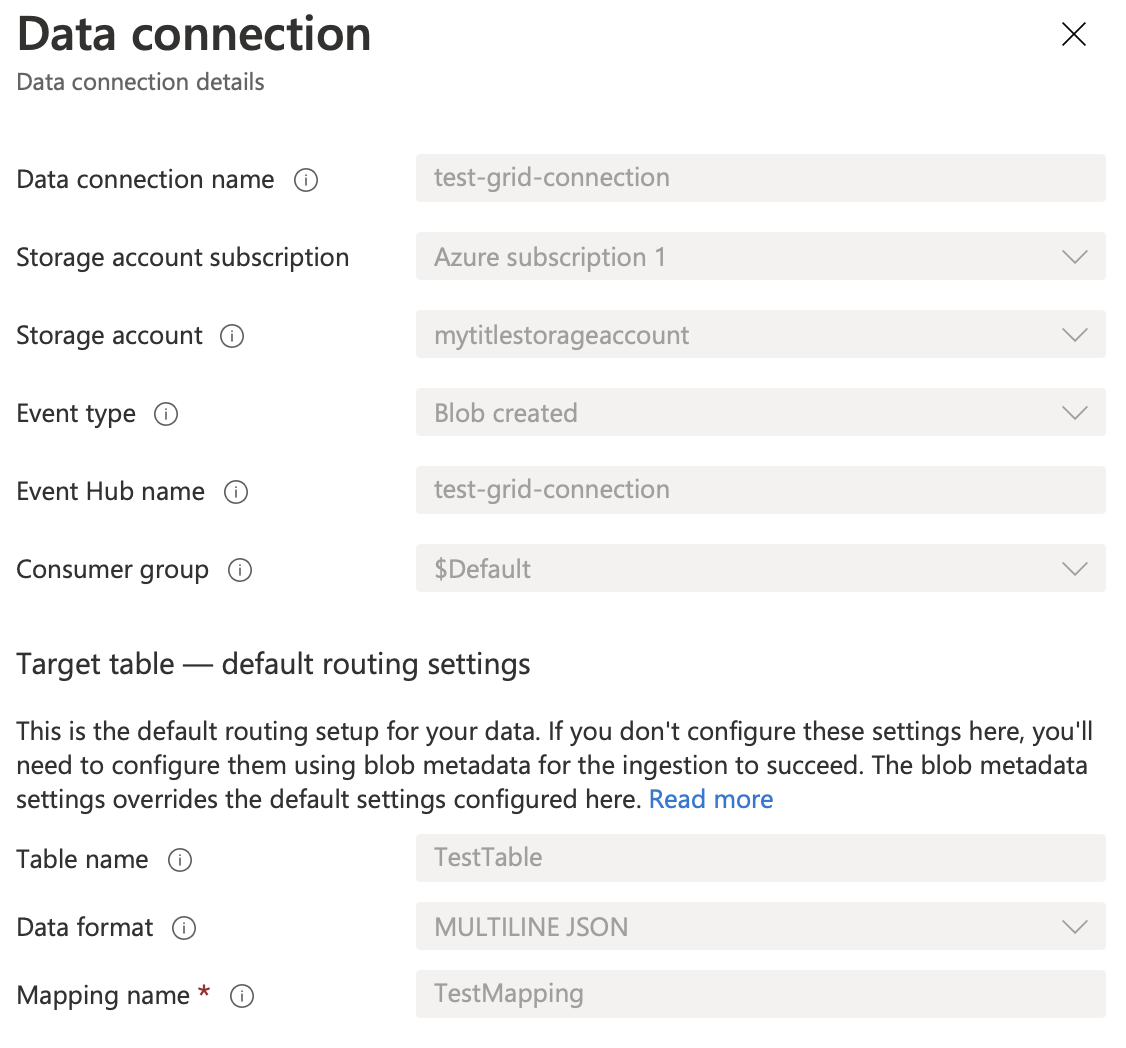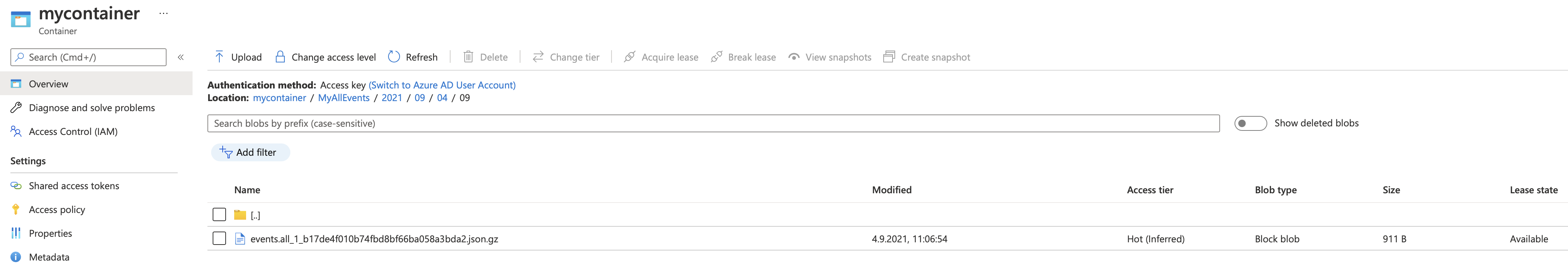Hello @KimStrasser-4518,
Thanks for the question and using MS Q&A platform.
I'm able to successfully follow the tutorial: Ingest blobs into Azure Data Explorer by subscribing to Event Grid notifications.
In order to succefully ingest the blobs into ADX you need to modify the Data format to
MULTILINE JSONas shown below:
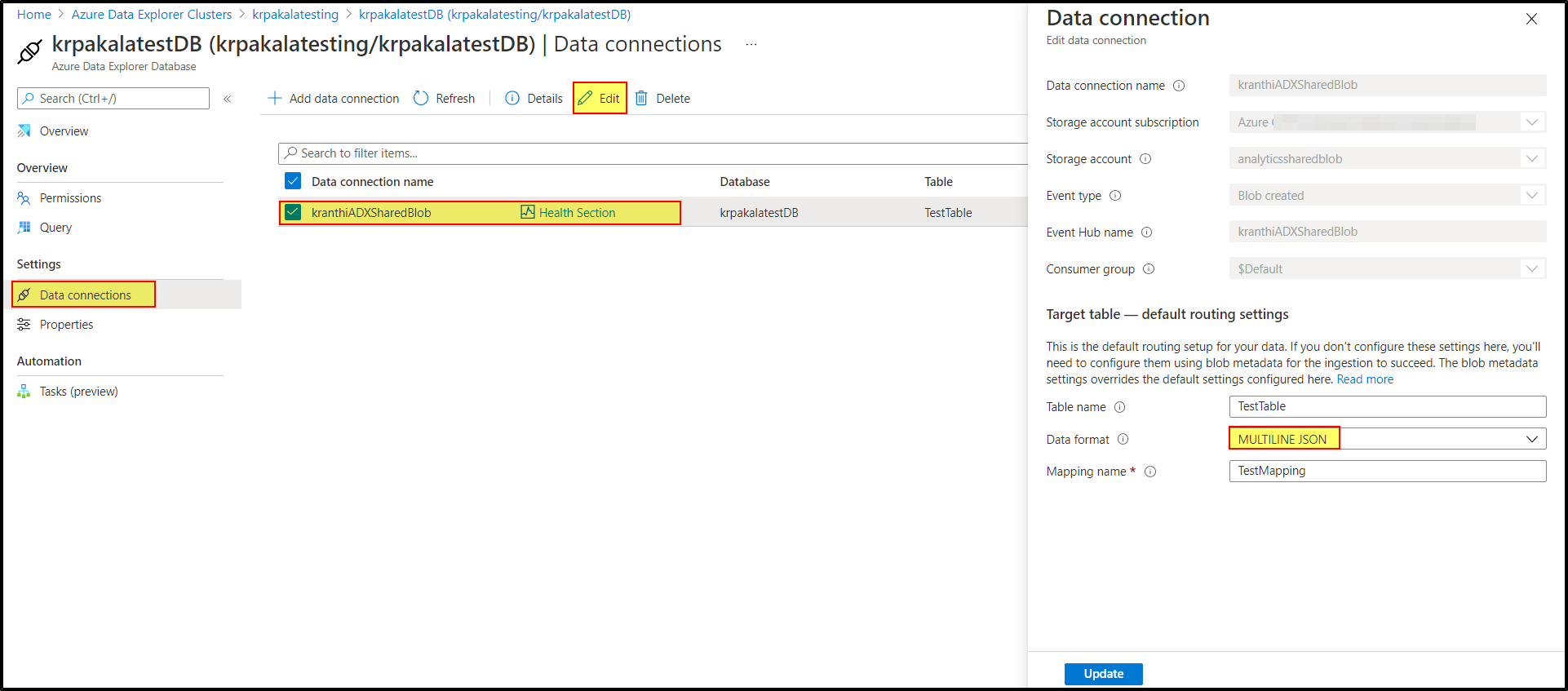
Now succefully ingest the blobs into ADX.
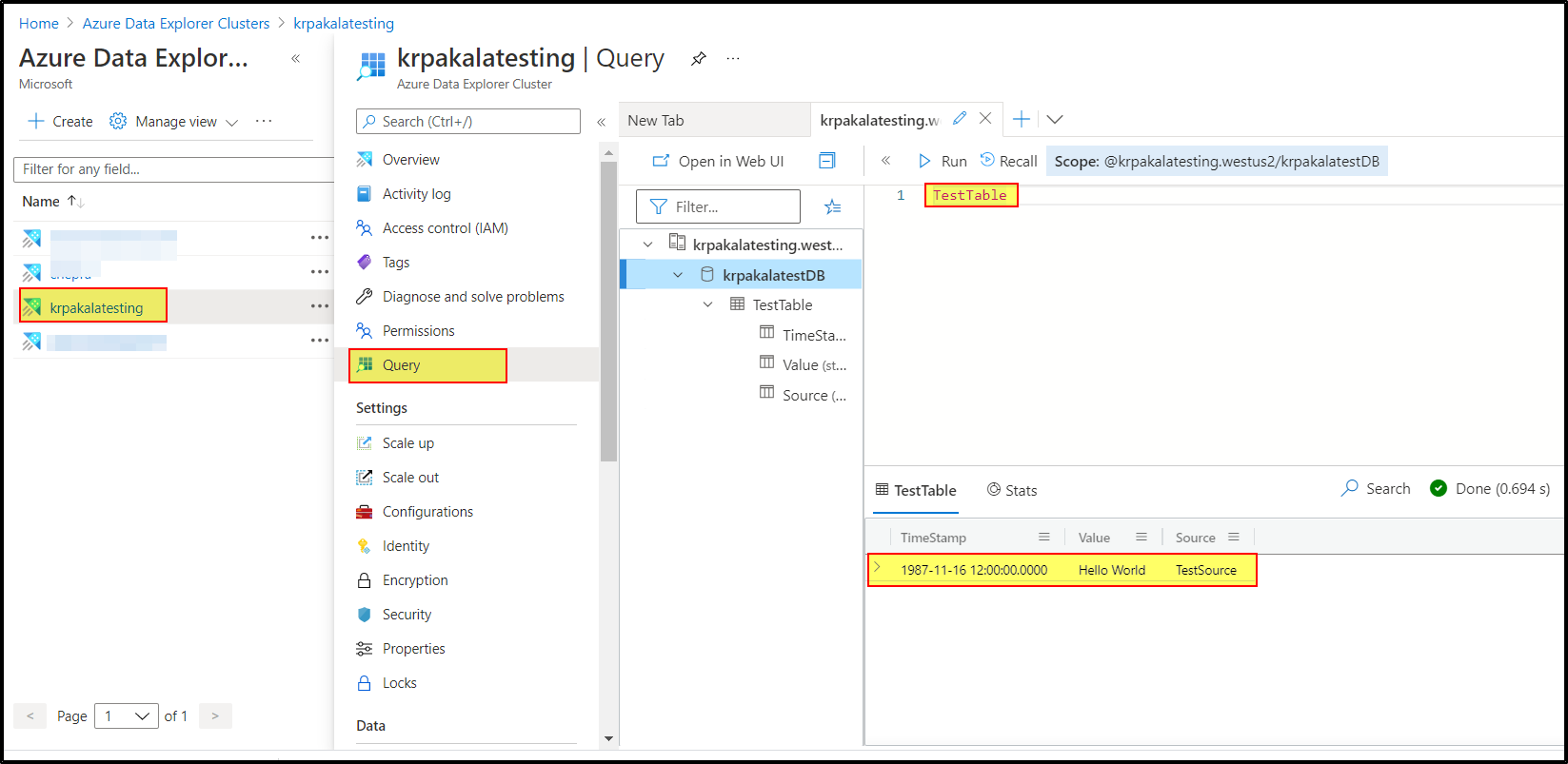
In case, if you are still not receive the data with code returns "Count": 0, try running
.show ingestion failuresto get the details about the failures.
Note: This command returns a result set that includes any ingestion failures that occur when the data ingestion control commands run.
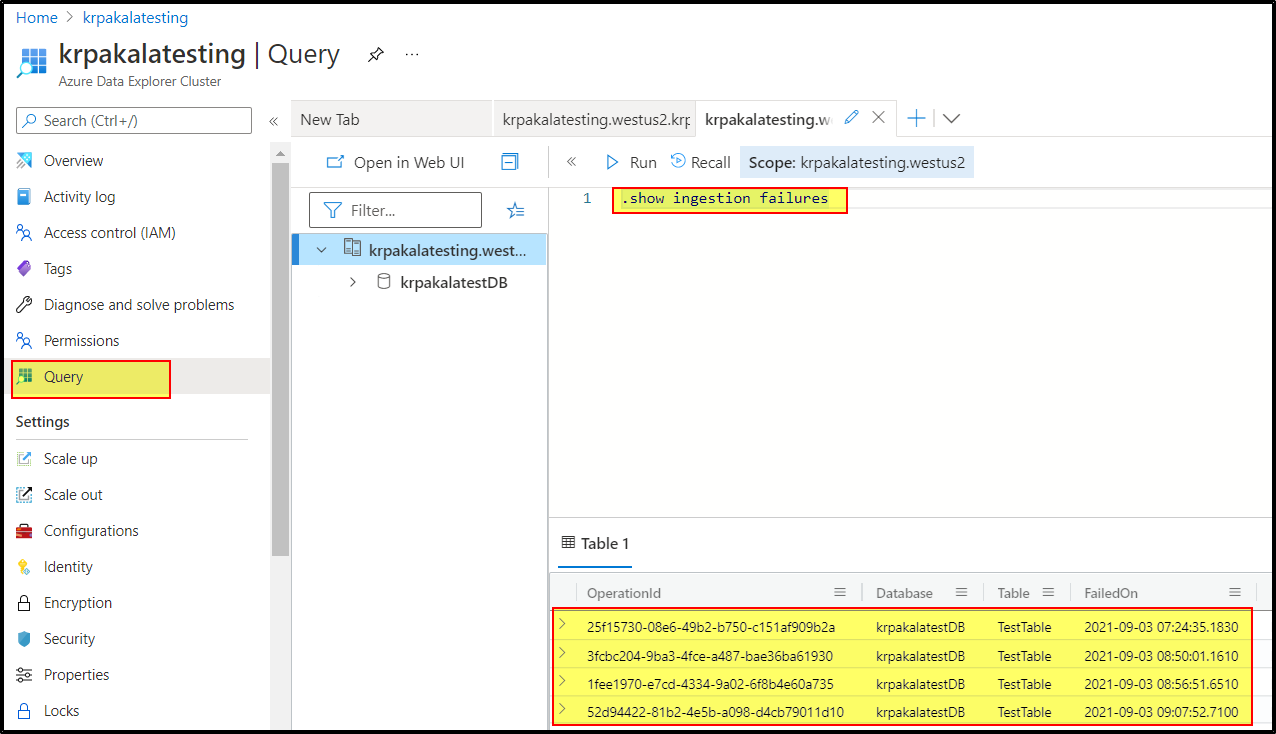
Hope this helps. Do let us know if you any further queries.
---------------------------------------------------------------------------
Please "Accept the answer" if the information helped you. This will help us and others in the community as well.