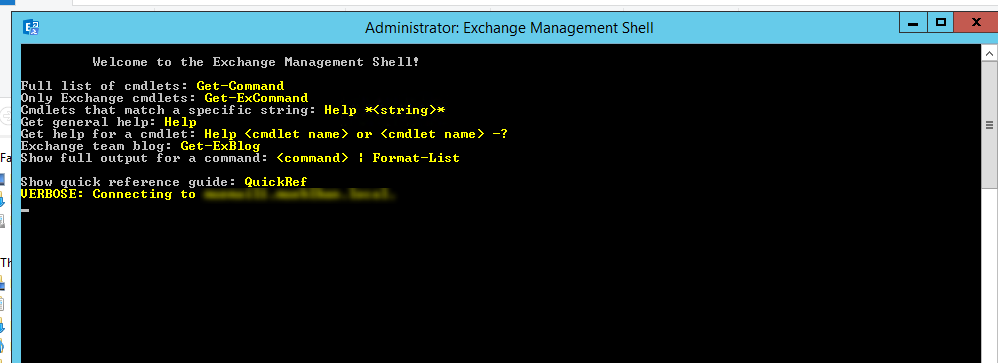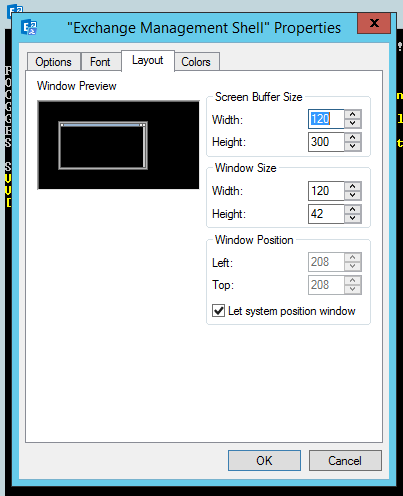Hi,
There can be various reasons for this issue.
- Check event log and see any issues in applications or system section
- Clear application pool cache from IIS for PowerShell App Pool
- The article is relevant for old version of exchange but have a try - exchange-2010-management-console-emc-is-very-slow