OWA is fairly limited when it comes to views/customizations, I'm afraid that it's an "all or nothing" type of situation.
How do I turn off conversation view for specific folders in outlook web app
I know that you can turn off the Conversation view if you click the Setting Gear at the top. However, this affects the whole entire inbox. I just want to apply it to one folder. I know how to do it on the Outlook desktop but is there a way to do this in the outlook web app/webmail?
2 answers
Sort by: Most helpful
-
-
Lydia Zhou - MSFT 2,371 Reputation points Microsoft Employee
2020-07-29T04:00:29.197+00:00 In OWA, choose the folder you want to set. Find a dropdown link at the top right of the message list. Click "show as" and choose "Message" to turn off conversation view. This only works for the folder you selected:
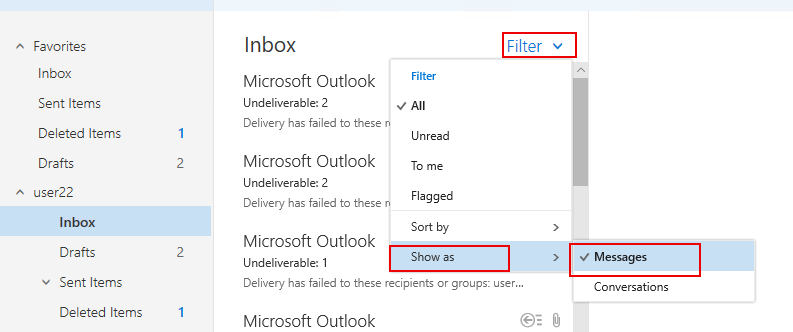
For different versions of Exchange, you can check this article for more details: Disable Conversation View in Outlook on the Web, OWA or Outlook.com.
Please Note: Since the web site is not hosted by Microsoft, the link may change without notice. Microsoft does not guarantee the accuracy of this information.
