Are you using the Outlook desktop client, or are you using Outlook Web Access via a browser? I had something like that happen briefly a few months ago. I use the desktop client on the Insider Fast channel and I would occasionally get a login prompt with the user name pre-filled as "MicrosoftAccount(my email address)" which would not work. I found by removing the "MicrosoftAccount\" and using just my email address and normal password, things worked.
Why does it always open a tab of the Windows Security
Hello everyone
I have a question belonging to Outlook. I want to put my main Email-Adress on Outlook. I have my Email Adress on the normal Mail App, just not on the Outlook App. Im also logged in with my Windows Account (which uses the email). Every time I want to connect my email to Outlook a Window pops up from the Windows Security. Which says at the top "Microsoft Outlook" and right under that "
Connection with corsin@ragett.li is established". And then I should insert my user name and password (The default user name is: MicrosoftAccount\corsin@ragett.li). When I insert my Office 365 password, nothing happens the window just closes and reopens again.
Which password and user name do I have to insert?
Thanks in advance
2 answers
Sort by: Most helpful
-
 Hal Hostetler MVP-Outlook 426 Reputation points MVP
Hal Hostetler MVP-Outlook 426 Reputation points MVP2020-07-28T22:50:14.717+00:00 -
 JeffYang-MSFT 6,241 Reputation points Microsoft Vendor
JeffYang-MSFT 6,241 Reputation points Microsoft Vendor2020-07-29T03:22:40.203+00:00 Did you get the same pop up like below?
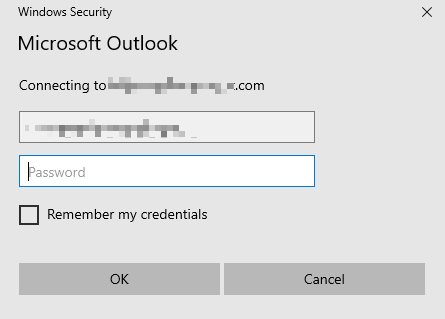
If so, as I know, you just need to enter the email address of your mailbox(without "MicrosoftAccount\") and your password like HalHostetler mentioned above.
If this is not your case, please try to provide me with screenshots of your issue for further research.(Notice: Please hide your personal information in the screenshot for security.)