Hello @Tan, Emillieona 7 ,
Welcome to Q&A Forum!
According to my research, the Hyperlink column in a SharePoint list or library have a 255 character limit. You can create a Multi-lines of Text column to solve this problem.
Please following steps:
1.Create a Multi-lines of Text column and check "Use enhanced rich text (Rich text with pictures, tables, and hyperlinks)" option.
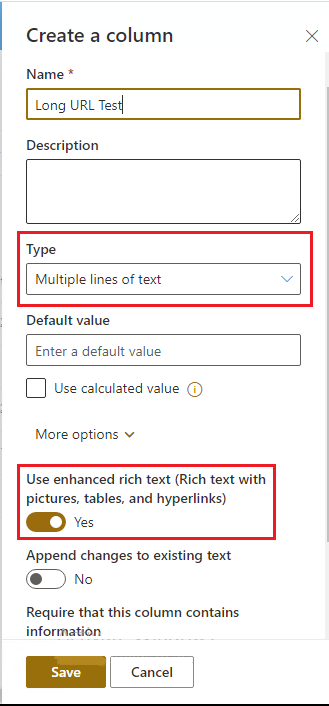
2.Edit item and click on the Edit icon next to the column.

3.On the Edit panel, click on the … icon and select "Add or edit hyperlink"
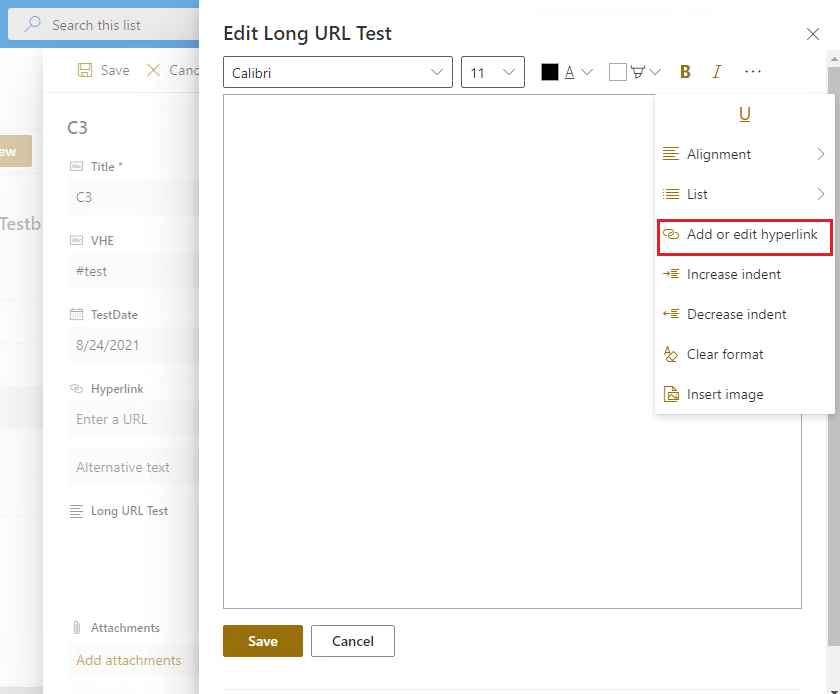
4.Enter the URL
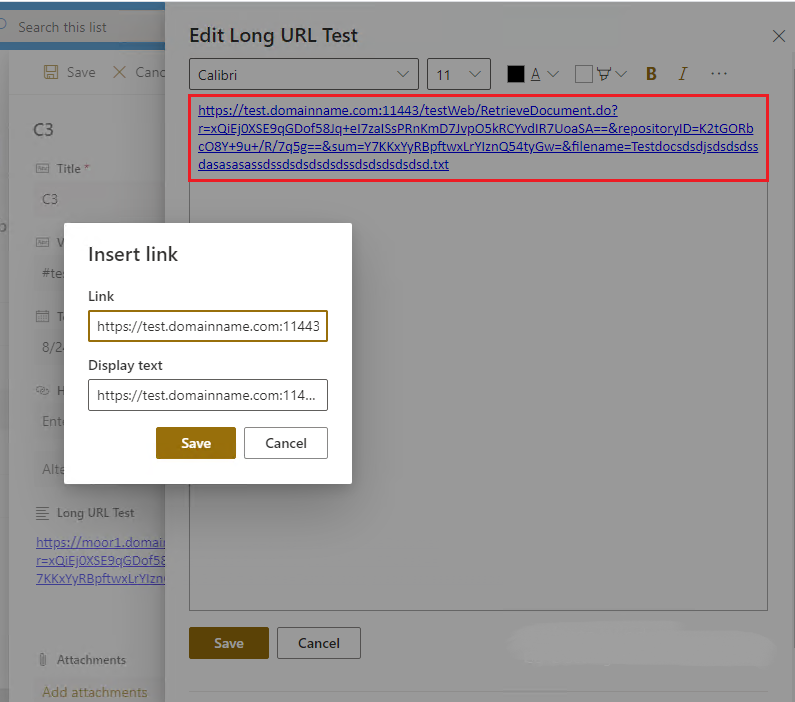
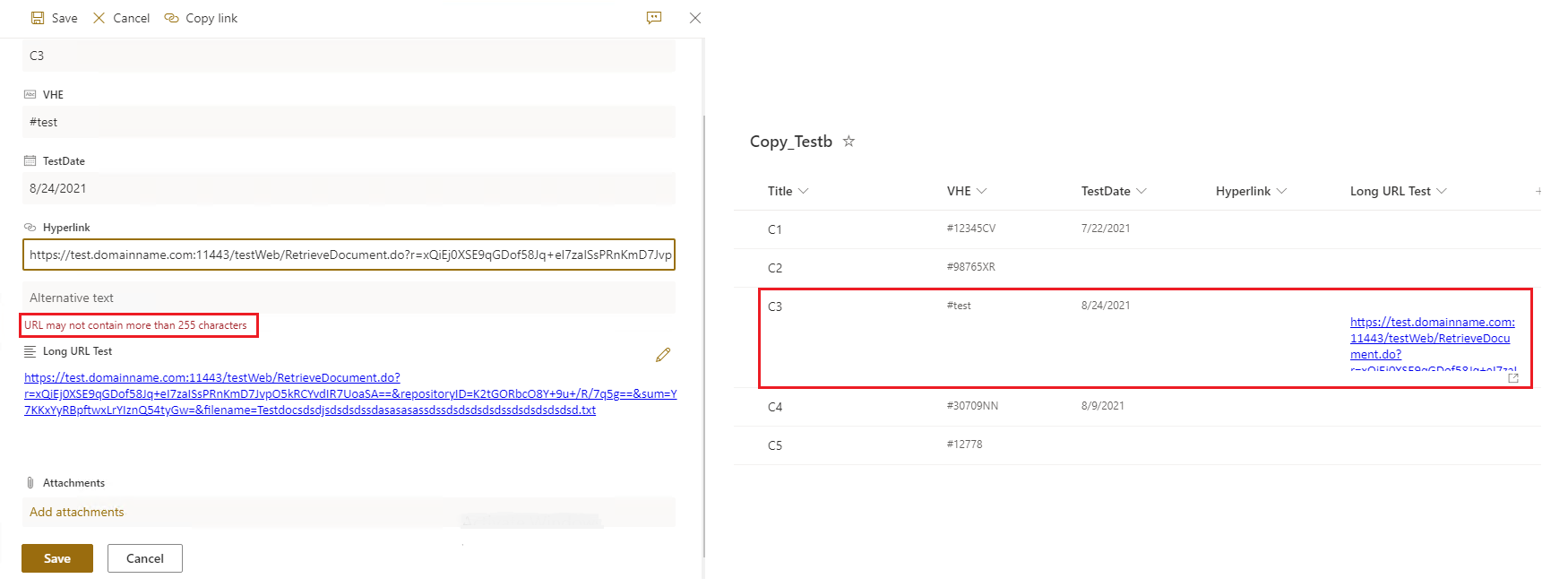
Thanks,
Echo Du
=====================================
If an Answer is helpful, please click "Accept Answer" and upvote it.
Note: Please follow the steps in our documentation to enable e-mail notifications if you want to receive the related email notification for this thread.
