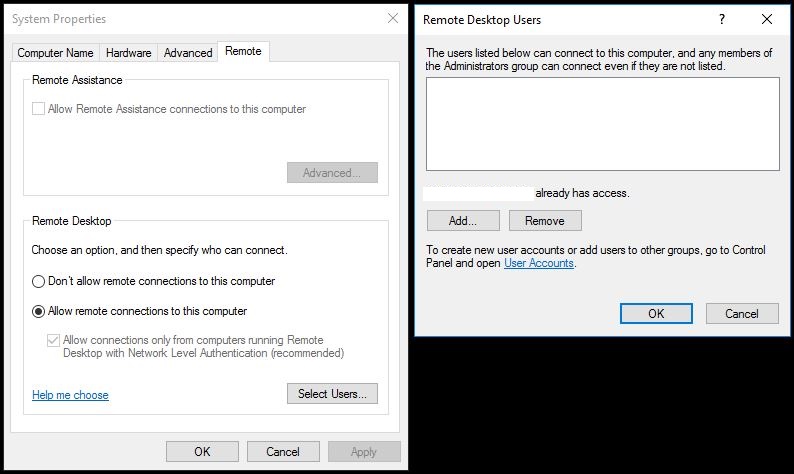Hello,
Thank you so much for posting here.
According to our description, we could open the Local Users and Groups on Win 2016 server, and add domain users to Remote Desktop Users group. Then check whether the accounts will disappear or not.
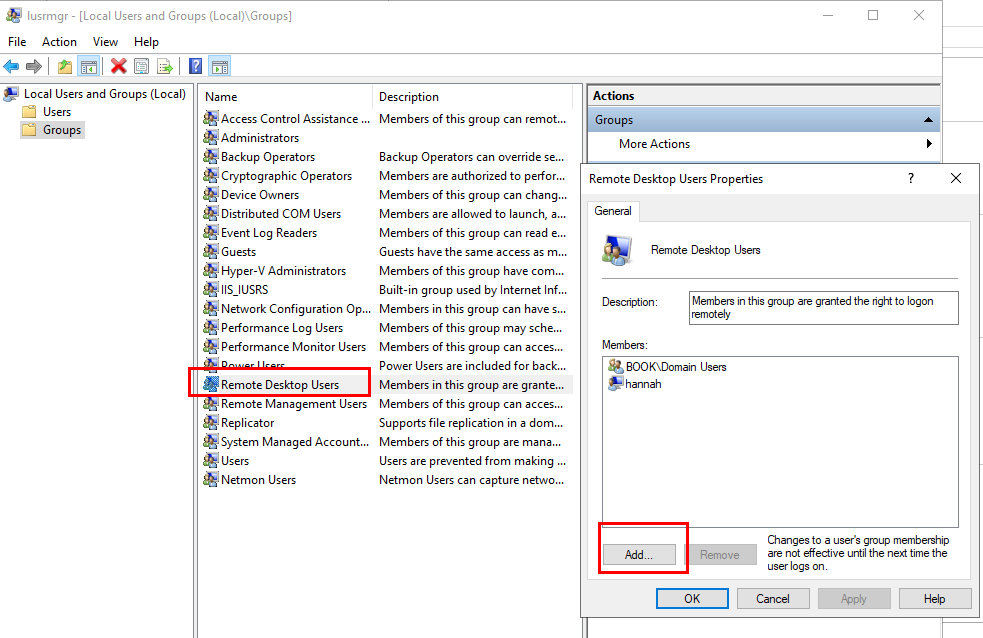
If there is the same issue, we could have a check whether there is any group policy, such as:
Computer Configuration\Windows Settings\Security Settings\Restricted Groups
Computer Configuration or User Configuration\Preferences\Control Panel Settings\Local Users and Groups
For any question, please feel free to contact us.
Best regards,
Hannah Xiong