@Michael Kemp , From your description, it seems our issue is related with Microsoft Booking service which is in Microsoft 365. Here we suggest to go to the following location and choose Topics as Microsoft 365 or office 365 for admins and ask question there to get help:
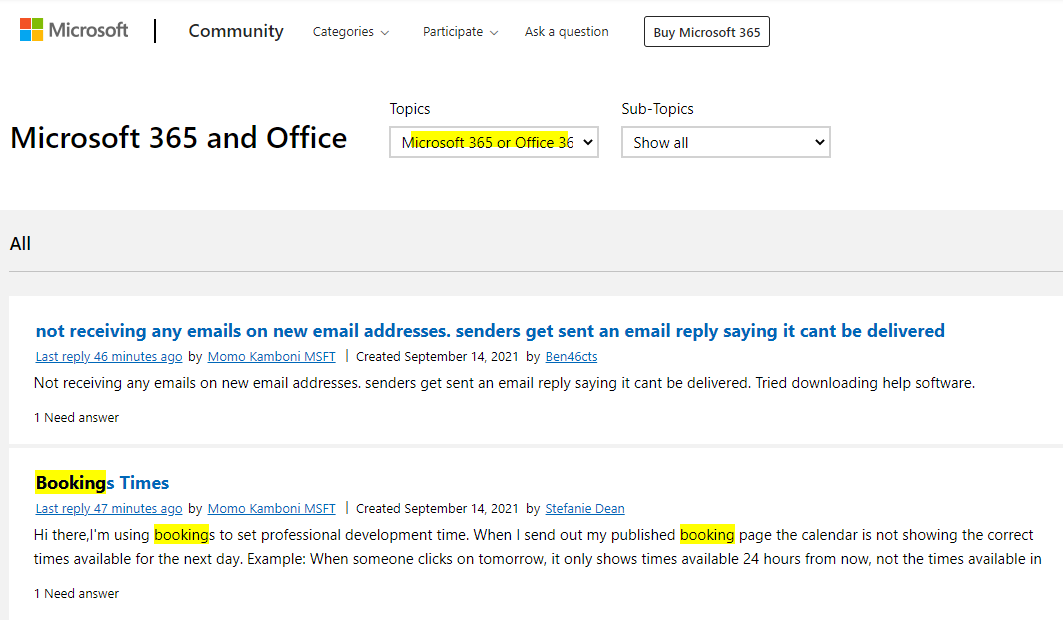
https://answers.microsoft.com/en-us/msoffice/forum/msoffice_o365Admin?sort=LastReplyDate&dir=Desc&tab=All&status=all&mod=&modAge=&advFil=&postedAfter=&postedBefore=&threadType=all&isFilterExpanded=false&page=1
Thanks for the understanding and have a nice day!
If the response is helpful, please click "Accept Answer" and upvote it.
Note: Please follow the steps in our documentation to enable e-mail notifications if you want to receive the related email notification for this thread.