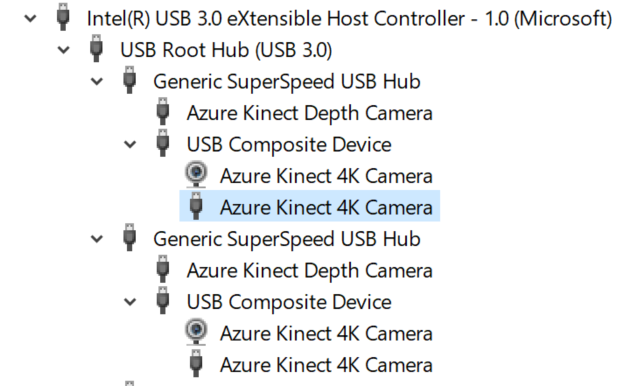I'm experiencing an issue where connected devices are not discovered after computer restart. When it happens there's an error message in the k4aviewer
find_libusb_device(). libusb device(s) are all unavailable. Is the device beeing used by another application?
Most of the time it works, but once in a while it will happen (pretty rarely though so hard to track down). I haven't found a pattern yet. I've looked in the troubleshooting section but I think I have a supported host controller?
This is how it looks in the device manager when it is working
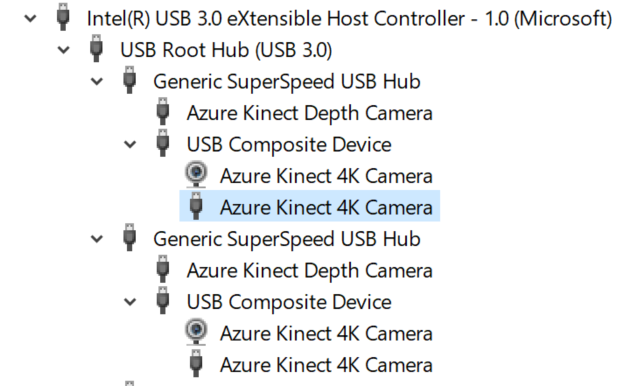
Is anyone else experiencing this issue or have tips for what might cause it?