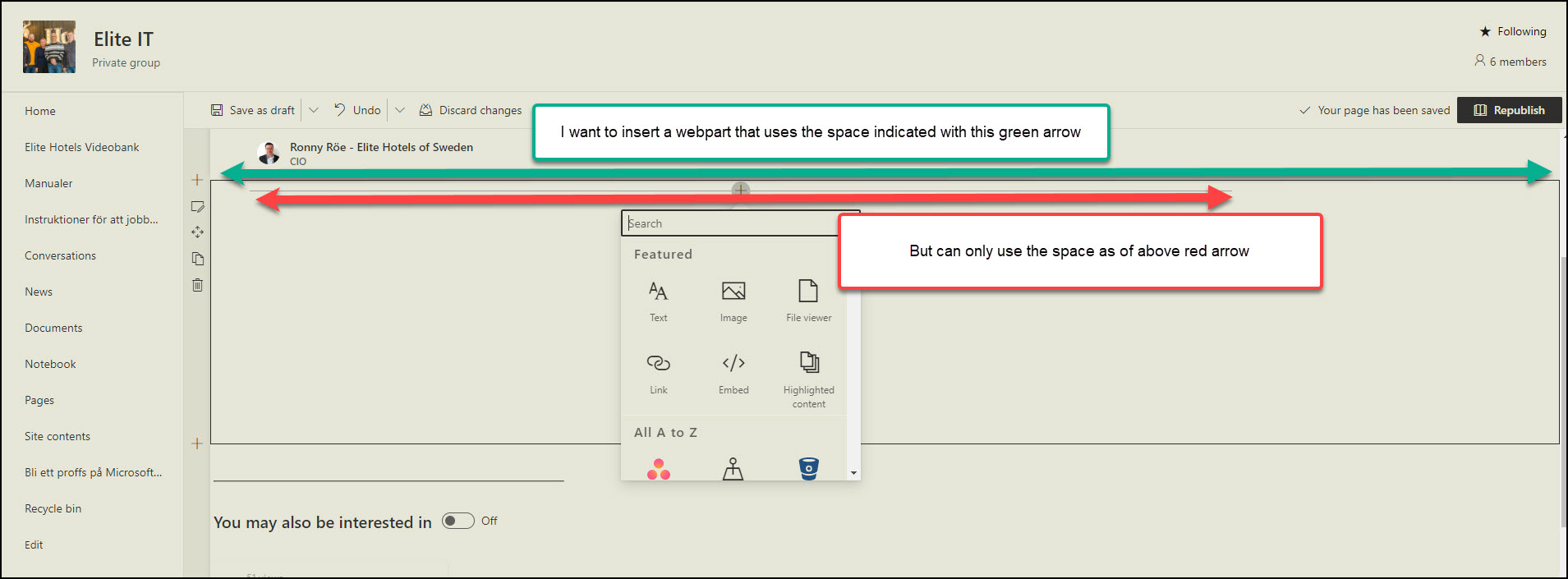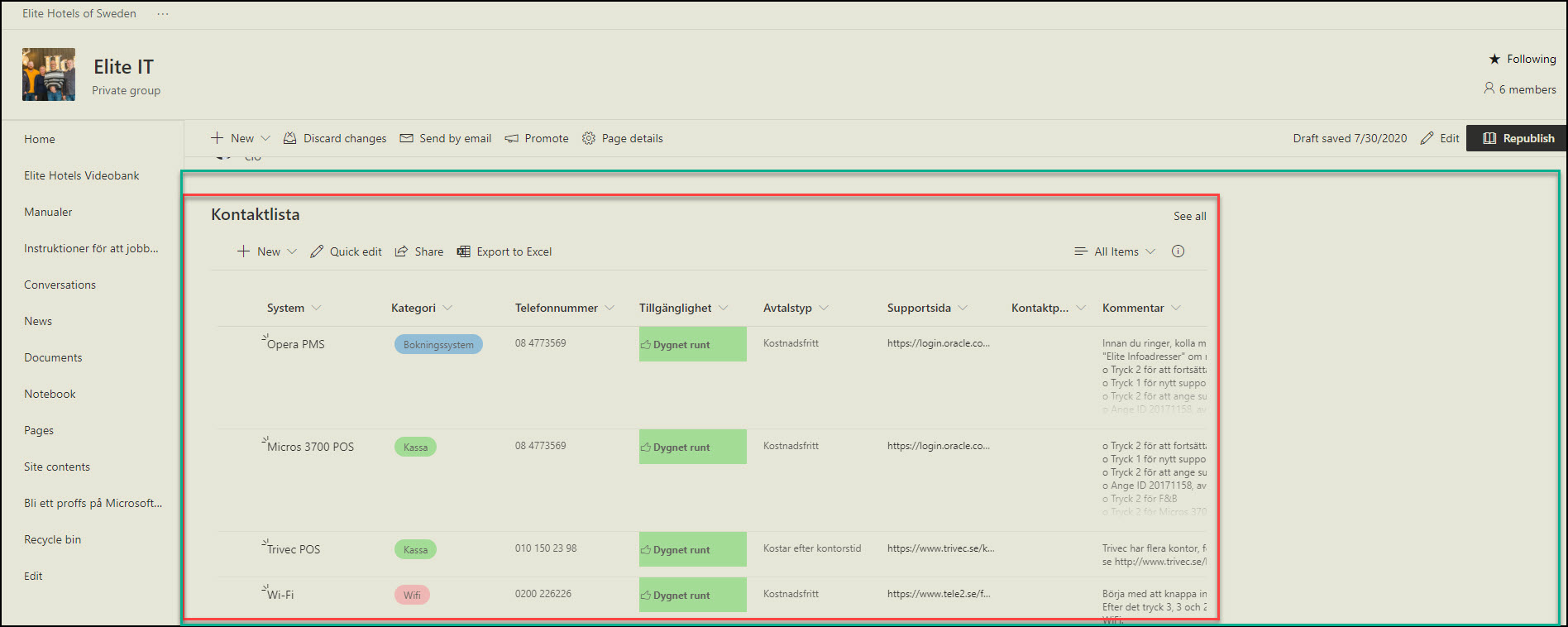What site templates do you use?
Currently, this is exclusively available for Communication Site template.
Modern pages in communication sites offer an additional section layout named Full-width column. This layout spans the full width of the page without any horizontal margin or padding.
More information:
Use web parts with the full-width column
Other site templates do not have this feature for the time being, it seems to be a by-design behavior.
You can check out this user voice below:
Full-Width Column Webpart available to Team Site Template
In addition, you can also vote this UserVoice and keep monitoring it. The high votes may let the related team pay more attention to this.
Thank you for your understanding.