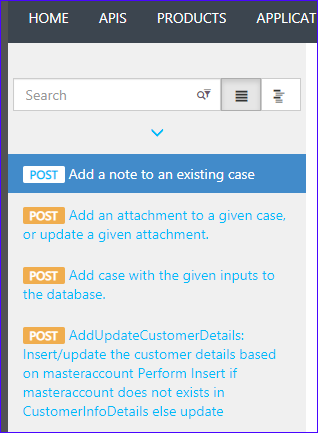Hi @Greg Yvkoff
I believe you are using Developer Portal (legacy) and the suggestion is to start using the new Developer Portal as this will be deprecated in the near future.
For Developer Portal (legacy) you need to be login as Administrator account and can follow the below steps:
- Navigate to Developer portal (legacy). Click on Template and Operation List
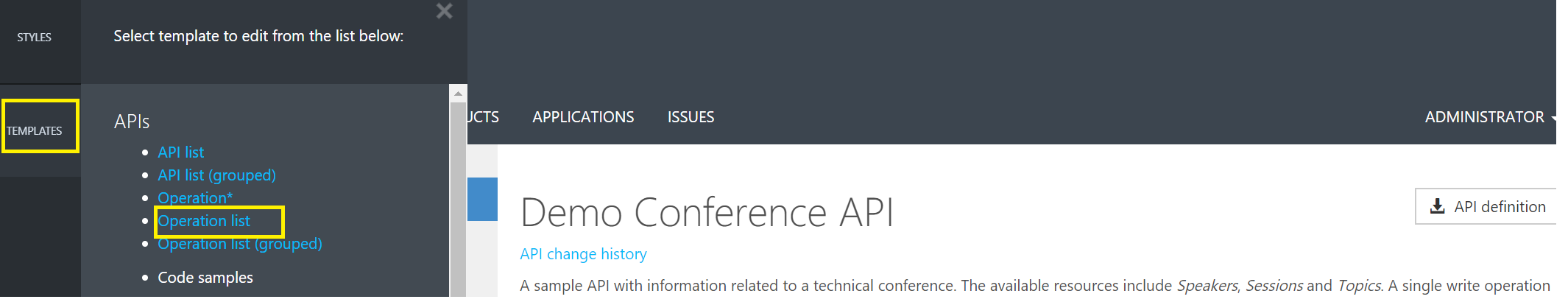
- You will see below details
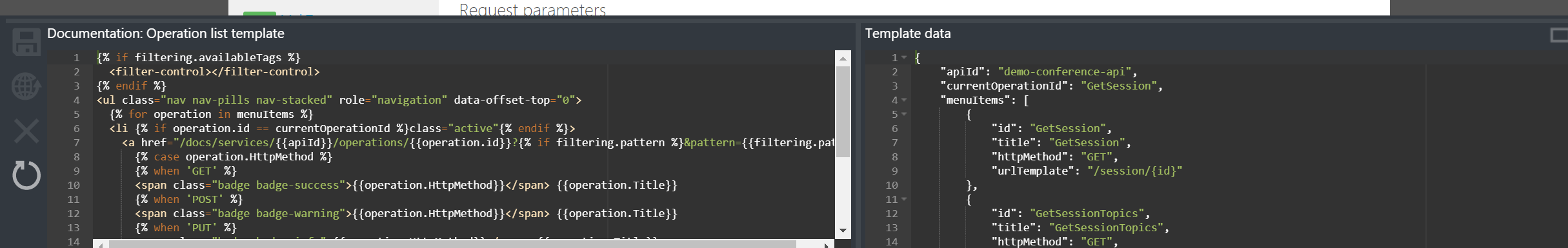 .
.
- Update the {{operation.Title}} with {{operation.urlTemplate}} for whatever operation method you need to update. Click on "Save" then "Publish" and you will see the changes get reflected.
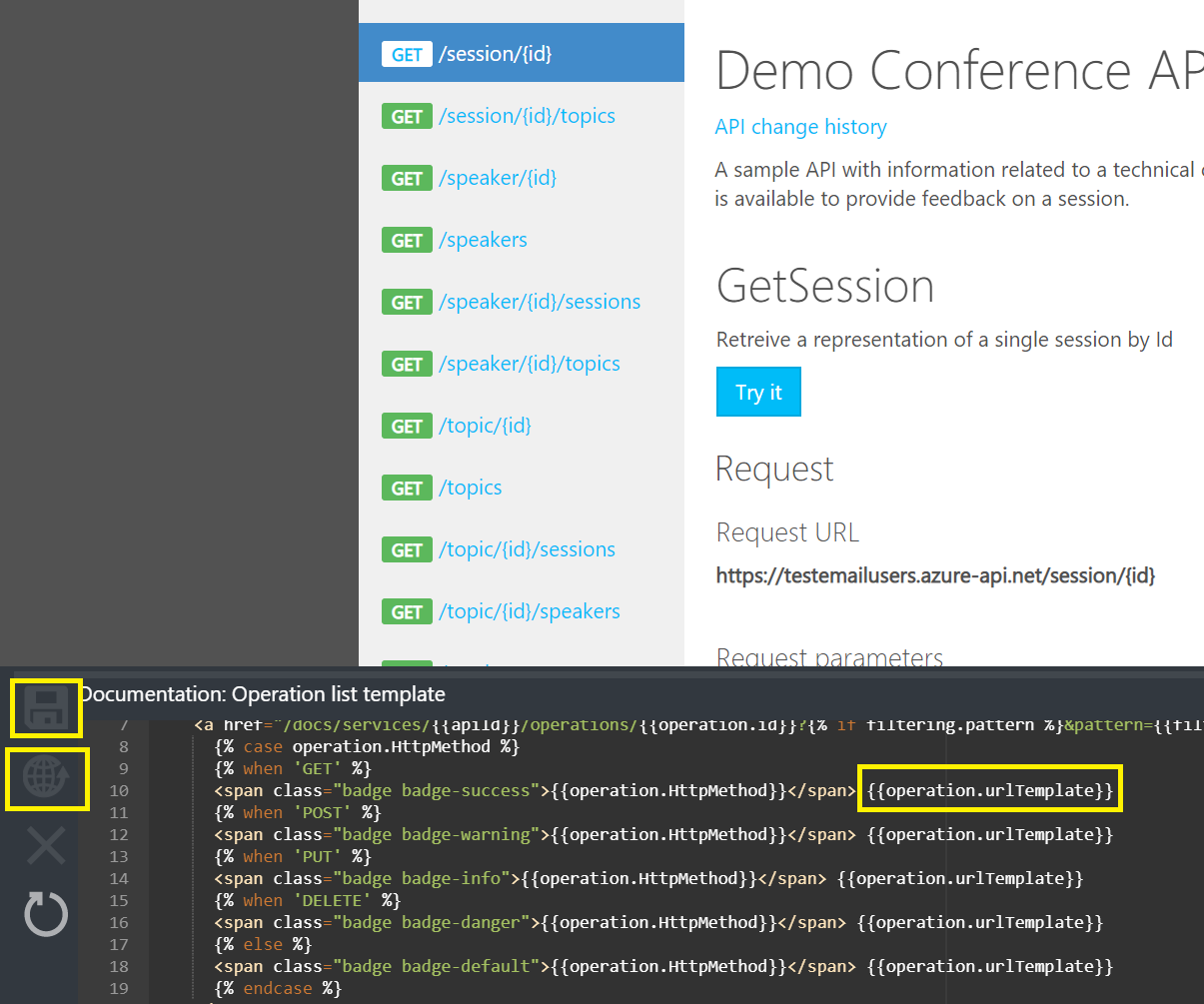
You can play around the template to make changes as per your need leveraging the template data that you see while editing the template. You can also use self hosting for full control: https://github.com/Azure/api-management-developer-portal/wiki/Self-hosting-the-portal
If you want to update this in the swagger file then it can affect other places that you don't want. operationID and description field are used for your scenario.
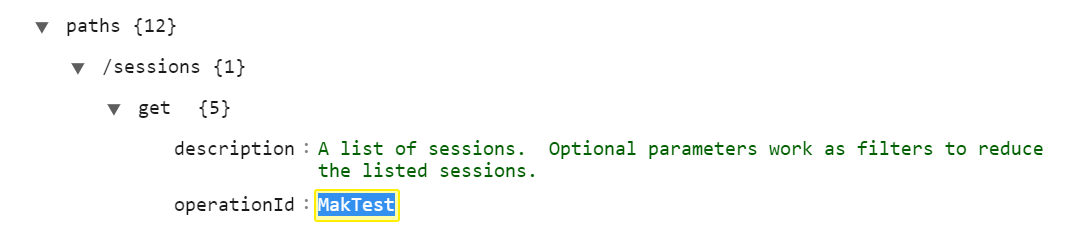
Do click on "Accept Answer" and Upvote on the post that helps you, this can be beneficial to other community members.